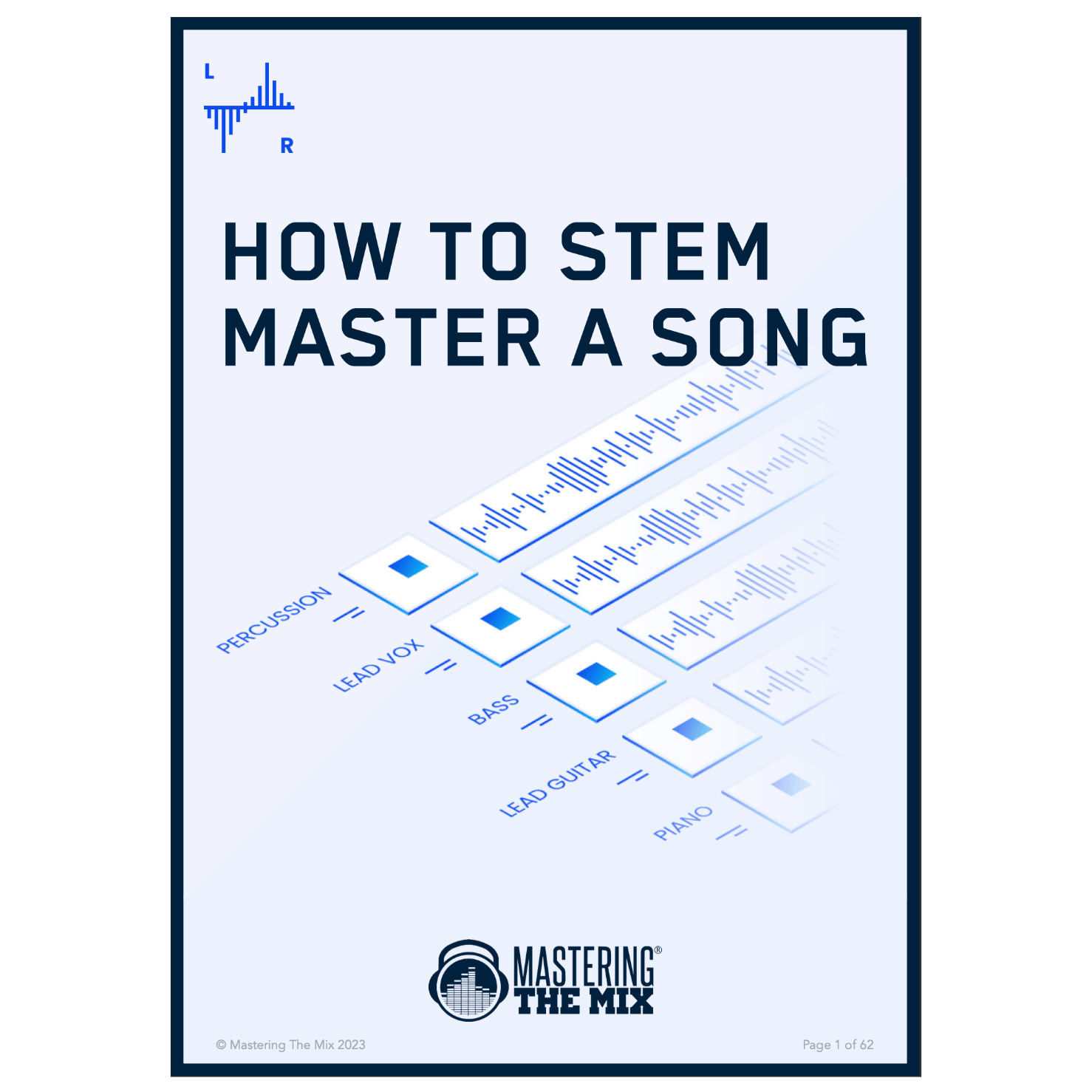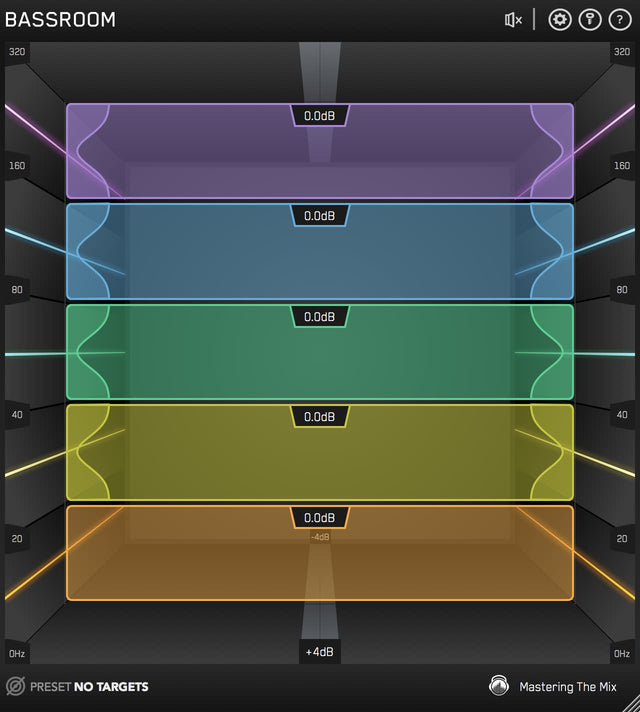Getting the low-frequencies right in your mix or master is a huge challenge, whether you have acoustic treatment and pro monitors or not. Too much bass and your track will sound bloated and lack clarity. Not enough bass and your track will sound weak.
We at Mastering The Mix created a mastering EQ plugin called BASSROOM to help you fix the low-frequency balance of your masters with ease, consistency and precision.
Our customers love it, and thousands of them have left positives reviews online. We’re certain BASSROOM will also work wonders for your music.

Let’s start with why nailing the low-end is so difficult:
❌ Monitors with great low-end response are super expensive.
❌ Acoustic treatment is expensive BUT essential for any monitors (expensive or not) to be effective.
❌ Even with great monitors and acoustic treatment, getting the perfect low-end level is still one of the most challenging production tasks.
So we’re up against a few hurdles here, but the technique I’ll explain will improve the low- end of your masters, even in the most basic studio set-ups.
Step 1: Load Up Our Mixing and Mastering EQ BASSROOM on The Master Channel
BASSROOM uses complex algorithms that accurately identifies how the human ear perceives low-frequencies relative to the balance of the whole mix.
For that reason it should be loaded on your master channel so it can analyse and be applied to your whole mix.
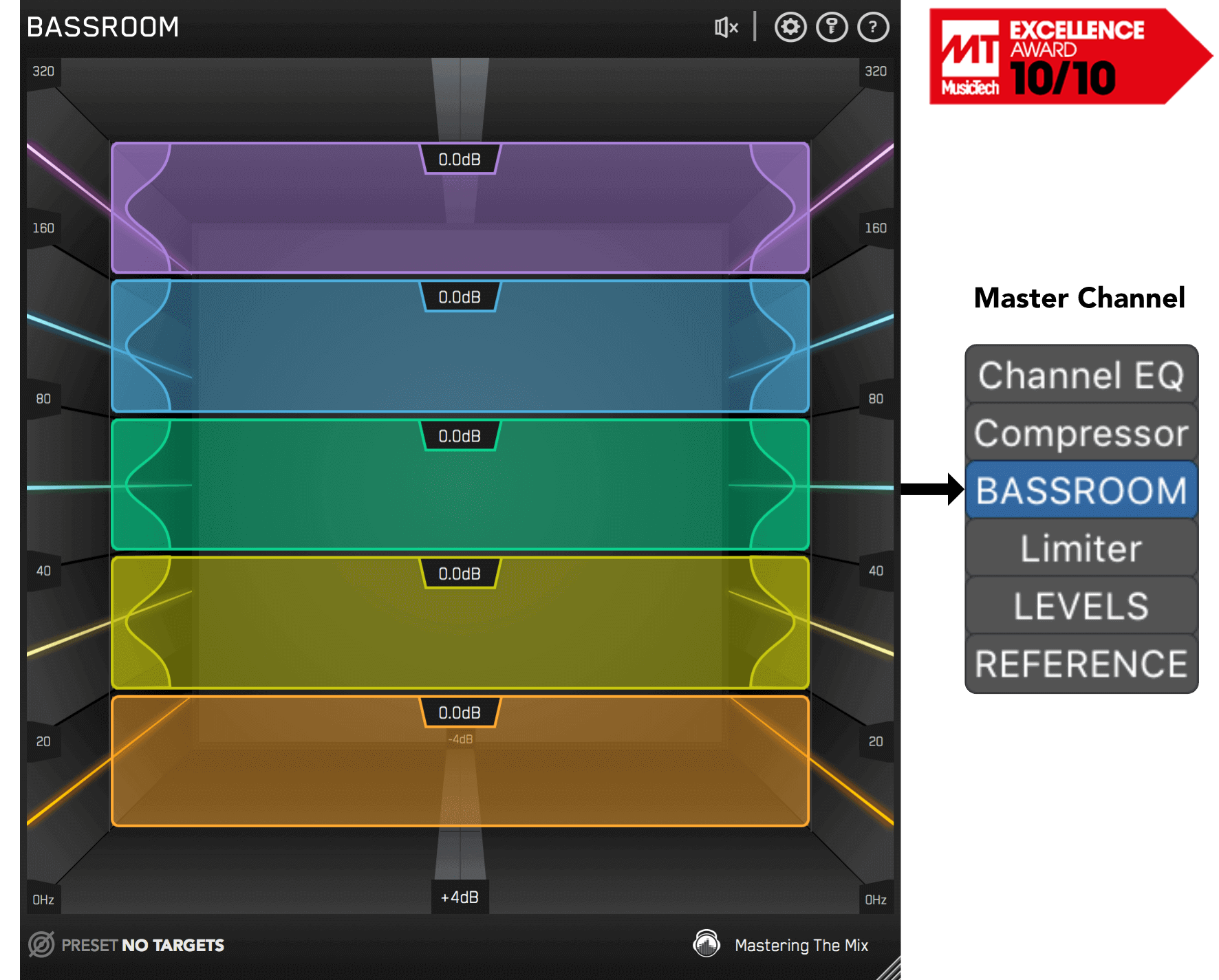
Where it goes in the chain depends on your preferences. For considerable changes, put it near the start of you chain. For more subtle changes, it can go near the end.
Want to try BASSROOM free for 15 days? Download for MAC / WINDOWS
Step 2: Choose A Preset Or Create A Target
To get the most value from BASSROOM, start by selecting a preset that best suits the material you’re working on. Alternatively, you can create your own target values by clicking the target icon in the bottom left corner and importing reference tracks.

If you’re creating targets, we recommend clicking and dragging on the waveform to select the drop or chorus for the analysis, as this is usually the material with the best representation of the bass in the track.

You can load multiple reference tracks and BASSROOM will create targets based on the average tonal balance of all the tracks loaded into the analysis window.
Step 3: Shape Your Low-End
Now monitor a bass-heavy section of your production (i.e. the drop or chorus), and you’ll see the targets move to the suggested EQ positions based on the tonal balance of your mix compared to the tonal balance of your preset. The preset system is 100% unique to your music, guiding you to make genuine improvements fast.

Use the targets to get a great starting point, then adjust by ear to tweak your low-end to perfection.
The algorithm accounts for differences in loudness, so the targets will be accurate and relevant whether you’re mixing or mastering.
Our BASSROOM customers over at Plugin Boutique think it sounds great!
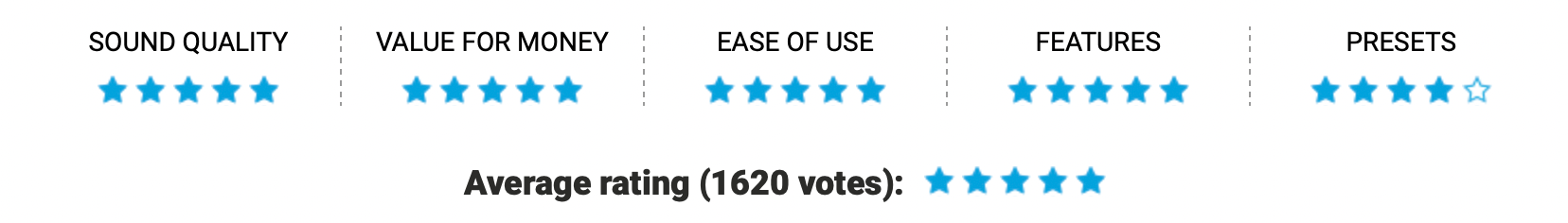
Step 4: Level Match
The EQ adjustments may have changed the overall gain of your audio.
If the gain has changed by more than 2dB the speaker icon will turn orange.
Hover your mouse over the bypass icon to open the output gain and level match pointer.

Match the gain slider to the level match pointer to match the perceived loudness of your audio before it passed through BASSROOM.
NOW HEAR THE DIFFERENCE!!
Not only will your low-end fall into place, but the level matching will give you a well balanced sound across the whole frequency spectrum.
Toggle bypass on and off to hear the difference.

The unique filters in BASSROOM are optimised to shape low-frequencies. You won’t find another plugin that can adjust bass more transparently, retaining the punch and clarity of your music.