What is the Sample Rate?
The sample rate, in a nutshell, is the number of samples per second in a piece of audio. It is measured in Hertz (Hz) or Kilohertz (kHz).
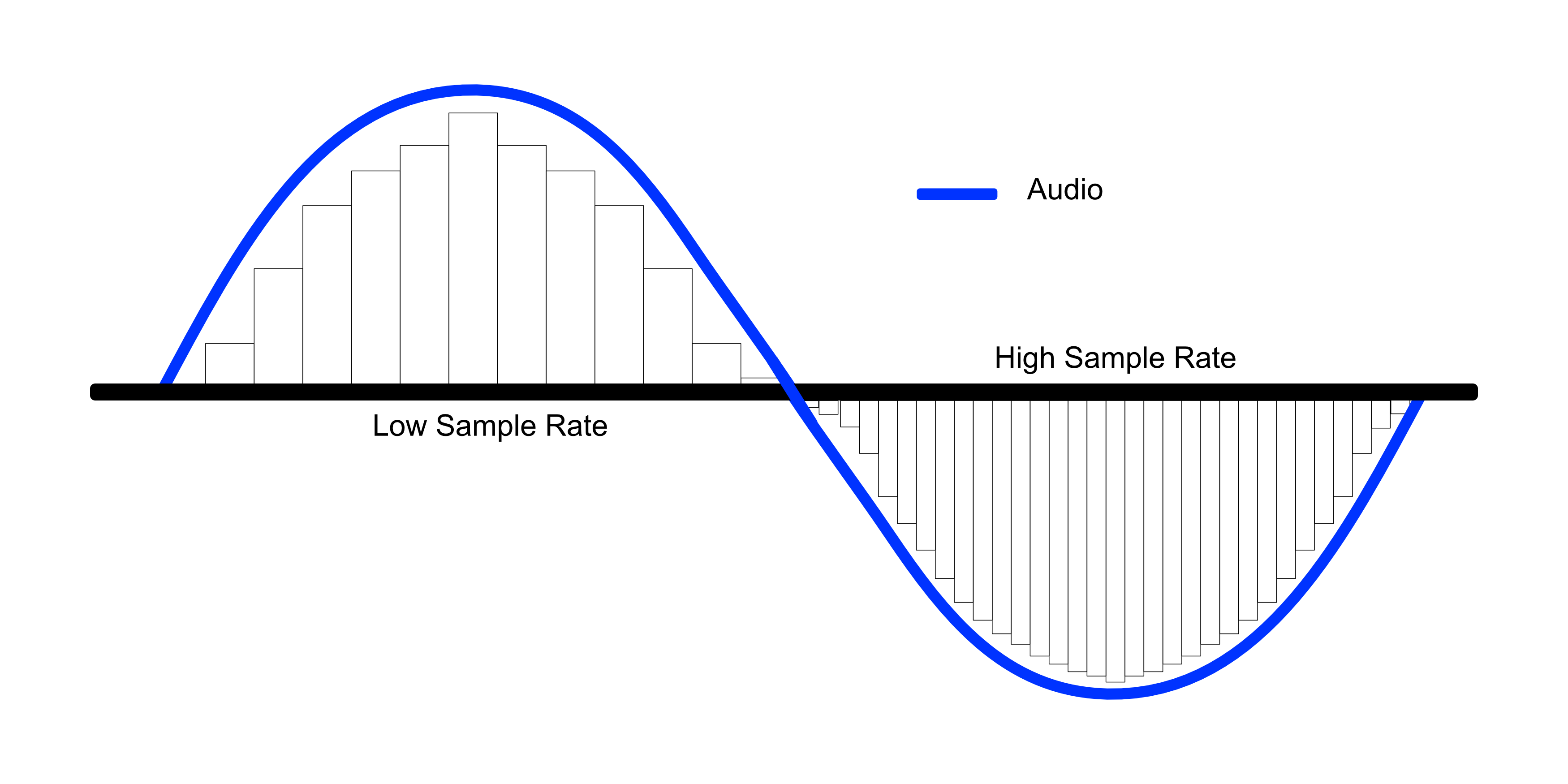
Does having a higher sample rate make a noticeable improvement?
Your DAW gives you the option to record your audio at sample rates such as 44.1kHz, 48kHz, 96kHz etc. So whats the difference? Research shows that a sample rate will capture frequencies at half of its amount. For example, a sample rate of 44.1Hz will accurately represent frequencies up to 22kHz. Humans with great hearing can hear up to 20kHz. This tells us that a sample rate of 44,1kHz is perfectly adequate to record music. 44.1kHz also eats up less storage on your computer than higher sample rates. Some people insist they can hear improvements in audio recorded at higher sample rates. The science just doesn't support these claims. My advice is to stick with 44.1 or 48 kHz. And, be sure to use great audio engineering techniques to get the best possible sound. There is an exception to my statements. If you are recording sounds that have a harsh top end (such as brass or cymbals) recording in 96kHz can help reduce aliasing problems.
What is bit depth?
Bit depth, in a nutshell, relates to the dynamic range in audio. In slightly more detail, the bit depth is the number of ‘bits’ of information in every single sample. The more bits, the more dynamic range. A CD will host 16 bit audio. Whereas iTunes and DVD audio supports up to 24 bits which can accommodate a larger dynamic range.

Which bit depth should I use?
For CD you will have to bounce your audio at 16 bit. When bouncing your audio for online distribution, go for 24 bit to capture the true essence of the dynamics in your music.







