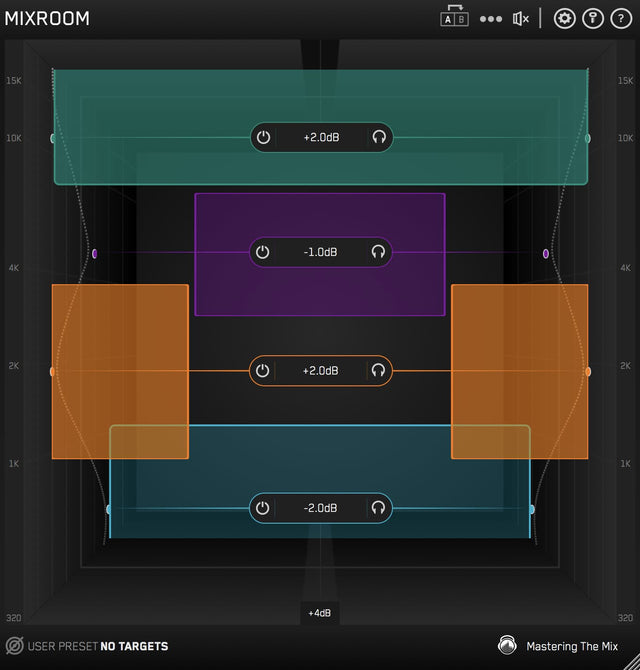
MIXROOM | Fix Harsh, Dull, Weak or Muddy Mixes
Struggling to get your mids and highs sitting just right? MIXROOM analyzes your audio and shows you exactly which frequencies to tweak, helping you shape vocals, synths, and full mixes with clarity, richness, and balance.
If you don't LOVE our plugins, you don't pay. It's that simple.
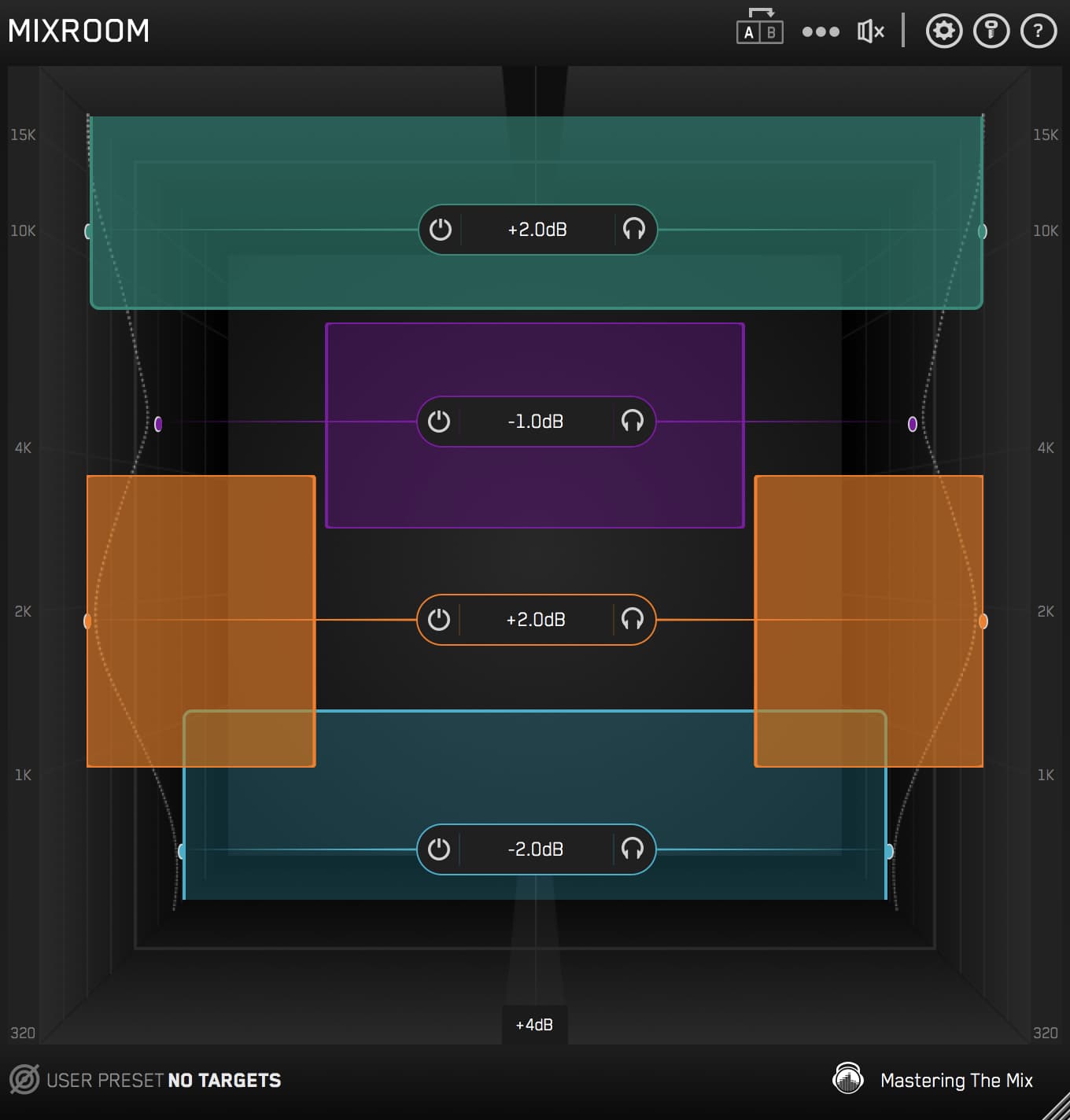
Pro Reviews

Music Tech
10/10 Excellence Award
Smooth and transparent sound. Fast and easy workflow. Unique and intuitive GUI. Another winning plug-in from Mastering the Mix, and a transparent way to help smooth out your mid and high frequencies

Dirty South
Headline DJ
Just tried MIXROOM out on a new song and it immediately helped me fix the main riff and give it more life while sitting perfectly in the mix. You make unbelievably useful stuff!!!!

Everything Recording
5/5 Award
Mixroom delivers a unique and innovative approach to an EQ Interface. It gets tracks and mixes dialed in quick and easy and can teach you how to properly EQ while doing so masterfully. Whether you are new to the mixing game or old hat, MIXROOM is a must-have in your arsenal.
This product is rated 5.0 of 5.0 stars.
It has received 200 reviews.
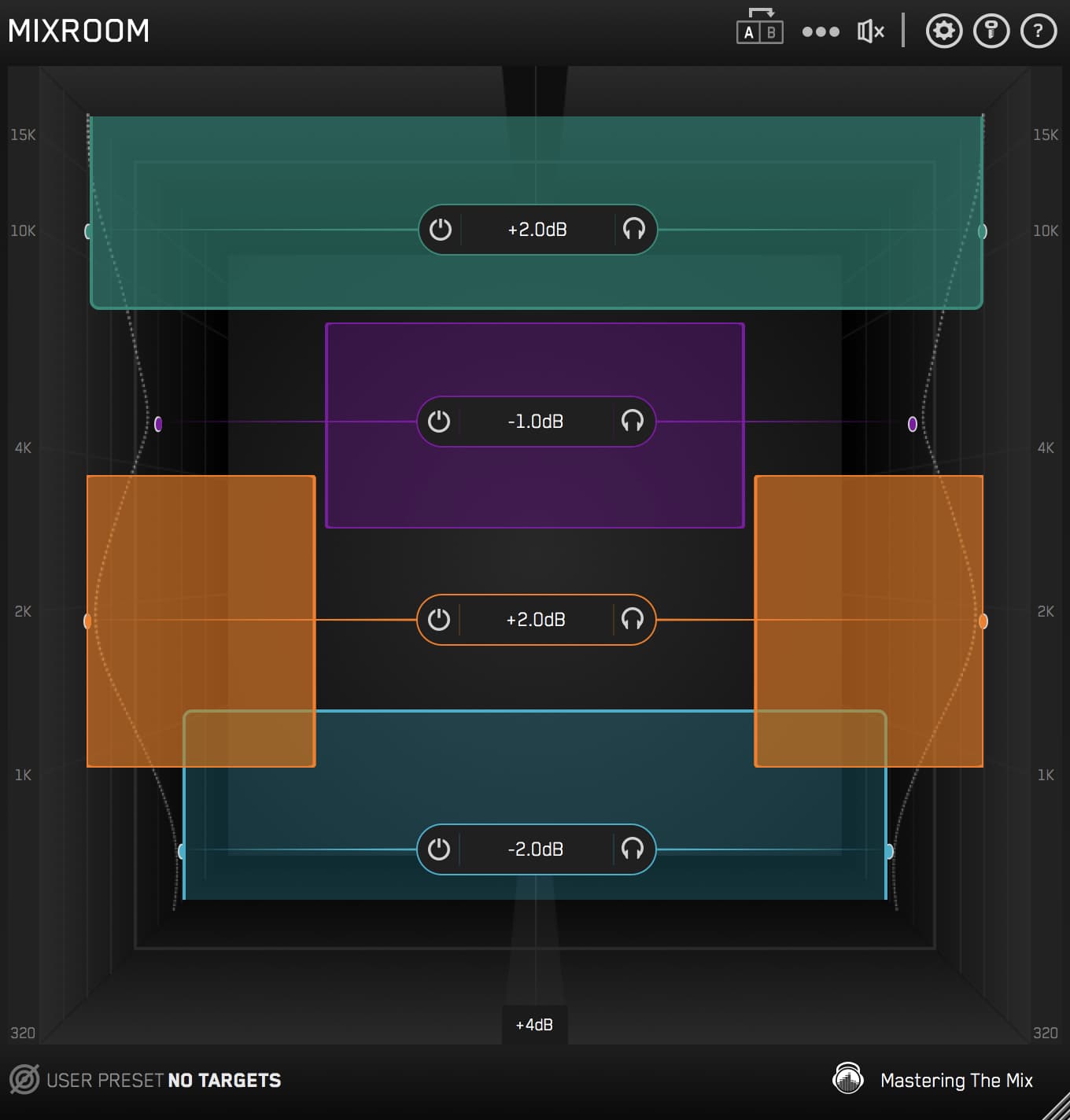
Overview Video
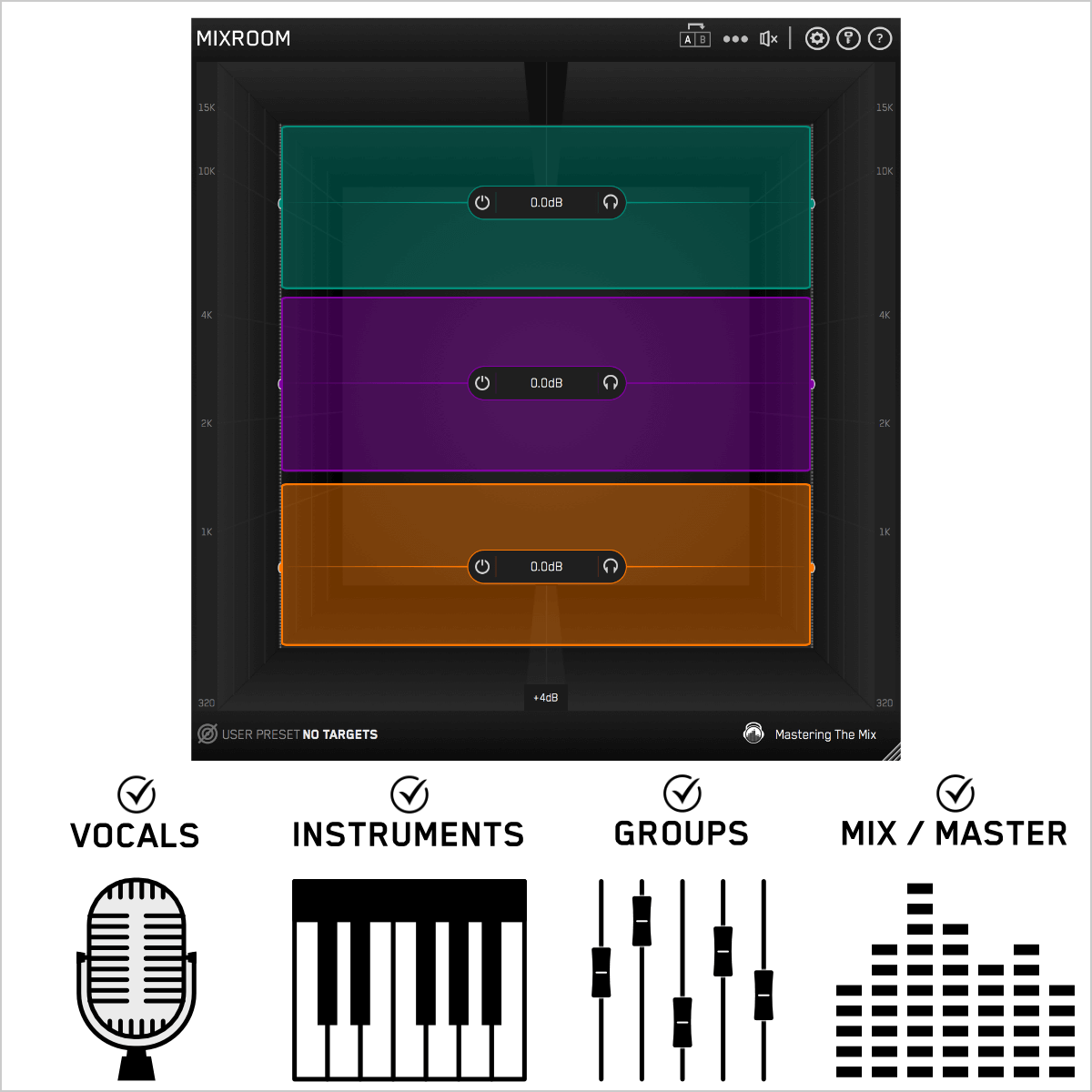
Quickstart Guide
You can use MIXROOM to EQ anything in your session. It works great on vocals, instruments, grouped buses, or on your master channel.
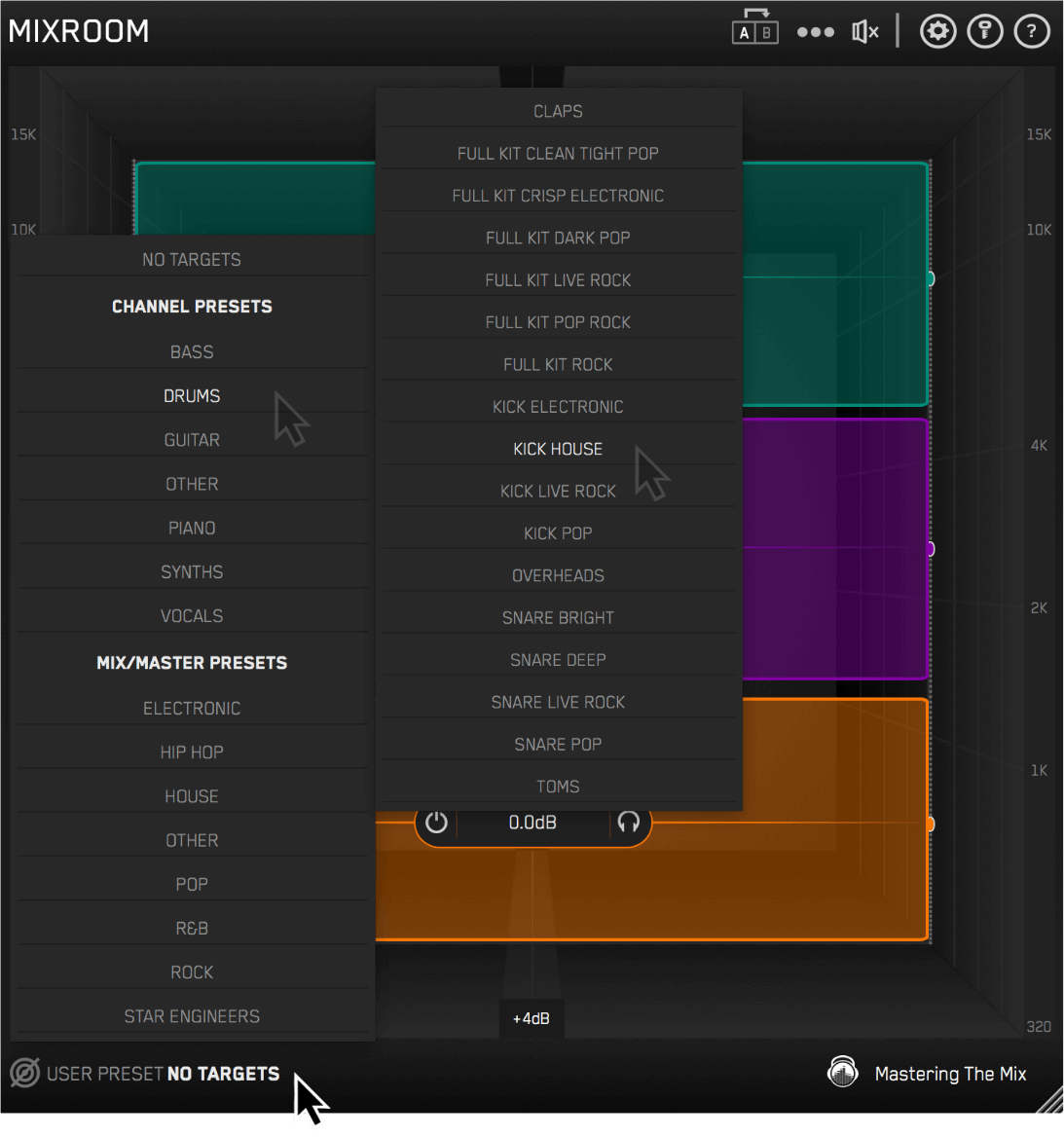
Chose A Preset
To get the most value from MIXROOM, start by selecting a preset that best suits the material you’re working on.
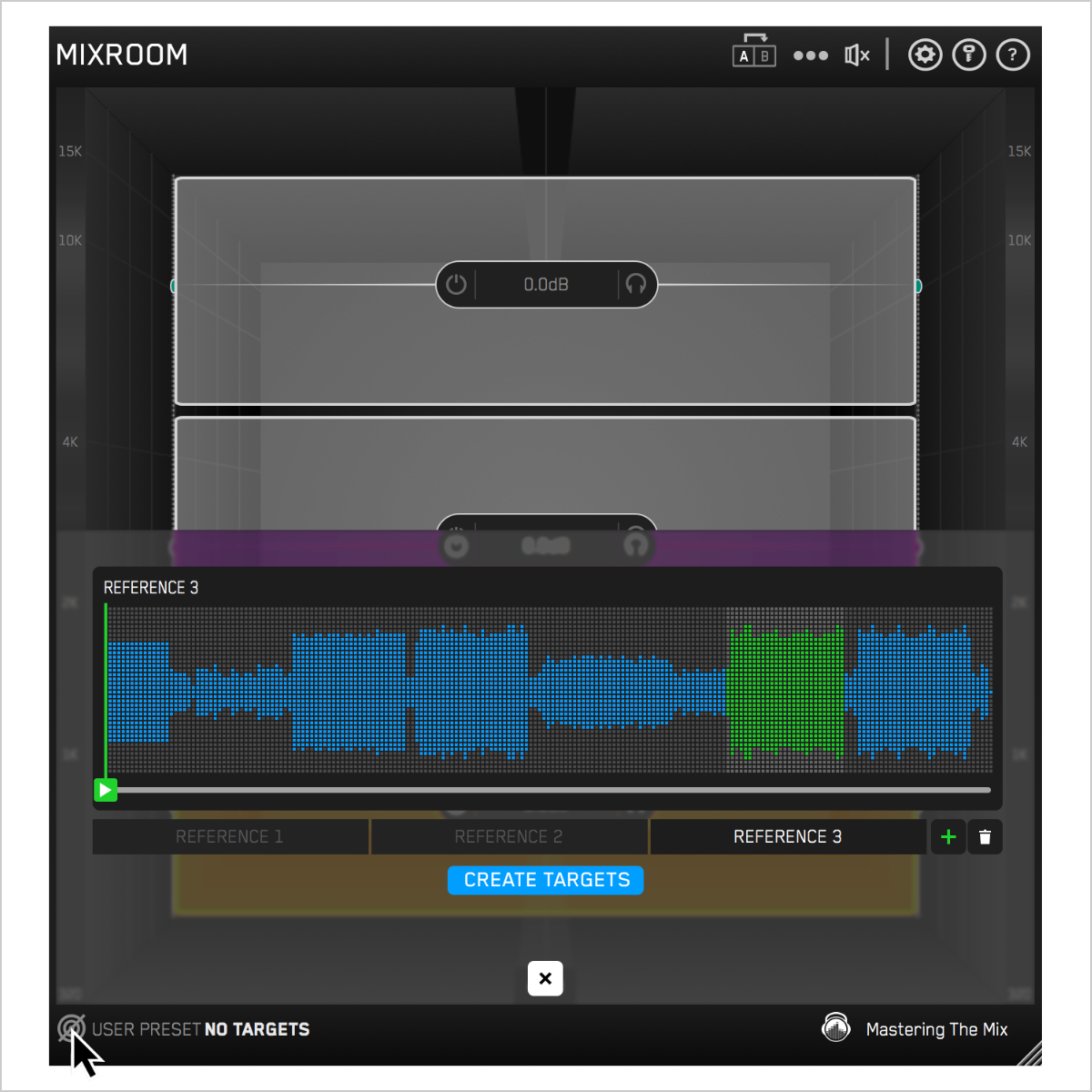
Or Import A Reference Track
You can create your own target values to help you get closer to the sound of your favorite tracks. Do this by clicking the target icon in the bottom left corner of MIXROOM and importing reference tracks.
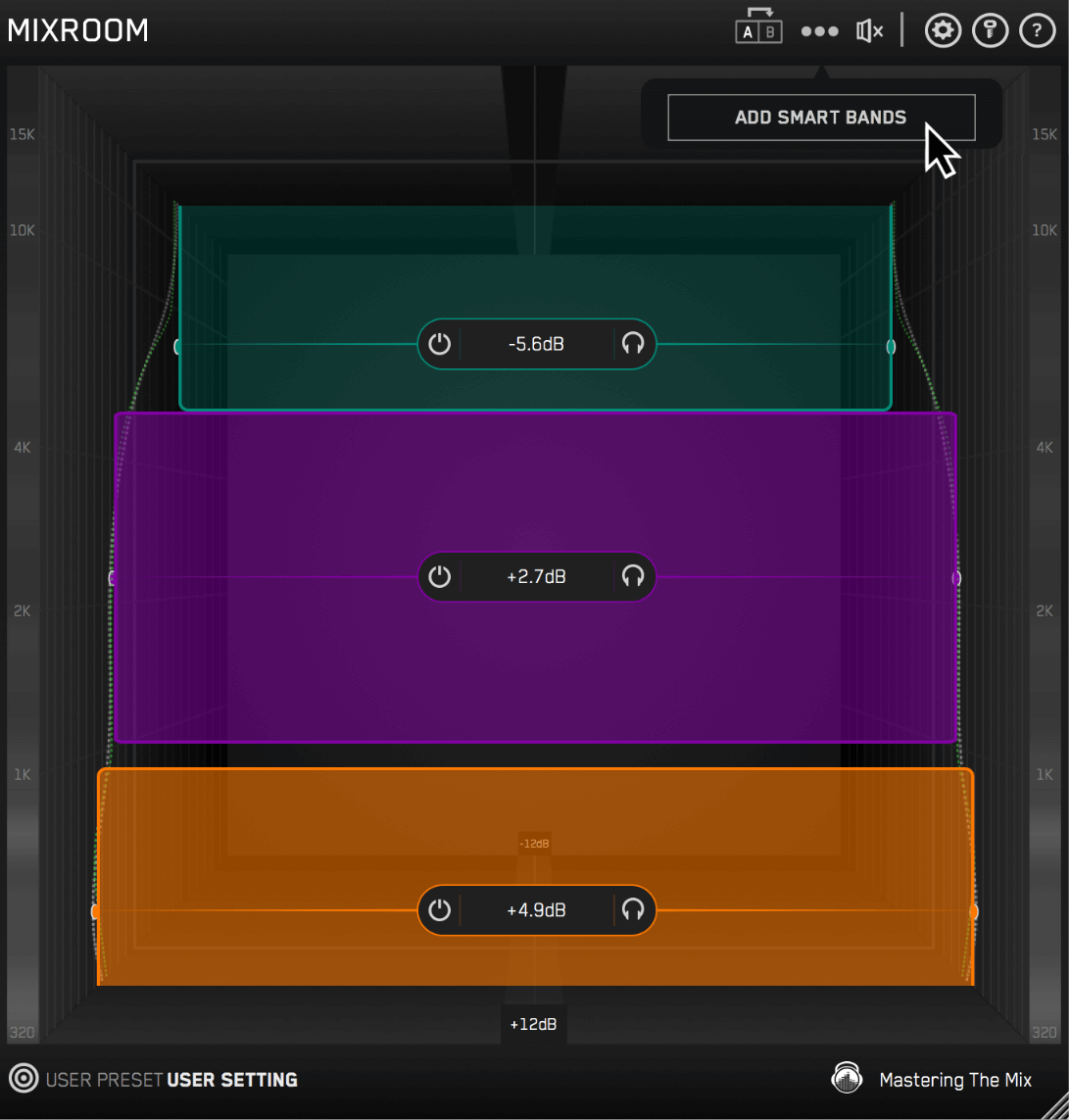
Shape Your Sound
Now monitor a full bodied section of your audio. The Target EQ Curve takes out the guesswork and helps you dial in pro-sounding results in seconds. The ‘Add Smart Bands’ button will instantly load EQ bands that match the Target EQ Curve to give you a great starting point.
MIXROOM’s unique and specifically designed EQ filters give you maximum clarity & transparency when shaping your audio.
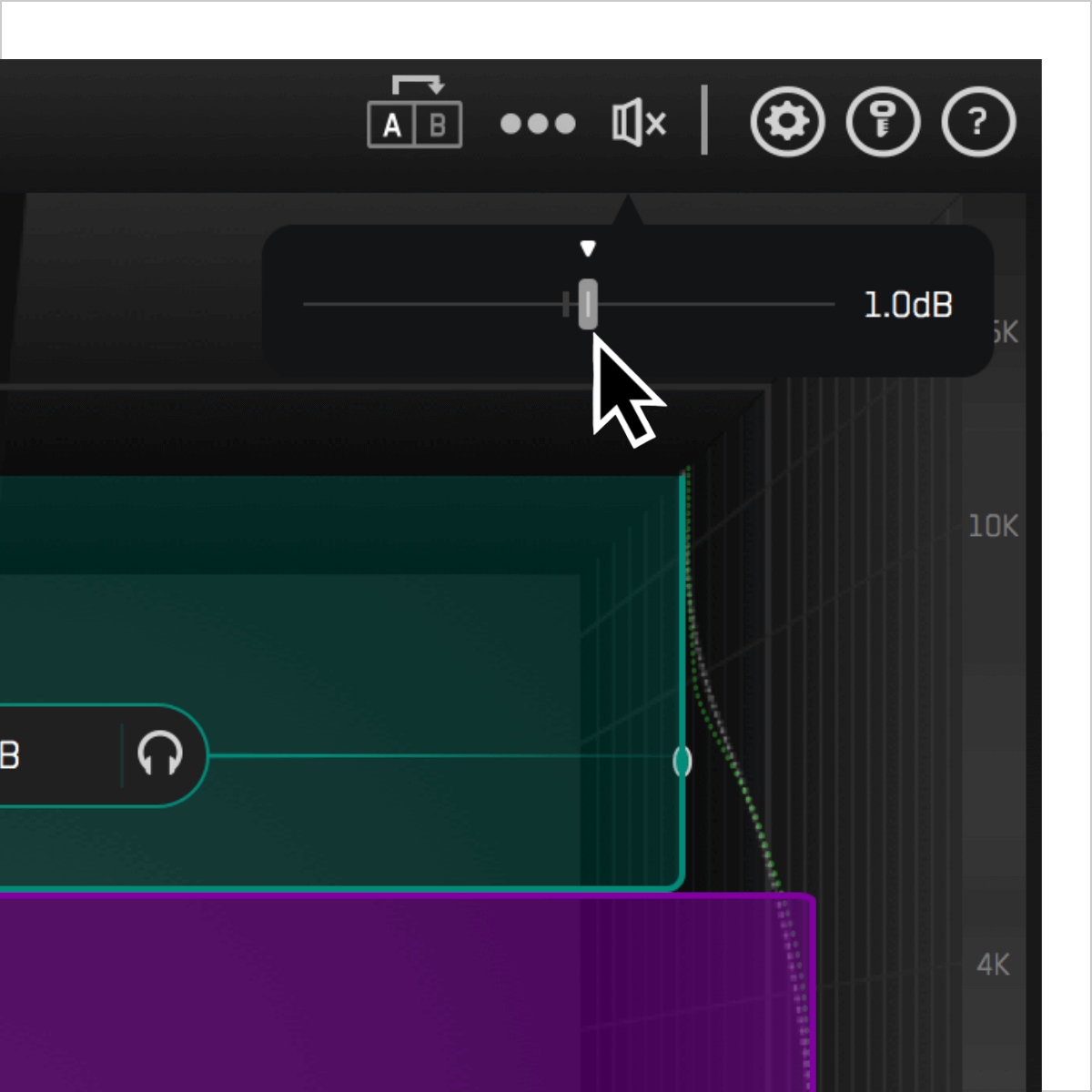
Level Match
The EQ adjustments may have changed the perceived loudness of your audio making it difficult to hear whether the changes you’ve made are improving your sound.
Match the gain slider to the level match pointer to match the perceived loudness of your audio before it passed through MIXROOM.
This allows you subjectively hear how the changes have affected your sound.
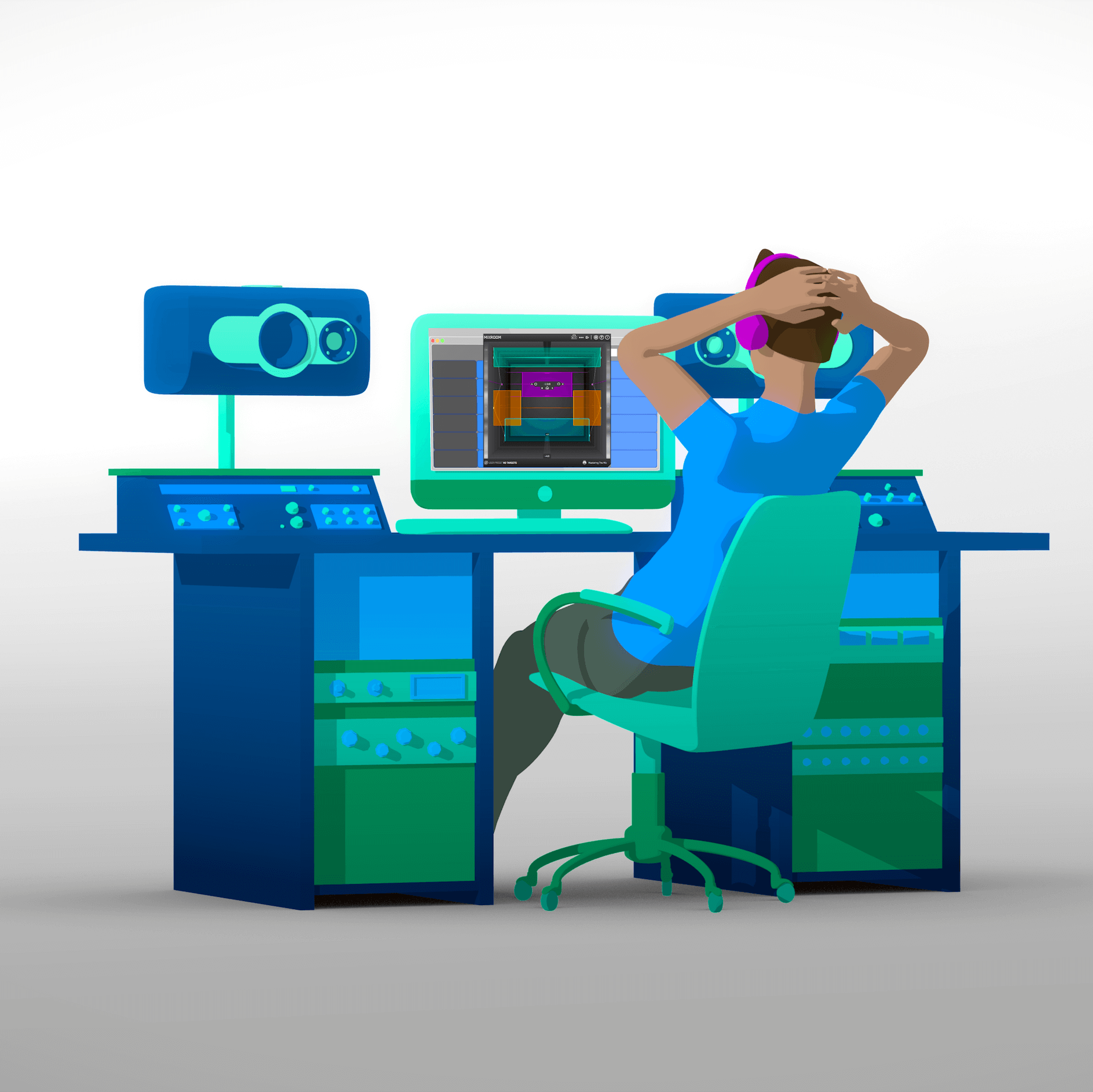
Hear The Difference
Whether your audio is muddy, dull, thin, harsh, or even almost perfect, MIXROOM helps you elevate your mix to get the perfect balance of richness and clarity.
Quickstart Guide
You can use MIXROOM to EQ anything in your session. It works great on vocals, instruments, grouped buses, or on your master channel.
Chose A Preset
To get the most value from MIXROOM, start by selecting a preset that best suits the material you’re working on.
Or Import A Reference Track
You can create your own target values to help you get closer to the sound of your favorite tracks. Do this by clicking the target icon in the bottom left corner of MIXROOM and importing reference tracks.
Shape Your Sound
Now monitor a full bodied section of your audio. The Target EQ Curve takes out the guesswork and helps you dial in pro-sounding results in seconds. The ‘Add Smart Bands’ button will instantly load EQ bands that match the Target EQ Curve to give you a great starting point.
MIXROOM’s unique and specifically designed EQ filters give you maximum clarity & transparency when shaping your audio.
Level Match
The EQ adjustments may have changed the perceived loudness of your audio making it difficult to hear whether the changes you’ve made are improving your sound.
Match the gain slider to the level match pointer to match the perceived loudness of your audio before it passed through MIXROOM.
This allows you subjectively hear how the changes have affected your sound.
Hear The Difference
Whether your audio is muddy, dull, thin, harsh, or even almost perfect, MIXROOM helps you elevate your mix to get the perfect balance of richness and clarity.
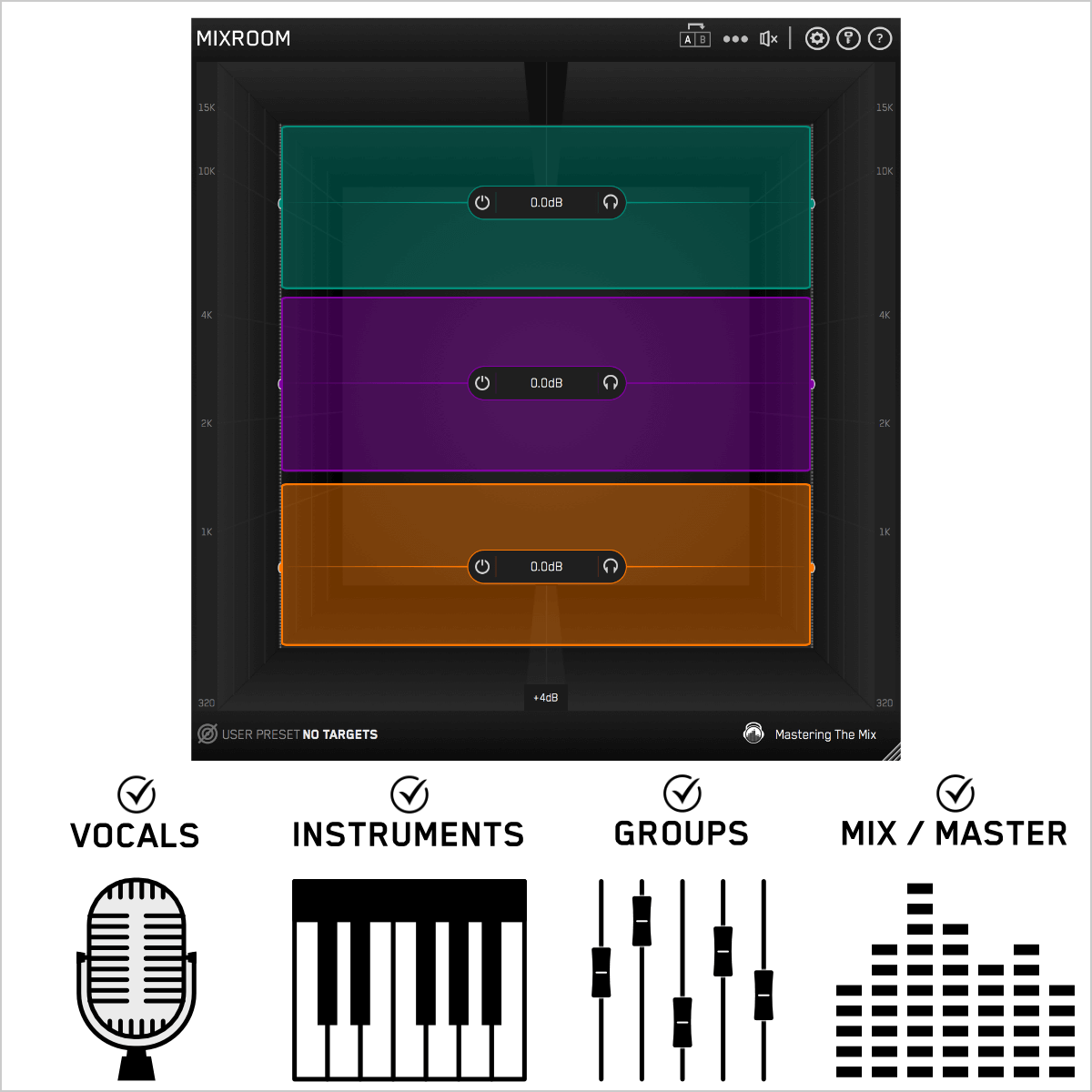
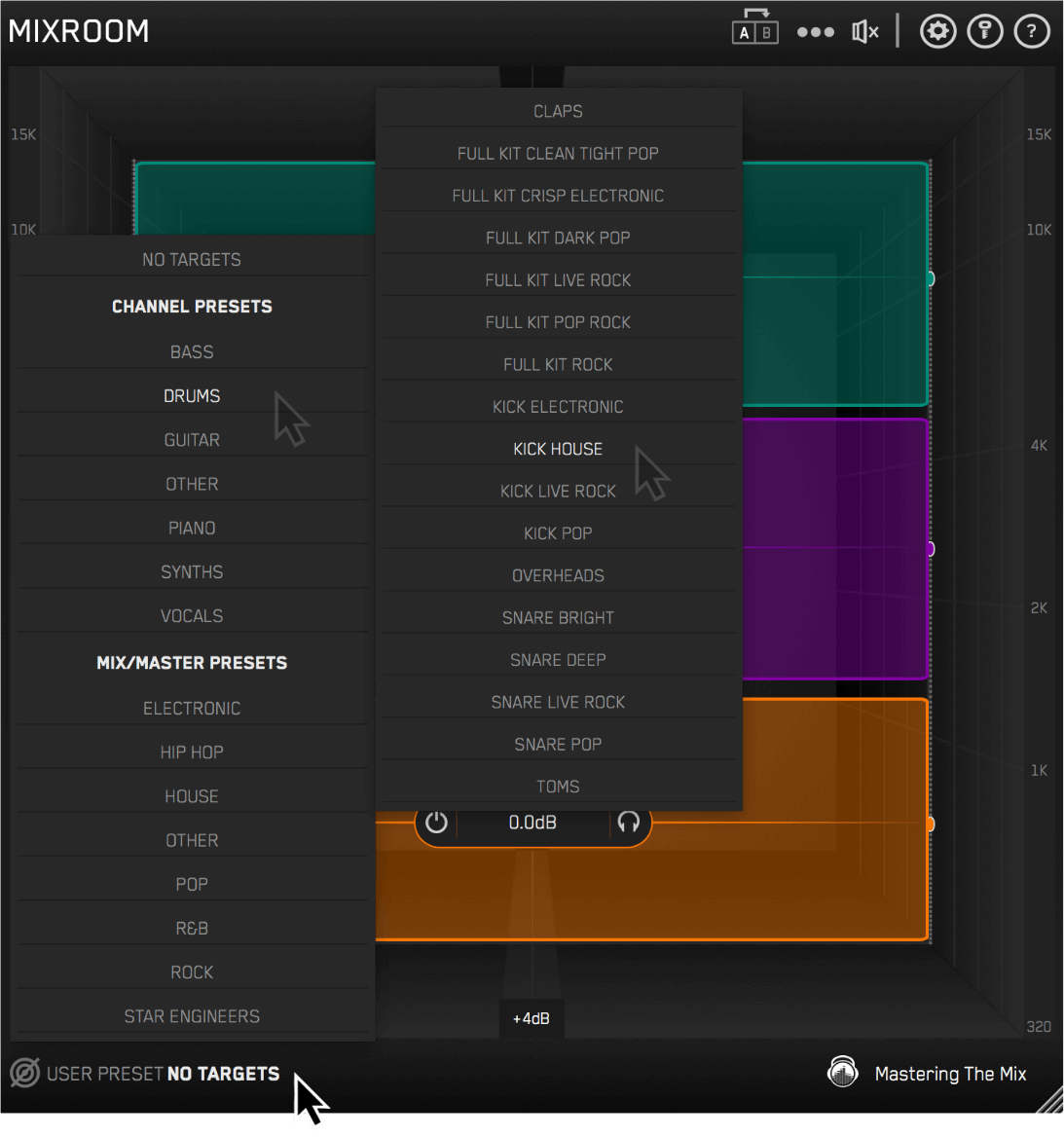
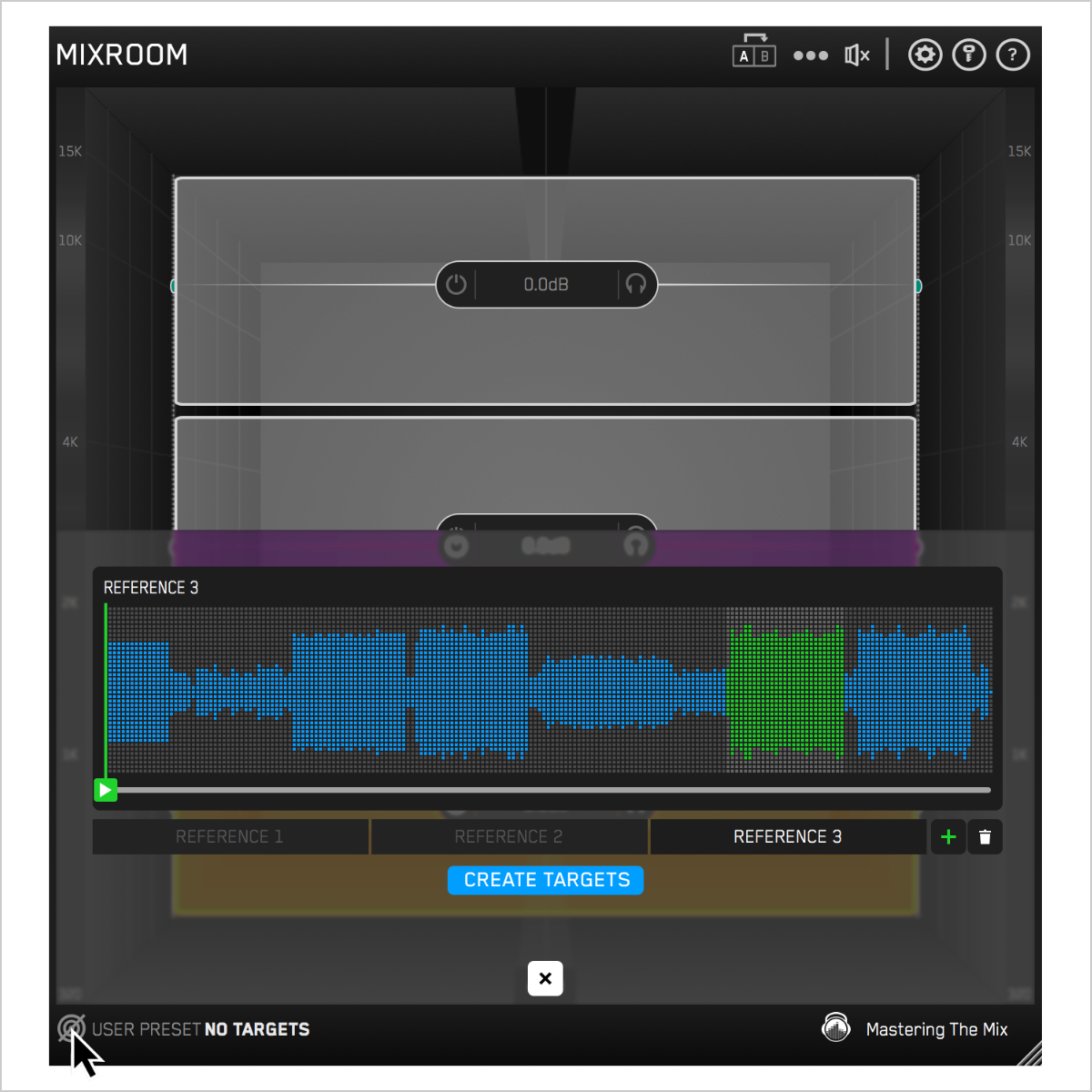
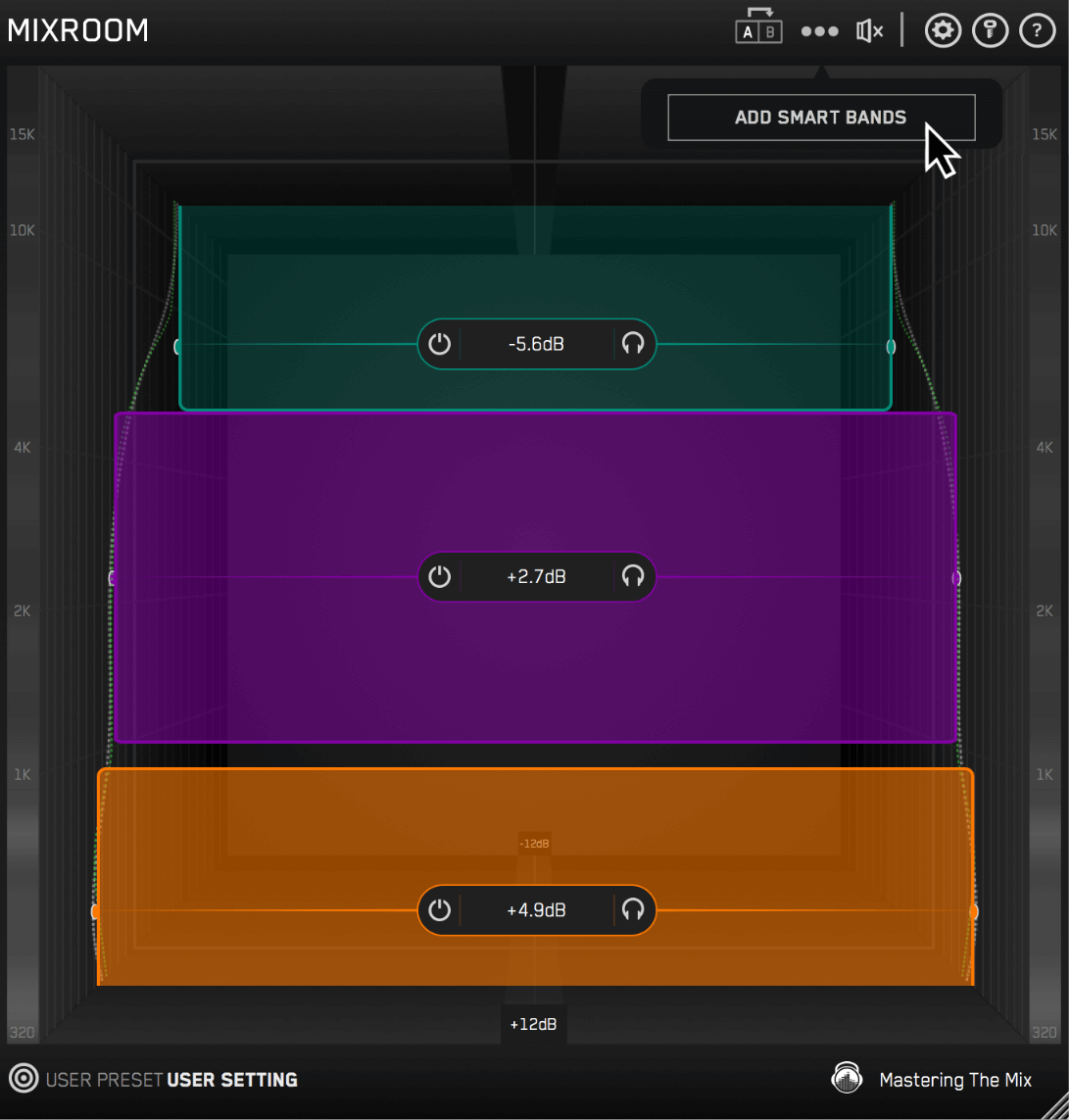
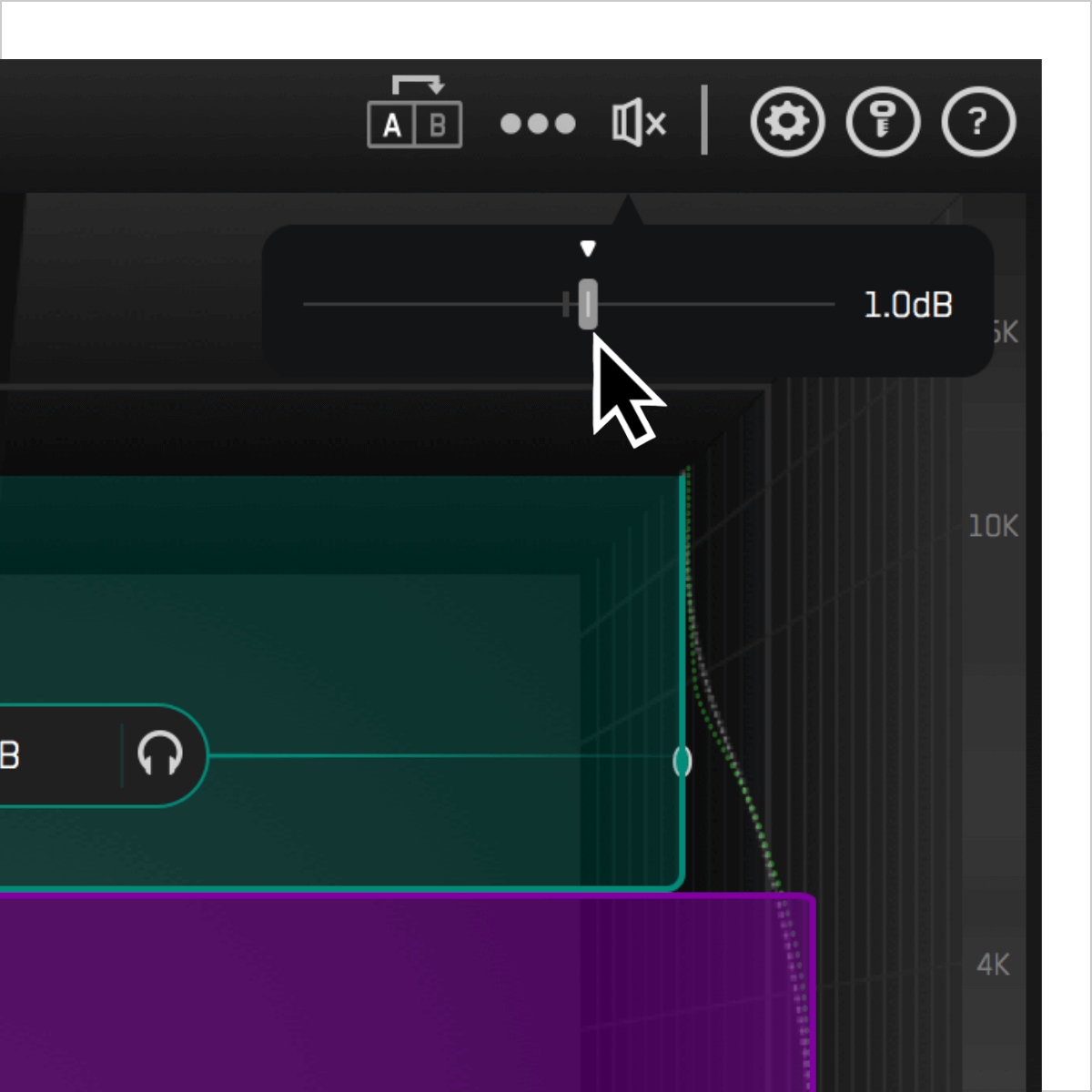
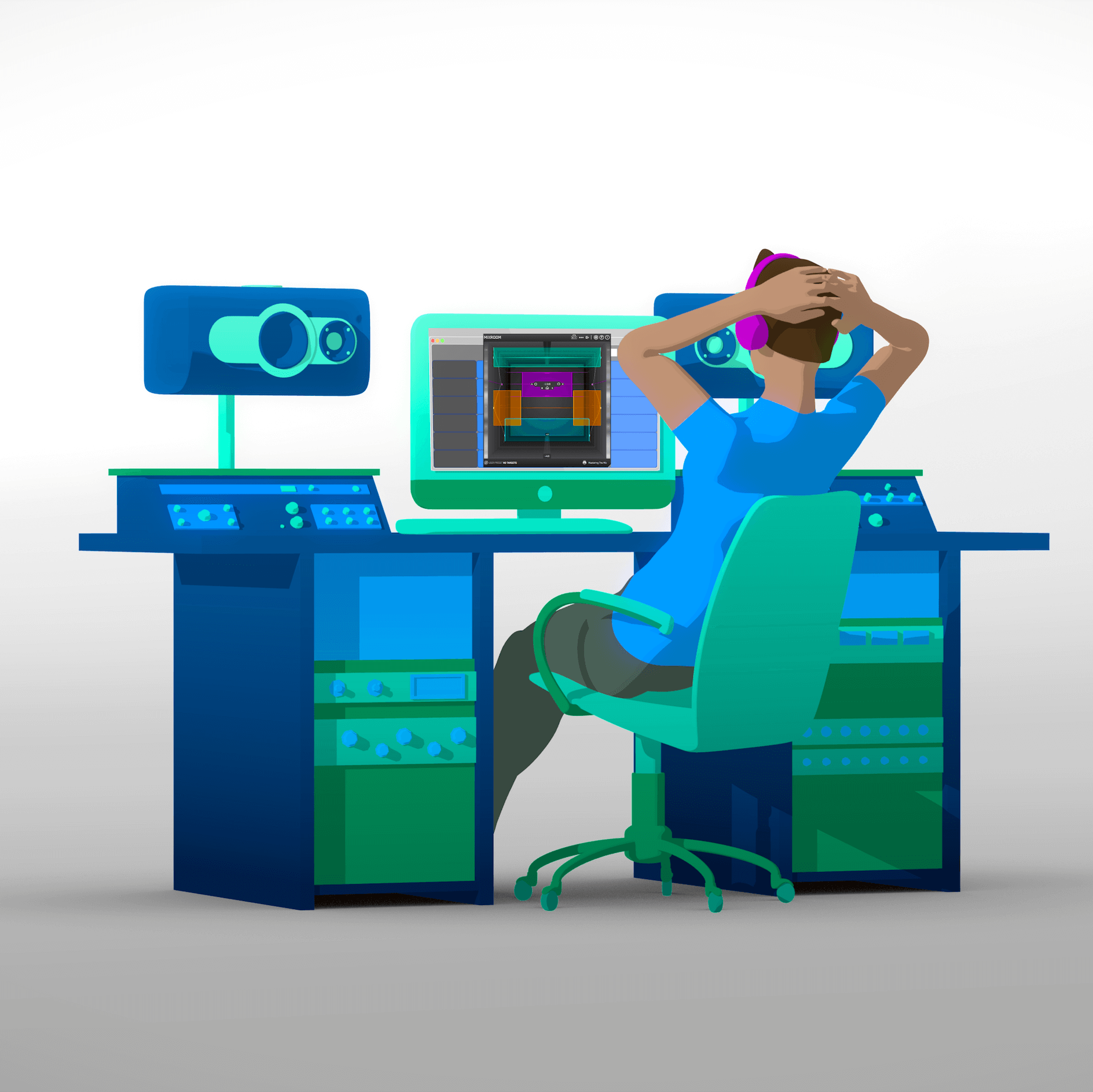
This product is rated 5.0 of 5.0 stars.
It has received 200 reviews.
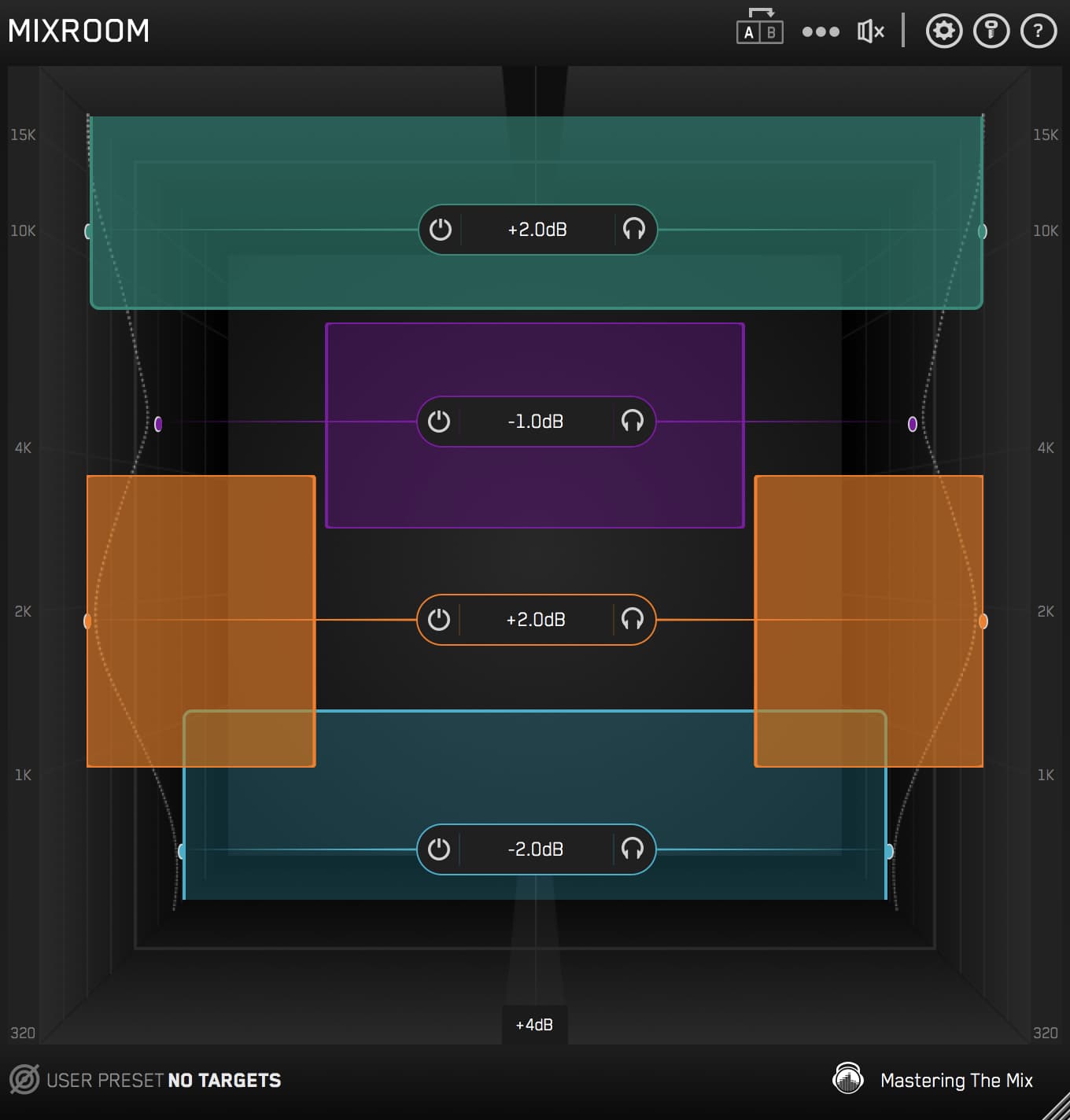
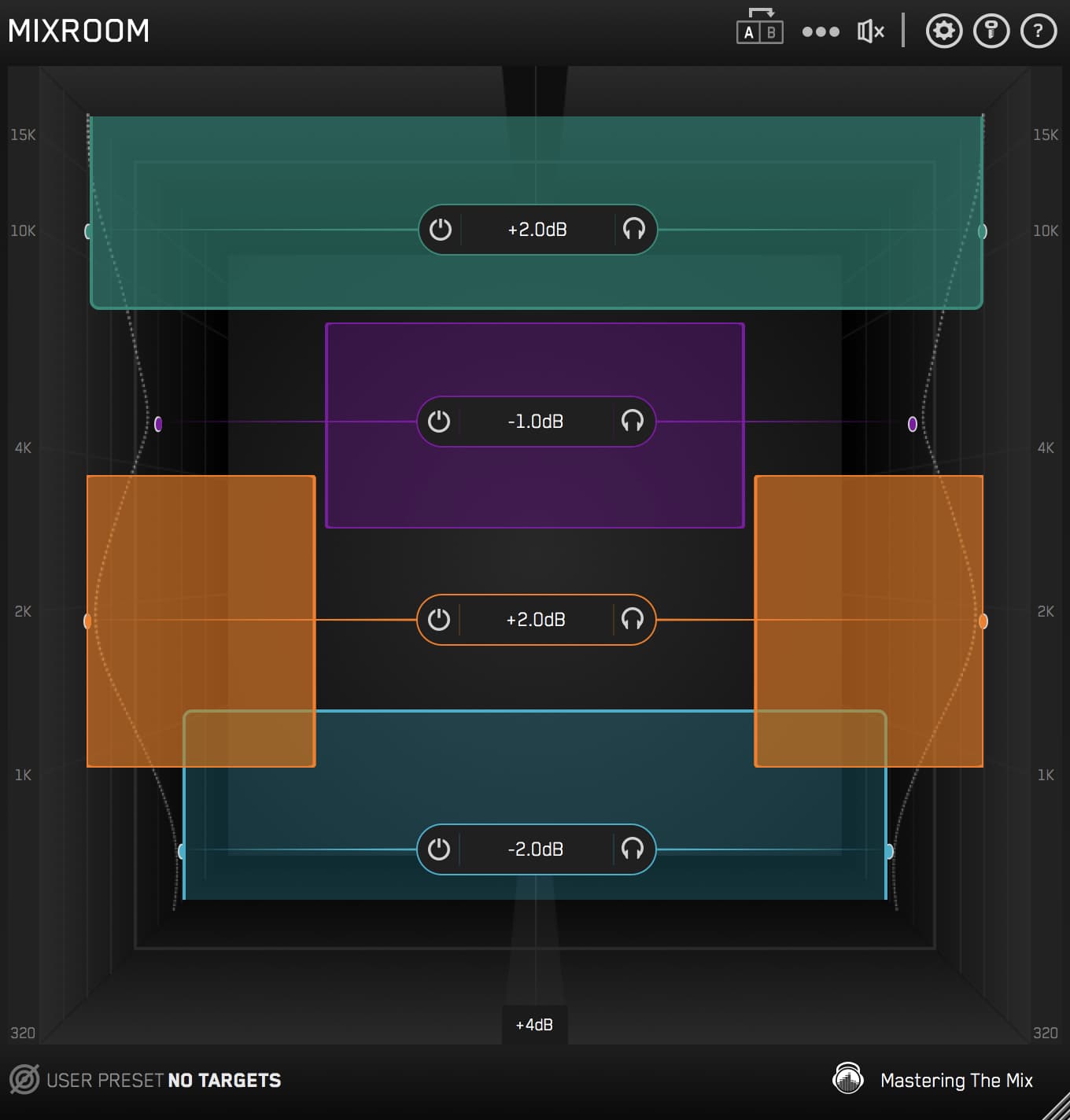
Mid - Side Precision
Each band has full mid/side capabilities allowing you to shape the balance of your stereo spread. Using mid-side processing is particularly useful for when you want to adjust the gain of a particular frequency in a specific stereo position. Hover your mouse over an EQ band’s control panel and click the M for mid, S for side, and the stereo icon for stereo. Click and drag the stereo icon left and right to set a perfect blend of mid/side.
Presets
Get the perfect results, whether you're shooting for a super-loud master or optimizing for streaming platforms.
Super-Fast Workflow
Load your reference track or select a preset, and MIXROOM will give you exact EQ curve needed to match the tonal balance.
The ‘Add Smart Bands’ button will instantly load EQ bands that match the Target EQ Curve to give you a great starting point.
Transparent Filters For Incredible Sound
Pristinely clean adjustments. MIXROOM uses optimised filters for the mid-range and high-end to give you ultra-clean mastering-grade EQ adjustments (without a hit to your CPU).
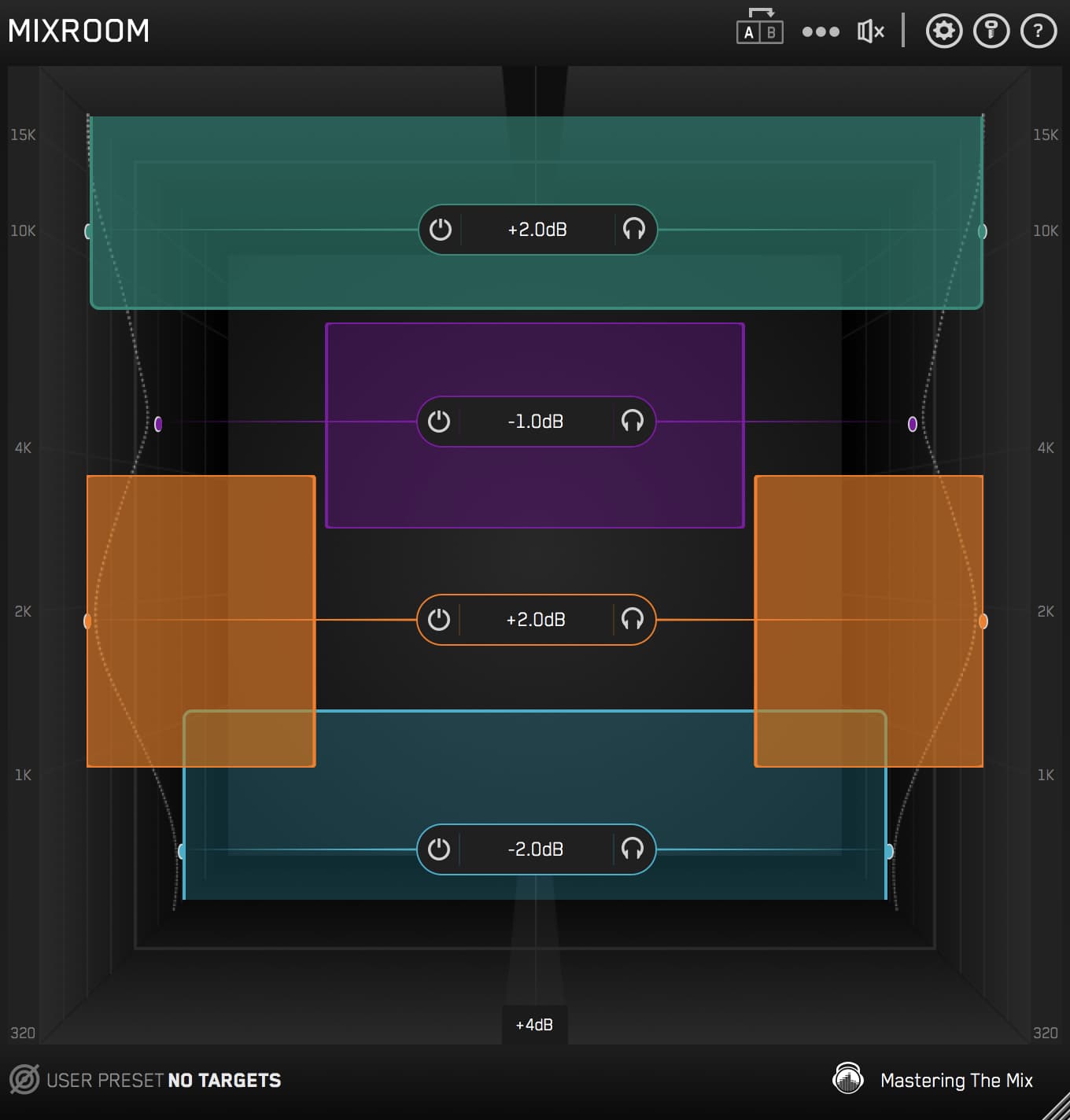
Watch The Walkthrough Video
Mac System Requirements
OS X 10.15 or higher. 64-bit AU, VST 3 or AAX host.
Apple Silicon Native.
Windows System Requirements
Windows 10 or higher. 64-bit VST 3 or 64-bit AAX host.
Mac System Requirements
OS X 10.15 or higher. 64-bit AU, VST 3 or AAX host.
Apple Silicon Native.
Windows System Requirements
Windows 10 or higher. 64-bit VST 3 or 64-bit AAX host.




