
ANIMATE | Bring Energy and Impact to Your Tracks
ANIMATE helps you bring your mix to life with energy, precision, and control. With four powerful modes, each with custom frequency targeting and mid/side options, you can enhance punch, add warmth, and widen your sound exactly how you want it.
Add 3+ plugins to your cart to start automatic discounts. Browse Plugins
If you don't LOVE our plugins, you don't pay. It's that simple.


Overview Video

EXPAND
Expand mode allows you to dial in a pristinely clean sounding upward expansion. This increases the volume of signals over the threshold, giving your audio more dynamic range in a transparent way.

PUNCH
Punch mode enhances the transients of your audio to help them bite through the mix. Whether you want to subtly accentuate the high-frequency transients in the mid-channel of your master or bring out serious smack on an individual channel,Punchcan handle the task.
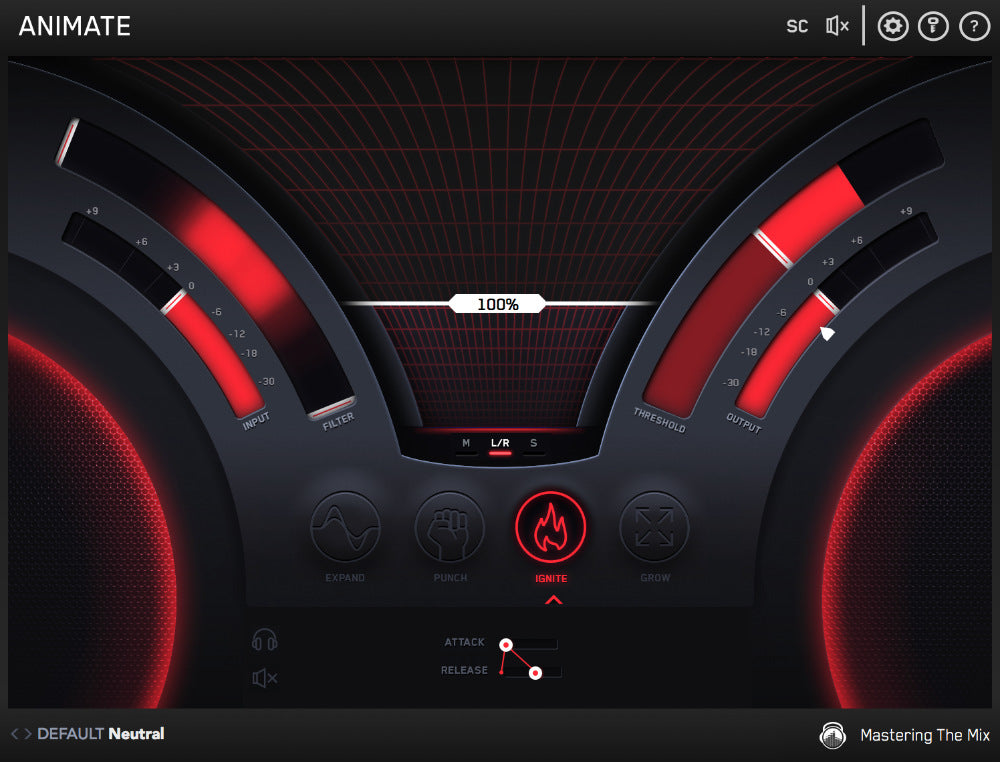
IGNITE
Ignite mode allows you to dial in rich harmonic distortion in a dynamic way based on the input signal. Ignite can increase the perceived loudness, power and presence of a channel without the pumping effects of a compressor.

GROW
Grow mode lets you increase the width of the selected frequencies using a psychoacoustic precedence effect. Grow can be applied in a dynamic way meaning only the signal surpassing the threshold is widened. This along with the frequency selection gives you a new realm of movement to inject into your music.
EXPAND
Expand mode allows you to dial in a pristinely clean sounding upward expansion. This increases the volume of signals over the threshold, giving your audio more dynamic range in a transparent way.
PUNCH
Punch mode enhances the transients of your audio to help them bite through the mix. Whether you want to subtly accentuate the high-frequency transients in the mid-channel of your master or bring out serious smack on an individual channel,Punchcan handle the task.
IGNITE
Ignite mode allows you to dial in rich harmonic distortion in a dynamic way based on the input signal. Ignite can increase the perceived loudness, power and presence of a channel without the pumping effects of a compressor.
GROW
Grow mode lets you increase the width of the selected frequencies using a psychoacoustic precedence effect. Grow can be applied in a dynamic way meaning only the signal surpassing the threshold is widened. This along with the frequency selection gives you a new realm of movement to inject into your music.


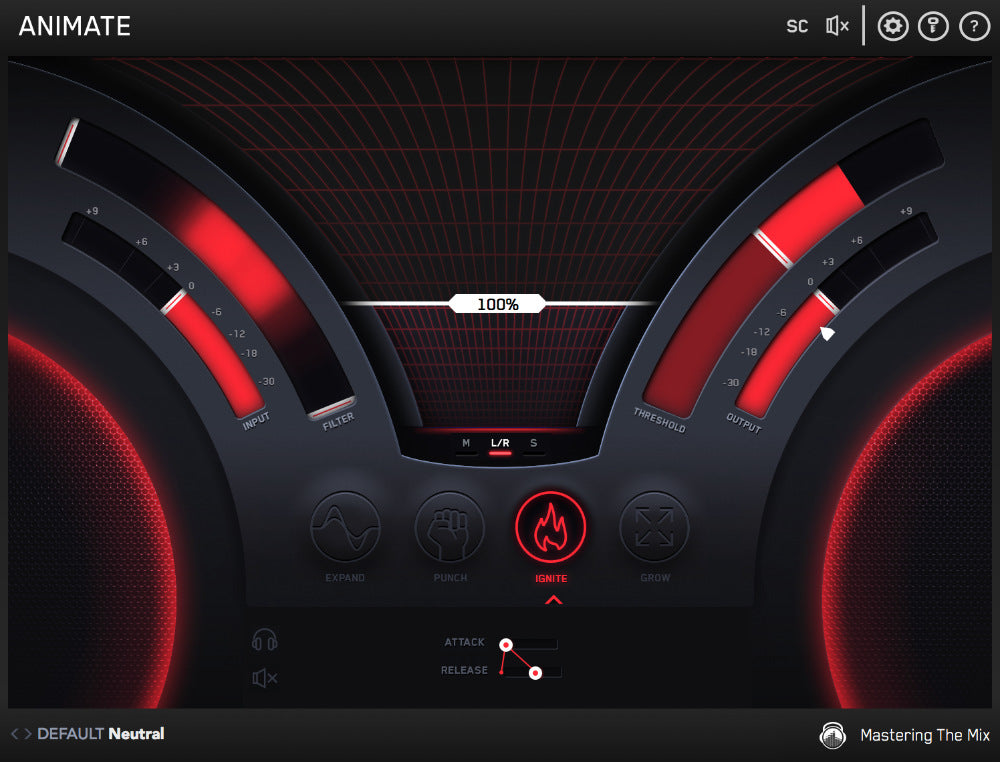

This product is rated 5.0 of 5.0 stars.
It has received 109 reviews.


All Pass Filter
The filter allows you to isolate which frequencies are processed. The frequencies of the signal will glow giving you a better idea of where to set the bands. Slide the white handles to the far ends to disengage the filter and process the whole frequency spectrum.
The filters have a 24dB/octave slope and are combined with an innovative solution to dramatically minimise phase distortion. You can set individual filter settings for each mode (Expand, Punch, Ignite and Grow).
Ammount
The amount sets the gain range of the selected mode. The higher the percentage, the more intense the effect.
If the amount slider is at 0%, no effect is introduced. 1%-100% mixes the wet signal into the dry. 100%-300% increases the wet signal gain.
‘Option + Click’ jumps the amount straight to 100% which is often a great starting point.
Non-selected modes with an amount greater than 0% will display a faint glow in the icon.
Threshold
The threshold sets the level at which the effect starts reacting to the audio signal.
If your audio is peaking below the threshold the effect won’t react to your audio. If you want an effect to only look at the peaks of your audio then set the threshold to just allow the peaks to surpass the threshold. If you wanted an exaggerated effect for your audio then you would set the threshold very low so the effect reacts to both the loudest and quietest parts of your audio.
The threshold meter will not display an input until the amount slider is above 0% or the threshold is below 0.0dB
Controls
Full control over the sonic qualities of each mode.
You can apply ANIMATE’s effects to the mid-channel, side channel or left and right channels.
If you want the selected effect to process the entire stereo spread of the audio coming through ANIMATE leave the default ‘L/R’ button engaged. If you want the selected effect to only process the mid signal, click ‘M’. If you want the selected effect to only process the side signal, click ‘S’.
EXPAND applies transparent upward expansion at ratios up to 1:4, while PUNCH does a superb job of subtly emphasizing transients or aggressively sharpening them up. IGNITE delivers truly delicious harmonic distortion, drivable into decimation if required, and GROW is ideal for dynamically widening mono sources and spreading out stereo ones.
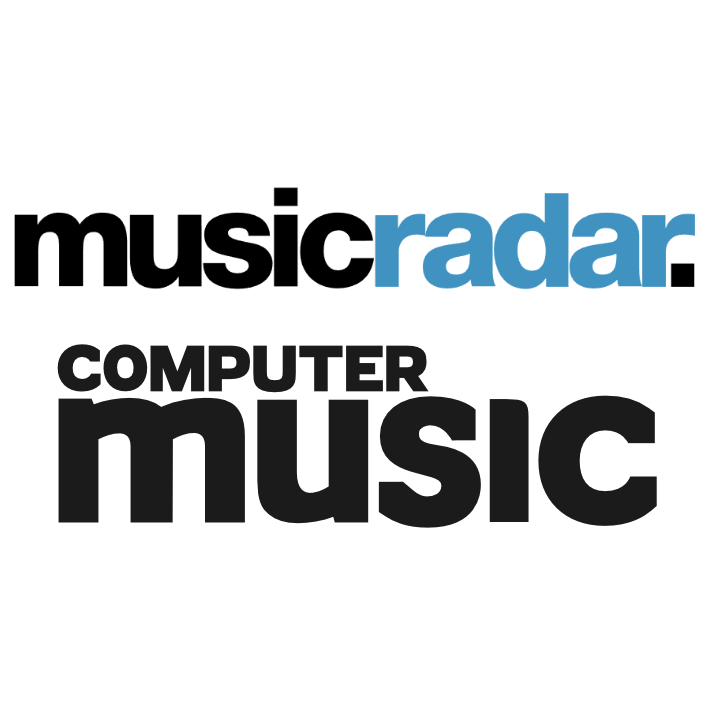
ANIMATE adds color and depth to tracks in really expressive and musical ways whereas other plug-ins of this type can often touch the sound too much. ANIMATE, if used sparingly, lifts and energize tracks in a mix in ways that I have not experienced before.

This thing is pretty fire, I have to say. BIG user of Mastering The Mix products, but ANIMATE is a Swiss Army Knife plugin. SO many applications!


Watch The Walkthrough Video
Mac System Requirements
OS X 10.15 or higher. 64-bit AU, VST 3 or AAX host.
Apple Silicon Native.
Windows System Requirements
Windows 10 or higher. 64-bit VST 3 or 64-bit AAX host.
Mac System Requirements
OS X 10.15 or higher. 64-bit AU, VST 3 or AAX host.
Apple Silicon Native.
Windows System Requirements
Windows 10 or higher. 64-bit VST 3 or 64-bit AAX host.




