
FUSER | Fix Clashing Frequencies
Layers fighting for space can bury your kick, crowd your vocals, and muddy your mix. FUSER finds and fixes frequency clashes fast, so every element sounds clear, balanced, and professional.
Add 3+ plugins to your cart to start automatic discounts. Browse Plugins
If you don't LOVE our plugins, you don't pay. It's that simple.

Pro Reviews

David Yungin Kim
3 x Grammy Winner | Chris Brown, Kendrick Lamar, Ariana Grande, DJ Khaled, Nipsey Hussle, Nas
“I thought I was doing a decent job until I got my hands on FUSER. With FUSER I am able to get that next level knock and clarity that i’ve been looking for my whole career. It’s really an amazing tool and it should belong in everyones plugin folder.”

Matt Rifino
5x Emmy Award Winner. Harry Styles, Taylor Swift, Maroon 5, John Mayer.
"FUSER is a very cool plugin! This one could end up permanently in my template."

Camelphat
Beatport chart-toppers
I use FUSER a lot—it takes all the guesswork out of frequency clashing, brings clarity to my mixes, and the phase analysis feature ensures my kick and bass have the right energy and weight on the dance floor. It’s a must for achieving that professional mixdown.

Koen Heldens
Kanye West, The Kid Laroi, Swae Lee, XXXTENTACION, Lil Wayne. Multi-diamond, GRAMMY nominated
"FUSER is a time-saving tool that takes care of what used to be a manual process of searching for and applying dynamic EQ, automatically identifying and addressing it for me."
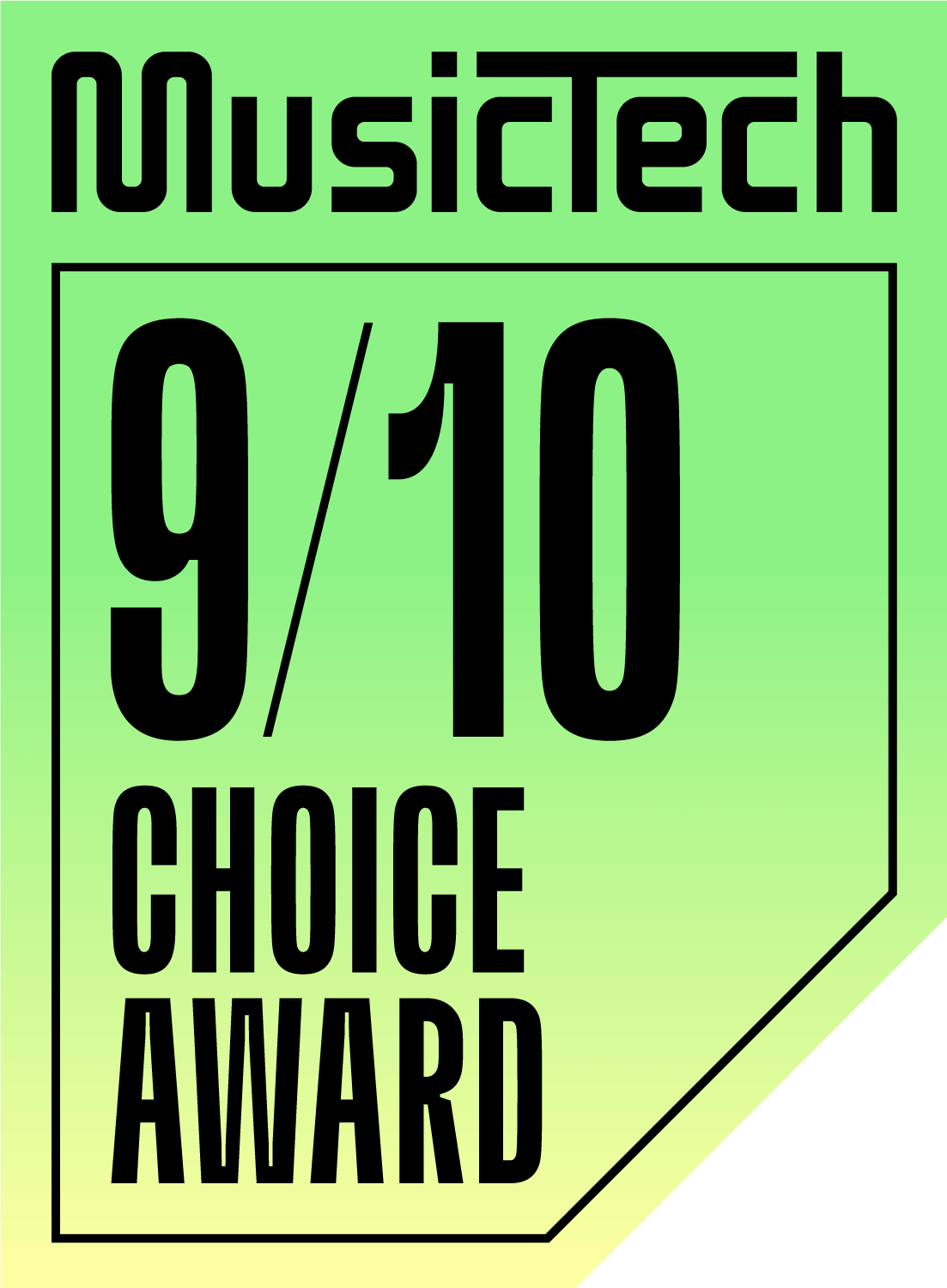
Music Tech
9/10 Choice Award
"Fuser delivers clear, visual feedback that helps users pinpoint issues with ease. The Phase Rotate function stands out, ensuring punchier drum layers. Whether you're looking to create space in a mix or enhance the punch of your drums, Fuser provides the finesse and accuracy that sets it apart from its competitors."

Rik Simpson
Grammy Award Winning Producer. Coldplay, Jay Z, Noel Gallagher, Dave Grohl and Portishead.
"FUSERS smart mode sets you up (and is as good as ay other plugin out there) but it’s when you start to dig into the detailed parameters that you really realise what it’s capable of. Well done Mastering The Mix 🔥"

CID
Grammy Award Winning DJ & Producer
"Finding the right space for your kick and bass in a mix can be a real challenge. I tested out fuser by simply putting it on a completely unprocessed bass and let it do its thing. I was blown away with the results, the bass fit perfectly in the mix. Really great plugin to get quick effective results!"

John Nathaniel
OneRepublic, Shawn Mendes, Gwen Stefani
“Fuser is going to be my new best friend for ducking tracks and creating space! I love how simple it is to use and the interface is straight to the point, you get used to it in seconds!”

Jordan Schultz
Sean Paul, Busta Rhythms, Jonas Blue, Ed Sheeran, Galantis, Clean Bandit, Kygo, Craig David, Charlie Puth, Luis Fonsi
“FUSER, is such a brilliant helper!! It’s a MUST have for any busy studio or beginner. It’s not a gimmick, FUSER is a problem solver and a tool that you actually need!!!”

The Him
The Chainsmokers, Martin Garrix, Tiësto, Miley Cyrus, Kygo, Spinnin'
“FUSER is an absolutely amazing and intuitive plugin. It creates space when and where you need it!”

Cutmore
10+ Dance Billboard #1s. Beyonce, Justin Bieber, Maroon 5, Christina Aguilera
"I was stunned just how much clearer my bass and kick sounded instantly once I started using FUSER. I love just how easy the plug-in is to use and the end result makes all the difference. Amazing work Mastering The Mix!"

Dirty South
DJ Mag Top 100 DJ, Anjunabeats, Phazing, Axtone.
"FUSER is a fantastic new tool that I can add in my toolbox. It takes care of frequency issues very fast and I love the phase correction section. It helps a lot to get the phase spot on when layering similar sounds such as kicks. It’s an absolute winner!"
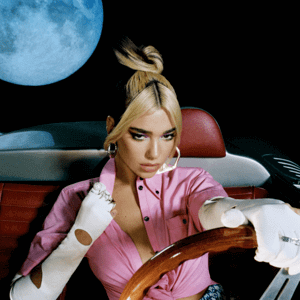
Jay Reynolds
Grammy Winner, Dua Lipa, Stormzy, Raye
"FUSER cleans up mixes in a way that no other plugin can. It’s smart, it’s fast, and it works."

Greg Wurth
Grammy nominated, Gold & Platinum Award winning Producer. Steve Vai.
"FUSER is powerful audio tool that offers unique features to help tackle frequency issues in a mix with minimal effort. This is being added to my problem solving plugin kit."

HYPERBITS
Beyonce, Nick Jonas, Tove Lo
"FUSER is AWESOME! It's like the best of trackspacer AND soothe in 1 plugin, with extra features on top! Every producer needs FUSER."

Overview Video

FUSER Quickstart
Identify the two channels that are clashing, then load FUSER as the final plugin on the channel you want to duck (the submissive channel).
Set the plugin wrapper’s sidechain input to the dominant channel.
For example, if your kick and bass are clashing, place FUSER on the bass and sidechain the kick.

Visual Clarity For Your Music
The red glow indicates mid channel conflict, the yellow glow indicates side channel conflict.

Balance The Channels
The Input Gain Level Match pointer shows how much to adjust the submissive channel’s gain to match the perceived loudness of the sidechained audio.
This simple guide helps you set the ideal volume balance — whether you want both channels to be equally loud or the submissive channel slightly quieter.

Resolve Conflicts
Click the 'Resolve Conflicts' button to automatically initiate processing that transparently resolves channel conflict and frequency masking without overdoing it.
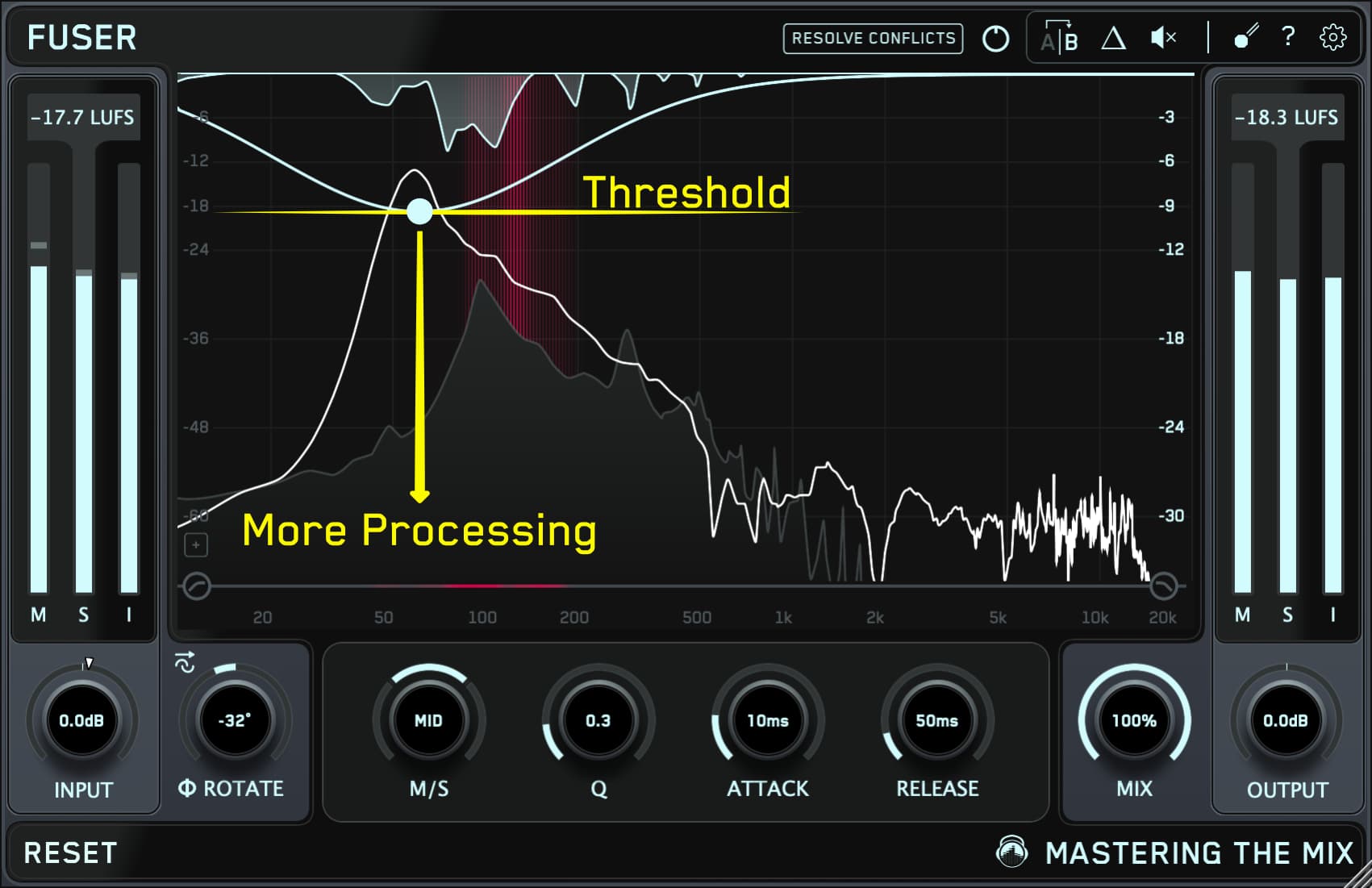
Take Control
To manually create a node, double-click the frequency display. Drag the node down to increase the processing amount. Adjust mid/side, Q, attack, and release individually. Click the small triangle button (Δ) in the top right to listen to the Delta signal. It will assist you in setting the perfect attack and release settings.

Layering Like A Pro
Need to reduce phase cancellation and make your layered sounds shine? FUSER has you covered. The innovative Phase Analyze feature automatically finds the optimal phase rotation ensuring minimal phase cancellation when layering similar sounds such as kicks and basses. Once you hear the breathtaking results, you’ll never layer sounds without FUSER again.
FUSER Quickstart
Identify the two channels that are clashing, then load FUSER as the final plugin on the channel you want to duck (the submissive channel).
Set the plugin wrapper’s sidechain input to the dominant channel.
For example, if your kick and bass are clashing, place FUSER on the bass and sidechain the kick.
Visual Clarity For Your Music
The red glow indicates mid channel conflict, the yellow glow indicates side channel conflict.
Balance The Channels
The Input Gain Level Match pointer shows how much to adjust the submissive channel’s gain to match the perceived loudness of the sidechained audio.
This simple guide helps you set the ideal volume balance — whether you want both channels to be equally loud or the submissive channel slightly quieter.
Resolve Conflicts
Click the 'Resolve Conflicts' button to automatically initiate processing that transparently resolves channel conflict and frequency masking without overdoing it.
Take Control
To manually create a node, double-click the frequency display. Drag the node down to increase the processing amount. Adjust mid/side, Q, attack, and release individually. Click the small triangle button (Δ) in the top right to listen to the Delta signal. It will assist you in setting the perfect attack and release settings.
Layering Like A Pro
Need to reduce phase cancellation and make your layered sounds shine? FUSER has you covered. The innovative Phase Analyze feature automatically finds the optimal phase rotation ensuring minimal phase cancellation when layering similar sounds such as kicks and basses. Once you hear the breathtaking results, you’ll never layer sounds without FUSER again.




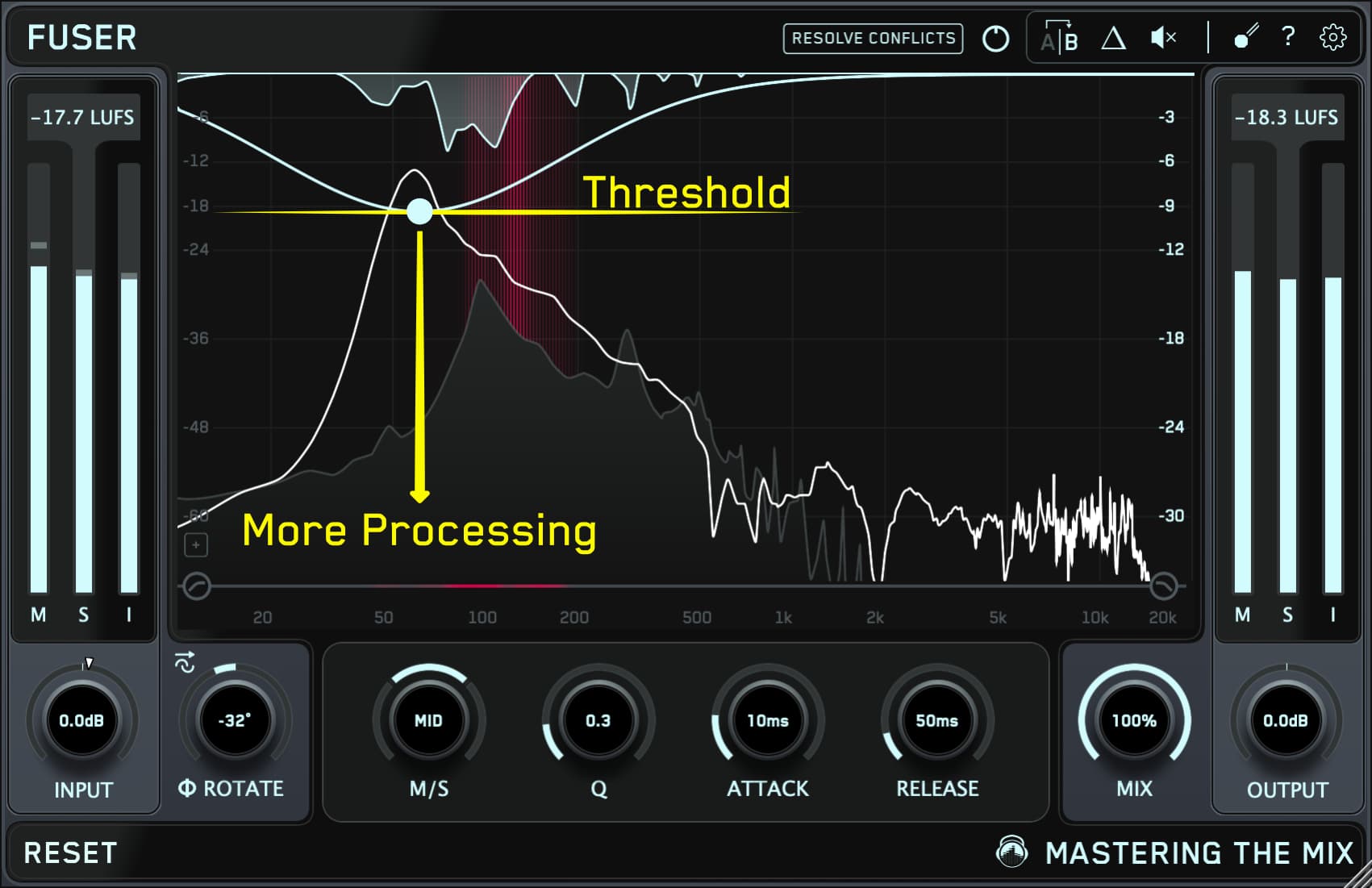



Mid - Side Ducking
Each node can process audio anywhere within the mid-side spectrum or the full stereo field. This is adjustable using the knob in the control panel. Nodes that are mid focussed will display an ‘M’, whereas side-focussed nodes will display an ‘S’. When you use the Resolve Conflicts feature, nodes automatically inititate the appropriate mid-side setting.
By isolating a node's processing to either the mid or side channel, you can resolve conflicts more efficiently without needlessly affecting parts of the signal that are not in conflict.
Resolve Conflicts
The Resolve Conflicts button will analyze your audio and calculate the level of conflict between the two channels. It will then automatically initiate processing that transparently resolves channel conflict and frequency masking without overdoing it.
Phase Optimization
You can adjust the phase rotation of your audio by ±180°. This can help reduce phase cancellation where frequencies overlap, especially when layering samples or similar sounds.
The innovative Phase Analyze feature listens to the combined signal of the original and side chained channels and analyses every phase position between -180 and +180°. It automatically identifies and sets the optimal phase rotation ensuring minimal phase cancellation when layering similar sounds such as kicks and basses.

Walkthrough Video
Mac
OS X 10.15 or higher. 64-bit AU, VST 3 or AAX host.
Apple Silicon Native.
Windows
Windows 10 or higher. 64-bit VST 3 or 64-bit AAX host.




