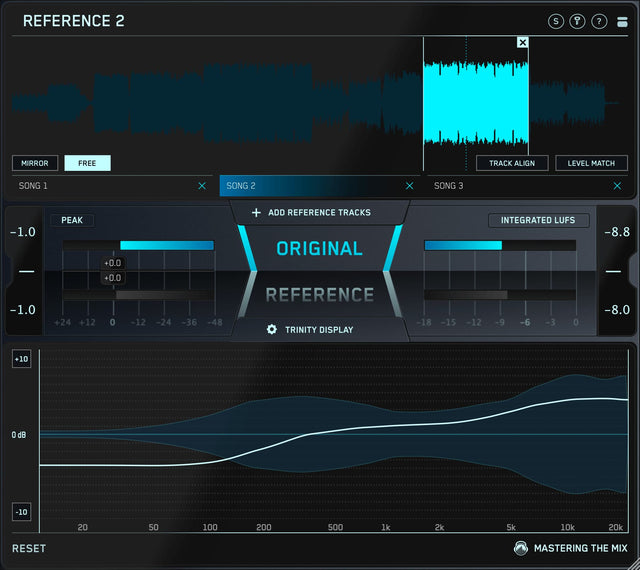
REFERENCE | Match The Sound Of Your Favorite Tracks
The pros use reference tracks because it’s the fastest way to improve a mix. That’s why over 300,000 producers use REFERENCE to see how their mix compares to their favorite tracks, and understand exactly what to adjust to achieve a polished, professional sound.
Add 3+ plugins to your cart to start automatic discounts. Browse Plugins
If you don't LOVE our plugins, you don't pay. It's that simple.

Pro Reviews

Nicky Romero
Headline DJ
REFERENCE is my go-to plugin to A/B between reference tracks and get my mix & master where I want it to be!

James F Reynolds
BTS, Calvin Harris, Tinie Tempa
REFERENCE is an amazing plugin that helps me make accurate mix decisions and cuts out the guess work.

Music Tech
Choice Award 🏆
REFERENCE is an excellent, well-designed plug-in that offers unique and useful visual insights into your mix and references.
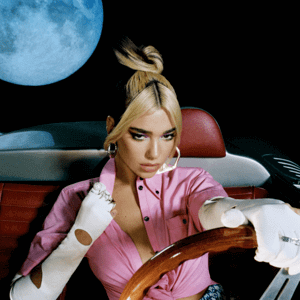
Jay Reynolds
Grammy Award Winner, Dua Lipa, Stormzy, Raye
REFERENCE gives me a reliable objective perspective, helping me make better mix decisions. Simple, yet incredibly effective.

Overview Video
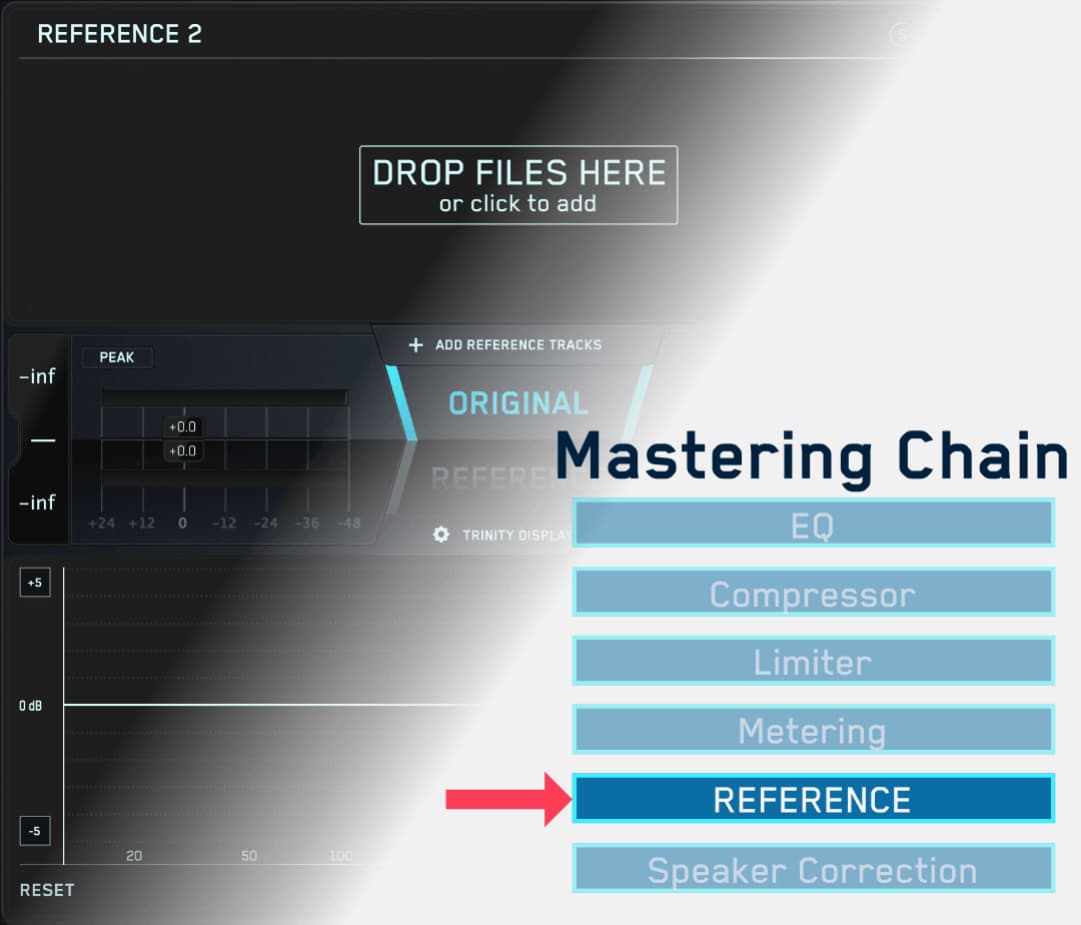
Import Your References
Load up an instance of REFERENCE as the final plugin on your master bus and import your reference tracks.
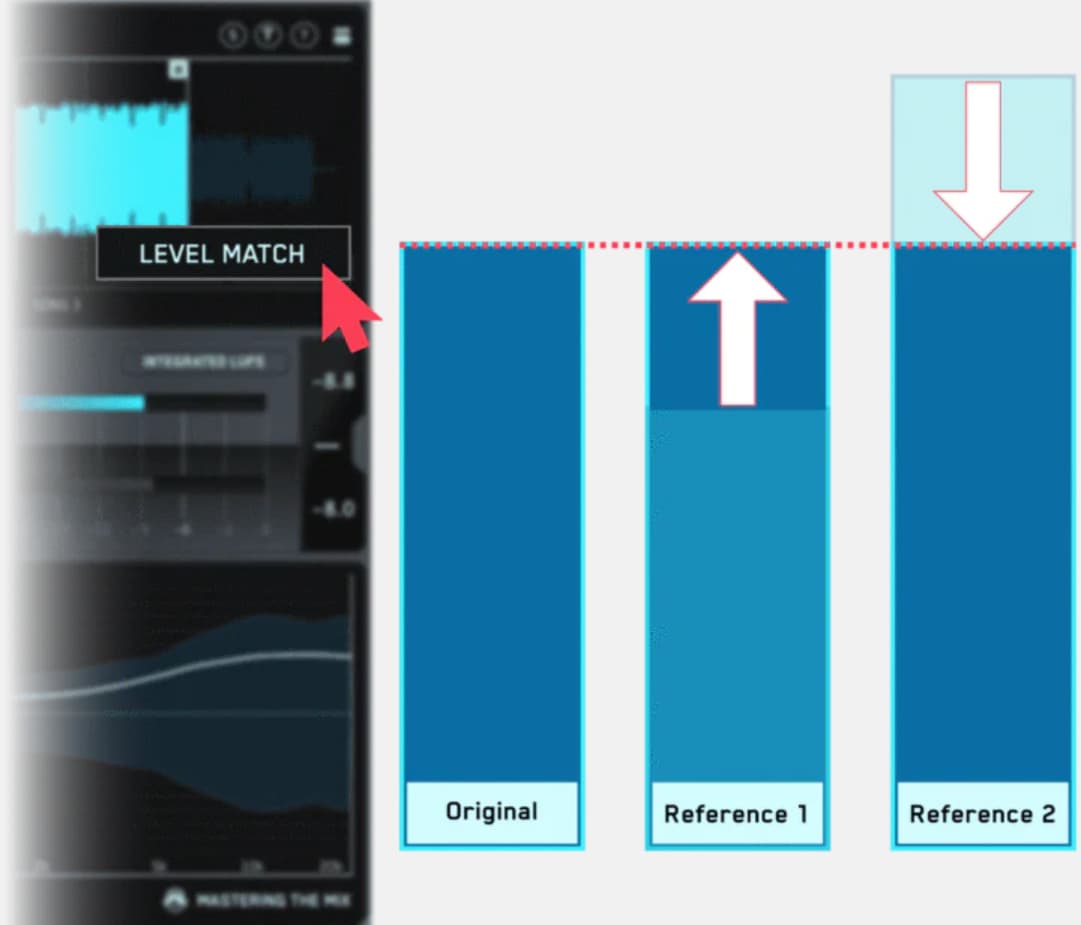
Level Match
Level Match helps you compare your mix to the reference tracks at the exact same loudness, allowing you to make informed mixing decisions.
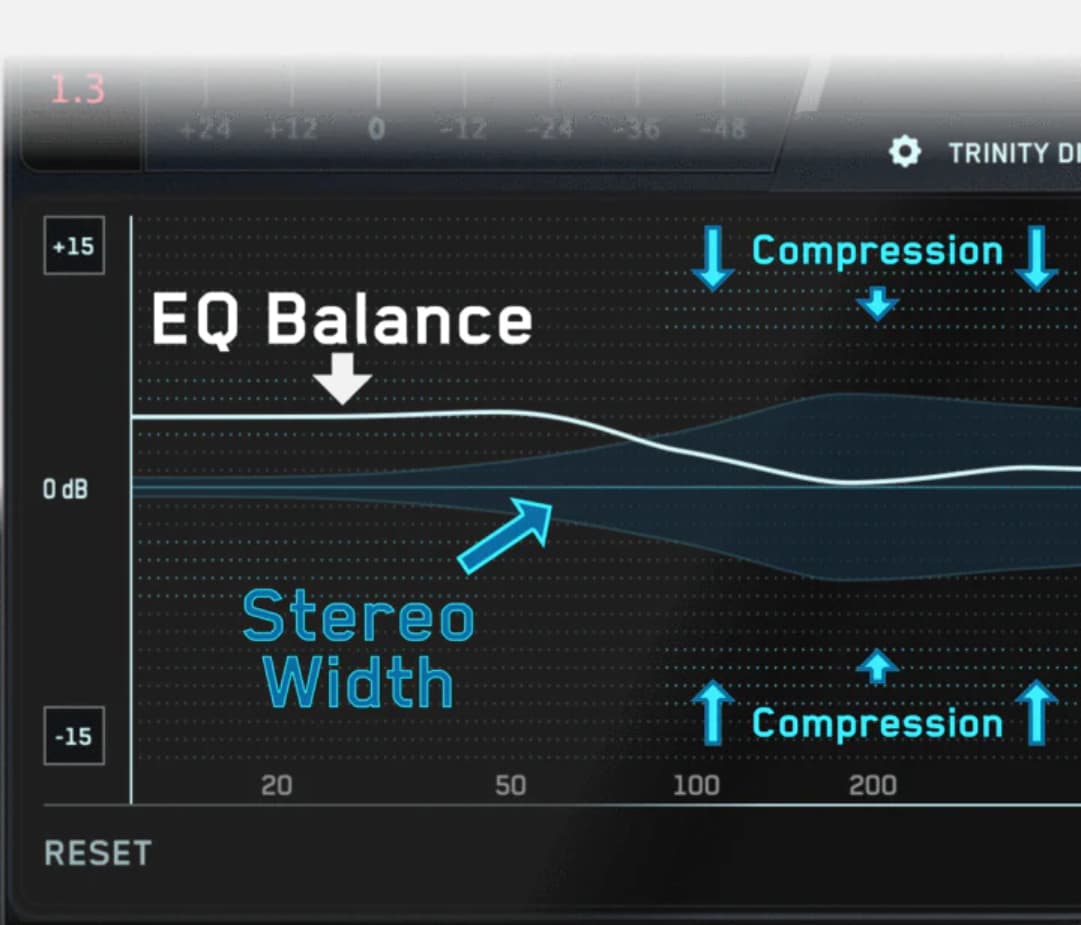
Actionable Insights
The visuals show you how to adjust your EQ balance, stereo width and compression to sound more like your reference track.
Import Your References
Load up an instance of REFERENCE as the final plugin on your master bus and import your reference tracks.
Level Match
Level Match helps you compare your mix to the reference tracks at the exact same loudness, allowing you to make informed mixing decisions.
Actionable Insights
The visuals show you how to adjust your EQ balance, stereo width and compression to sound more like your reference track.
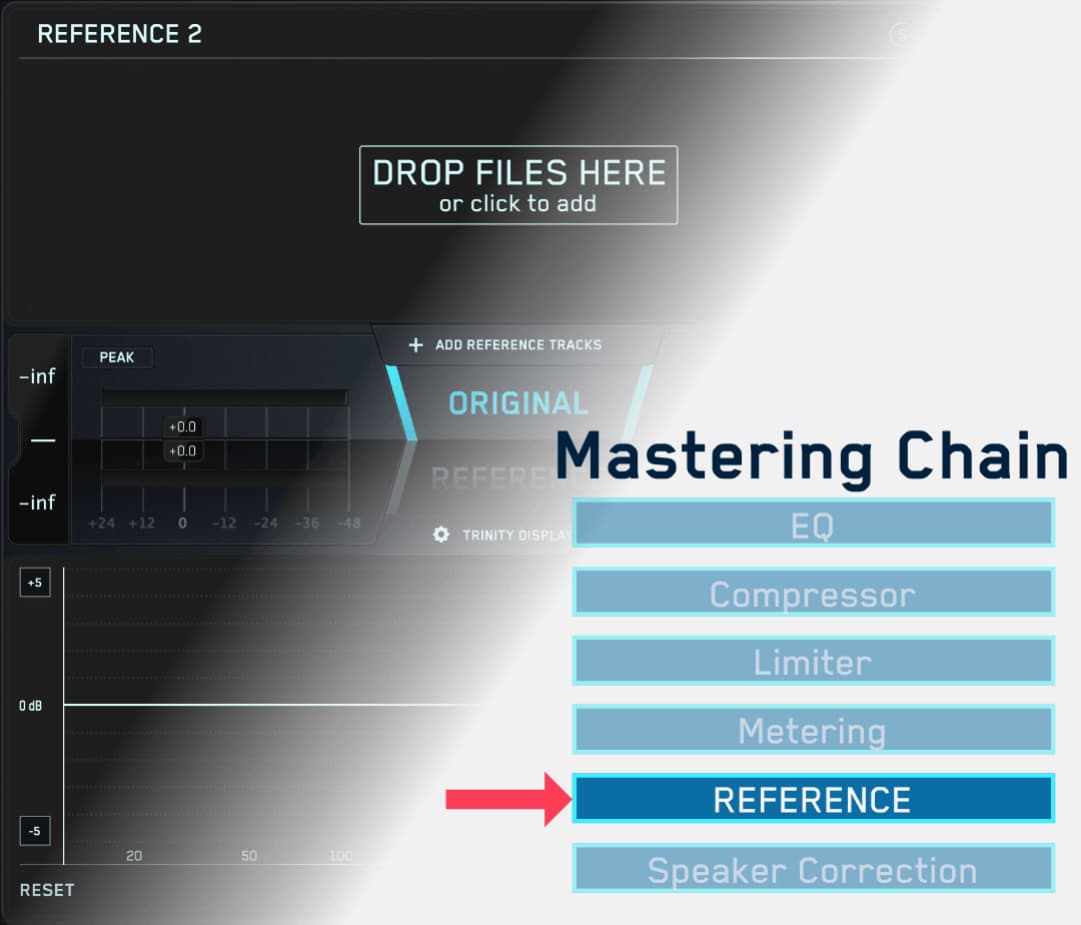
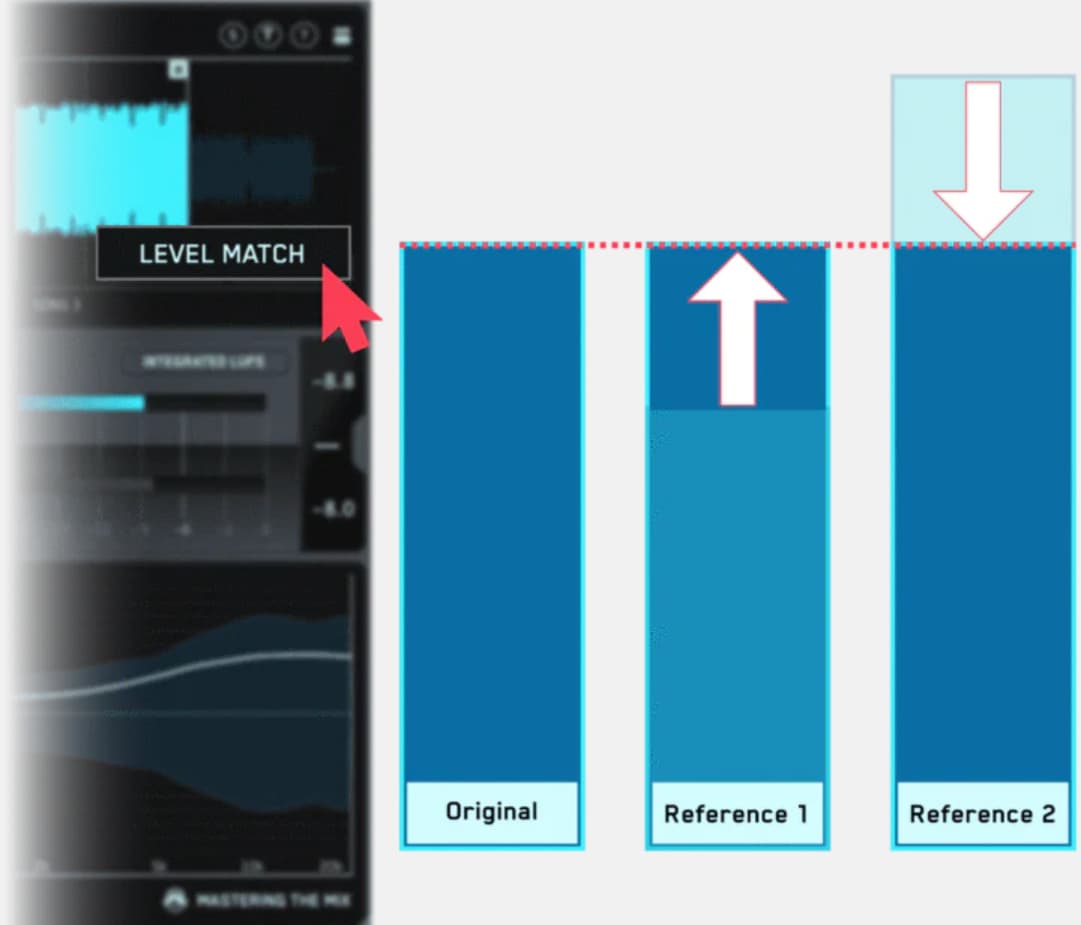
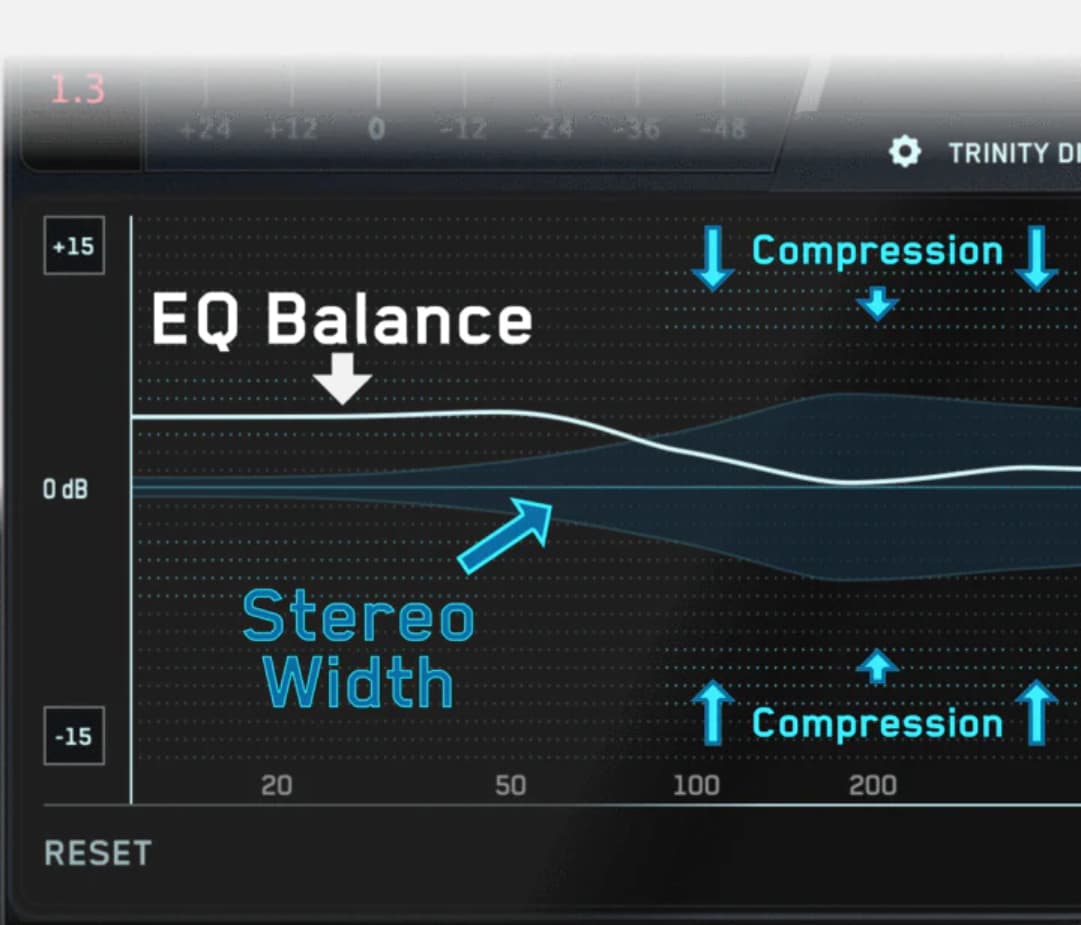
This product is rated 4.9 of 5.0 stars.
It has received 240 reviews.


Create Loops
Compare your mix or master to up to 12 reference tracks and create multiple loops so you can quickly compare various sections of your track to your reference.
Level Match
Instantly and accurately match the loudness of your track and your references. This is crucial for a fair comparison and for making informed decisions on how to shape your sound.
A/B Comparison
Jump seamlessly back and forth between your original audio and your reference tracks. Intuitive true peak and loudness metering makes it easy to match the sonic qualities.
Level Line
Shows you the exact EQ curve you need to apply to your music to sound like the selected reference track.
Stereo Width
See how the stereo width of your track compares to your reference tracks across the full frequency spectrum.

Watch The Walkthrough Video
Mac System Requirements
OS X 10.15 or higher. 64-bit AU, VST 3 or AAX host.
Apple Silicon Native.
Windows System Requirements
Windows 10 or higher. 64-bit VST 3 or 64-bit AAX host.
Mac System Requirements
OS X 10.15 or higher. 64-bit AU, VST 3 or AAX host.
Apple Silicon Native.
Windows System Requirements
Windows 10 or higher. 64-bit VST 3 or 64-bit AAX host.



