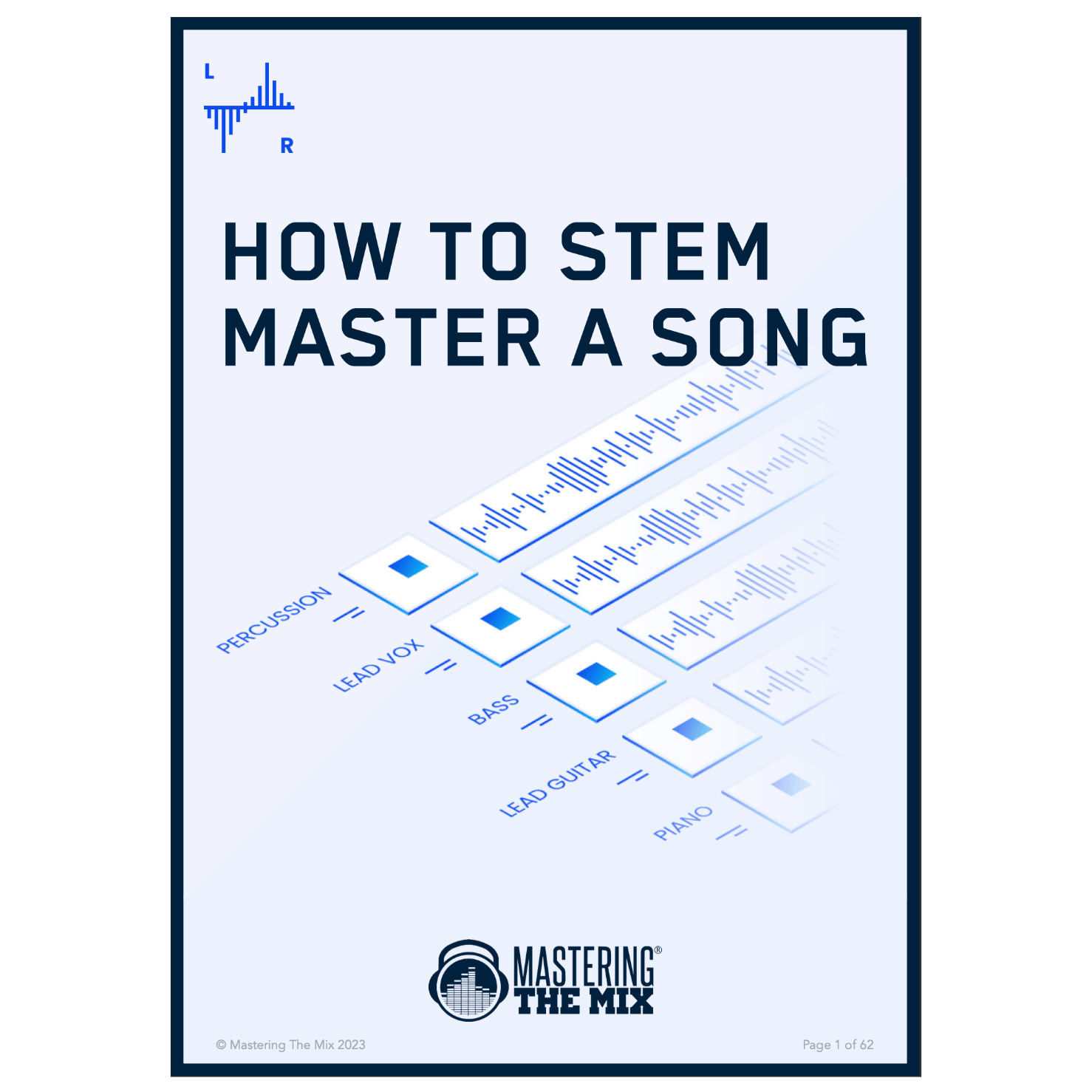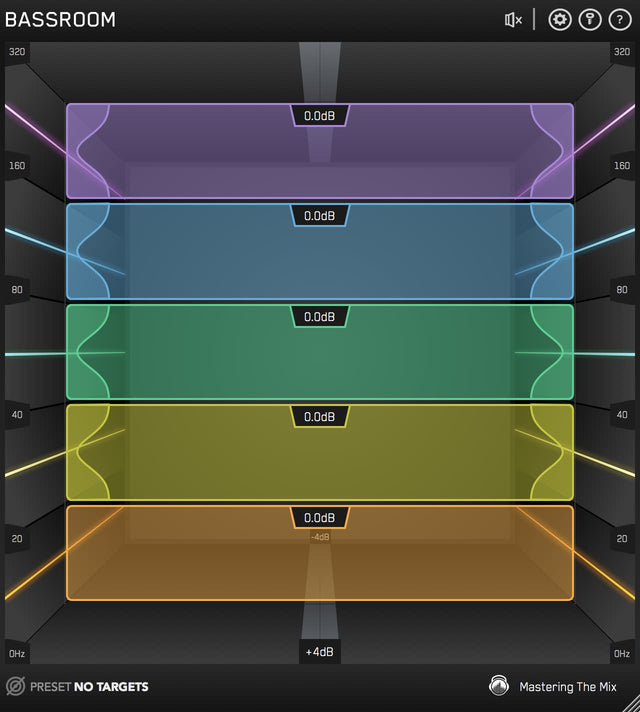In early June, Apple introduced Spatial Audio with Dolby Atmos for Apple Music, enabling subscribers to listen to more than 75 million songs in an exciting, fully-immersive format. Spatial Audio gives listeners the opportunity to experience their favorite songs like never before. Best of all, unlike traditional Dolby Atmos recordings, which require nine or more speakers for proper playback, you can listen to Spatial Audio recordings on Apple Music using your favorite headphones!
But what does that mean for musicians and producers? Will you have to learn how to mix in a whole new format? Don't worry—in this blog, you'll learn everything you need to know about Apple's new Spatial Audio format, including what is Dolby Atmos, what hardware and software you need to mix in Dolby Atmos, as well as a few tips and tricks for creative immersive Atmos mixes.

What Is Dolby Atmos?
Dolby Atmos is an immersive surround sound technology developed by Dolby Laboratories in 2012. Dolby Atmos enhances the traditional 7.1 surround formats by adding stereo overhead speakers and “sound objects," which can be moved around the listener in three dimensions.
Sounds can be assigned to individual speakers (referred to as "audio beds"), including left, right, center, side and rear surrounds, a pair of overhead speakers and one or more subwoofers. Additionally, up to 118 sound objects can be placed throughout the virtual space and are not tied to any specific speakers or audio beds.
Mixers can use audio beds to make it feel as though sounds are coming from different directions within the room, while the audio objects can be moved freely. A great example is a plane flying overhead. With a traditional surround sound system, the sound of the plane would simply move from the rear speakers to the sides and then the front to simulate the effect of movement. But with Dolby Atmos, it actually feels as though the plane is flying around the room over your head.
Thankfully, you don't need to spend a fortune on a state-of-the-art surround sound system to enjoy this immersive new format. With Apple Music, you can listen to more than 75 million songs in Dolby Atmos using any brand of headphones or earbuds. Spatial Audio is currently available on supported iPhones, iPads, and Macs as well as Apple TV 4K.
Here's how it works: Apple applies directional audio filters to existing Dolby Atmos mixes, adjusting the frequencies of each element to place sounds around you in a virtual three dimensional space. It's kind of like going to the movies—you can clearly hear sound coming from in front of you, from the sides, the rear and even above your head.
Want to check it out? Apple Music has curated a number of Dolby Atmos playlists to show off the new format, including some of the biggest hits of the last decade, and a dedicated playlist of songs made specifically for Spatial Audio.
Now that we've covered what equipment you need to listen to Apple's Apple Spatial Audio with Dolby Atmos, let's talk about what it takes to create a Dolby Atmos mix.

What Equipment Do You Need to Mix in Dolby Atmos?
In order to take advantage of all of the benefits Dolby Atmos has to offer, you'll need some specialized equipment. Thankfully, you'll only need the massive Dolby Atmos Rendering and Mastering Unit hardware if you're planning on creating a theatrical cinema release.
If you're just getting started with Dolby Atmos for Music, you'll need to pick up a copy of the Dolby Atmos Production Suite software, which can be used on the same macOS computer, alongside your DAW. You can pick up the Dolby Atmos Production Suite software from the Avid Marketplace for $299, or try it out free for 90 days via the Dolby Developer portal.
For those who are ready to explore all Dolby Atmos has to offer, consider upgrading to the Dolby Atmos Mastering Suite, which has all of the features of the Dolby Atmos Production Suite in addition to advanced controls and features. Unfortunately, you'll also need to pick up a separate Mac or Windows computer to use as a dedicated rendering and mastering workstation, which connects to a computer hosting a DAW via Dante. The Dolby Atmos Mastering Suite costs $995, in addition to the price of an approved computer and interface.

Which DAWs Support Dolby Atmos?
Dolby Atmos is currently officially supported by Ableton Live, Apple Logic Pro, Avid Pro Tools, and Steinberg Nuendo. Both Nuendo and Pro Tools Ultimate 2018 (and above) offer native support for Dolby Atmos, making it easy to integrate into your workflow.
If you're working in one of the other DAWs on the list, you'll need to download the free Dolby Atmos Music Panner plug-in, which is currently available in AAX, AU, or VST3 formats for macOS—sorry Windows users!
Designed specifically for music workflows, the Dolby Atmos Music Panner features a powerful sequencer that allows you to sync pan movements to the tempo of your track. Seamlessly move objects around a virtual space using an intuitive drag and drop interface.

Do I Need Special Speakers To Mix In Dolby Atmos?
The Dolby Atmos Mastering Suite and the Dolby Atmos Production Suite support up to 22 speakers. However, unless you're working in a fully outfitted post-production facility, most studios aren't equipped to experience the full immersive effect of Dolby Atmos. When mixing music or post-production, it's recommended that you use a 7.1.4 monitoring system or larger.
Dolby Atmos also supports 5.1.2 setups, as well as headphones via the binaural renderer built into the Dolby Atmos Production Suite. However, it can be difficult to ensure that your tracks will translate to a full Dolby Atmos setup—especially when monitoring on headphones.
Thankfully, you don't need any special headphones to monitor in Dolby Atmos. All of the processing is done directly in the software, allowing you to monitor Atmos panning effects using any headphones. As long as you've got a laptop, you can start creating Dolby Atmos mixes from anywhere in the world!

A Brief Note On Certification...
To ensure that big budget titles always sound their best, Dolby requires all cinema releases to be mixed and mastered in a Dolby Certified studio. However, there's currently no requirement to use a certified studio when working with Dolby Atmos for Music. But, as mentioned above, it's always best to monitor Dolby Atmos mixes on a proper Atmos system to ensure the best translation.
OK, now that we've covered all of the hardware and software you need to create Dolby Atmos for Music mixes, let's take a look at some tips for getting the most out of your mixes in this immersive new format.
Tips For Mixing Music In Dolby Atmos
The first challenge you're likely to face when mixing in Dolby Atmos is learning how to pan instruments in a three dimensional space. Most mixers are used to using the pan controls to place instruments around the stereo spectrum and time-based effects to adjust the perceived depth of a sound. But Dolby Atmos adds a whole new dimension to your mix with the overhead speakers, which can take some getting used to.
When working in Dolby Atmos, many mixers control depth by assigning sounds to different speakers. For instance, "near" sounds are typically placed in the front L, C and R positions, "mid" sounds are placed in the side speakers, while "far" sounds are placed in the overheads and rear speakers.
Generally, rhythmic elements like drums, bass and rhythm guitars are placed in the near speakers, while pads and other background effects are placed in the far speakers. Of course, there are no hard and fast rules for mixing in this emerging format, so feel free to experiment! Just, be careful not to overdo it.
Working in Dolby Atmos makes your mixes sound wider, which can lead to a brighter sound. That's why it's important to always use reference mixes to make sure you're in the right ballpark. Listen to a couple of your favorite tunes from the Dolby Atmos playlists above to get a feel for how wide or bright your mix should be.
If you're having a hard time identifying what you need to change in your mix to get it to sound more like the reference, use REFERENCE to pinpoint the problem. REFERENCE makes it easy to spot issues with your mix and even provides detailed info on how to fix the problem. Simply drag your reference mix into the track window, engage the Level Match feature to ensure a fair comparison, then check the Trinity Display, which shows you how to adjust your EQ balance, stereo width and compression to sound more like your reference track.

Before uploading your final track to Apple Music, it's important to make sure there are no technical errors. With LEVELS, you can quickly scan your track for problems with peaking, stereo width, dynamic range and more.
When working with Dolby Atmos, it's especially important to check the Stereo Field tab to make sure there are no phase issues caused by panning. When there are no issues with the stereo field, the meter will show a large, wide ball of energy. If there are phase problems, the visual will turn red, telling you that one or more tracks are out of phase.
Additionally, LEVELS features a MONO button that sums your mix to mono to ensure it translates to other systems as well. After all, not everyone will be listening to your track in Atmos, so you need to make sure it sounds good on a variety of systems. As always, it's a good idea to test your track on multiple devices, including a full Dolby Atmos surround sound system and with headphones!

One final note on formats: when mixing in Dolby Atmos, you can easily print "downmixes." Unlike traditional surround sound formats, which require you to create separate 7.1, 5.1 and traditional stereo mixes, Dolby Atmos automatically converts your panning moves to be compatible with a variety of formats, saving you tons of time in post production.
Now that you know the basics of mixing in Dolby Atmos, all that's left is to download your free 90-day trial of the Dolby Atmos Production Suite and start experimenting!