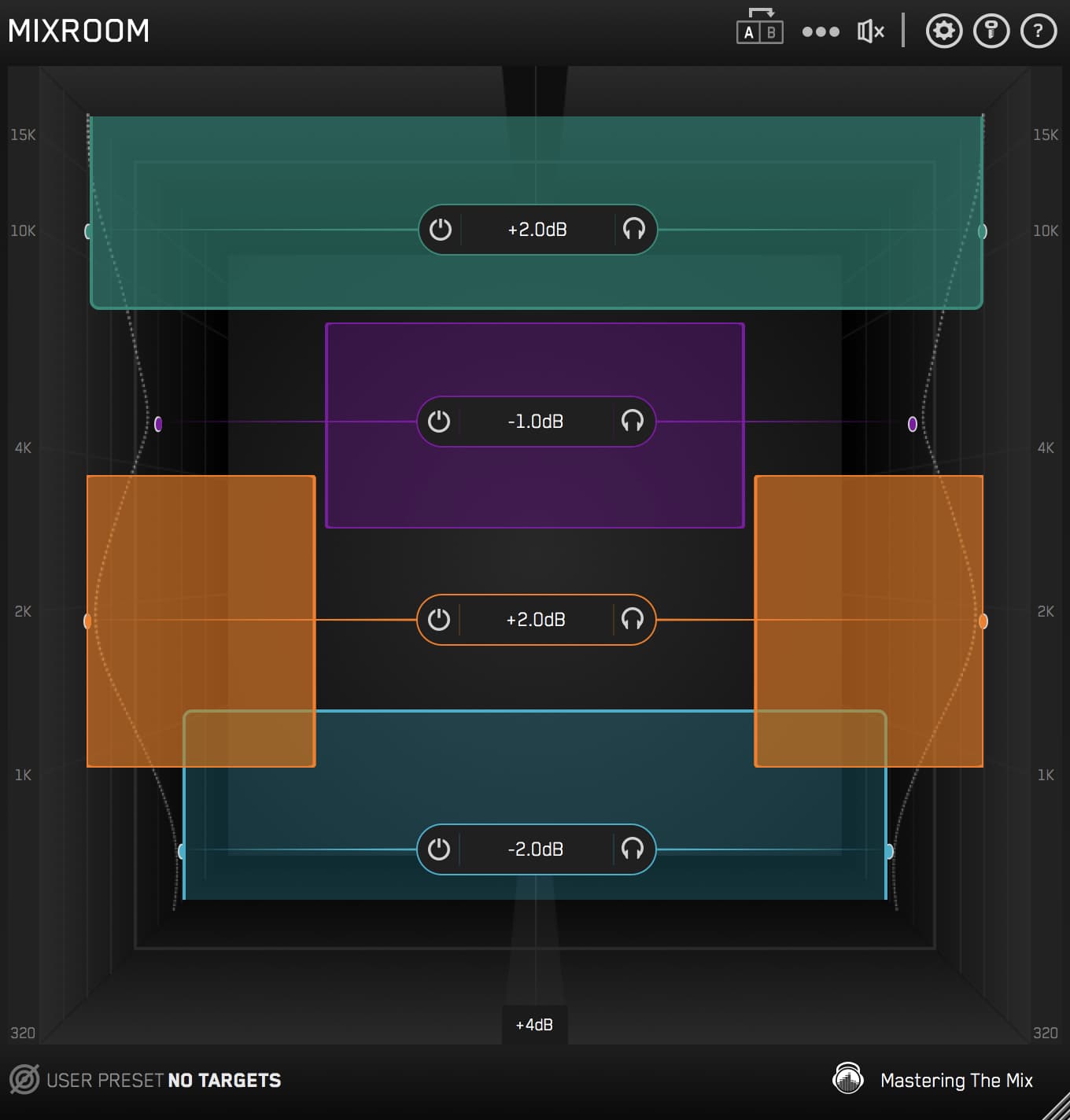Mid/side EQ is one of the most powerful—and misunderstood—tools in a mastering engineer’s arsenal. Used right, it can widen your mix, bring vocals to the front, tighten the low end, and reveal sonic detail you didn’t know was missing. But one wrong move can wreck your stereo image or introduce nasty phase issues.
This post breaks down everything you need to know to master mid/side EQ with precision and confidence. Whether you want more width, clarity, or control, you’ll learn how to make smart, subtle EQ moves that elevate your master without compromising it.

Use a Transparent Linear Phase EQ
Mid/side EQ opens up incredible possibilities for sculpting your stereo image—but if you're not careful, it can also introduce unwanted phase issues that smear transients and distort your mix. That’s where linear phase EQ comes in.
MIXROOM is built for mastering with precision. Its Linear Phase (LIN) filters maintain the phase relationship between left and right channels, ensuring that your stereo image stays rock solid—even when you’re making subtle boosts or cuts to the mid or side channels.
In short, MIXROOM gives you the control to fine-tune the spatial balance of your track with zero guesswork—and none of the phasey side effects that can haunt traditional EQs.
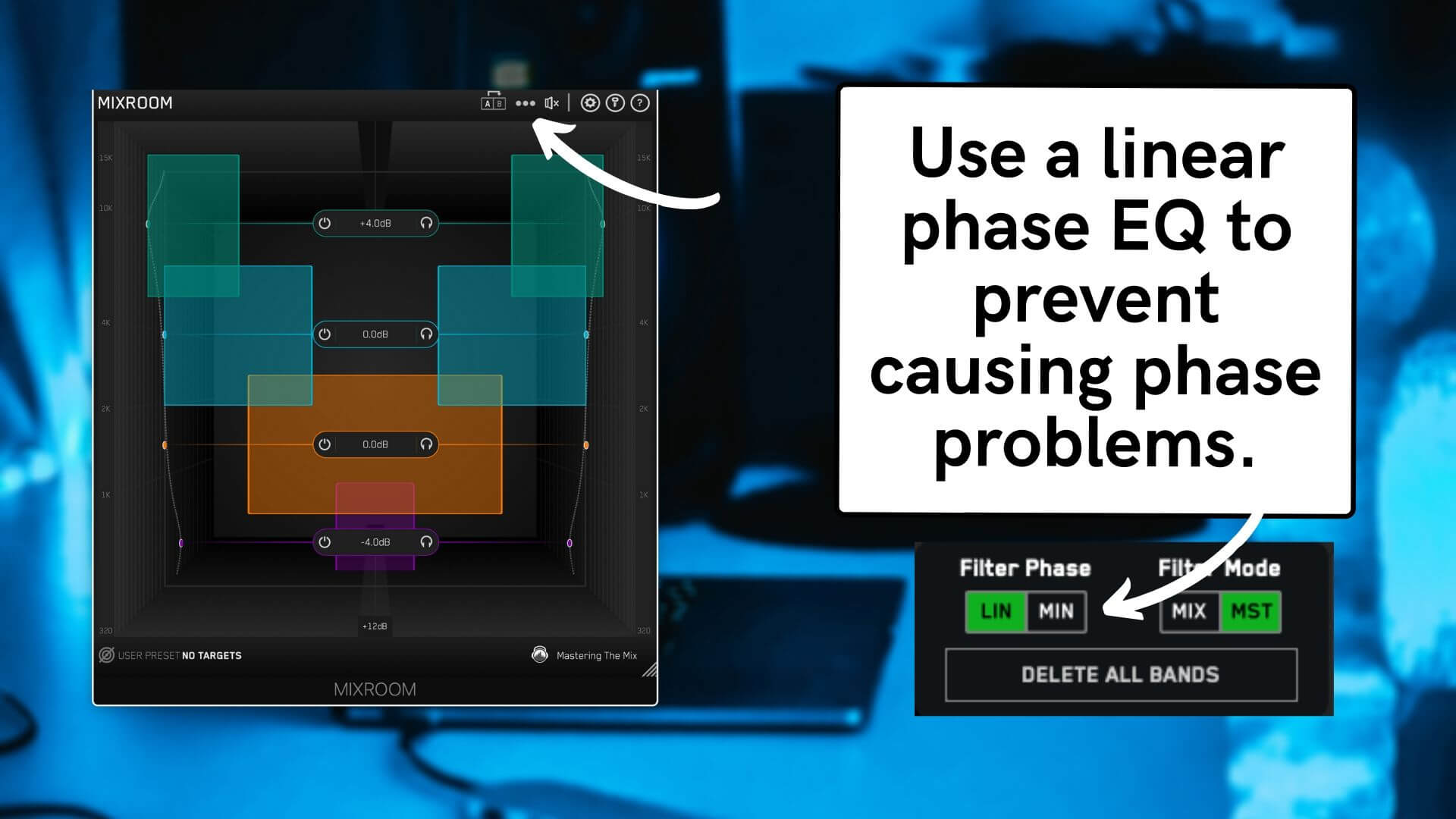
Be Subtle
Mastering is all about refinement. Keep your mid/side EQ adjustments subtle—generally below 4 dB and with a wide Q. MIXROOM's Master Mode helps keep your tweaks transparent and musical.
Remember: if you’re making large EQ moves, it’s often better to fix the issue in the mix session, not at the mastering stage.
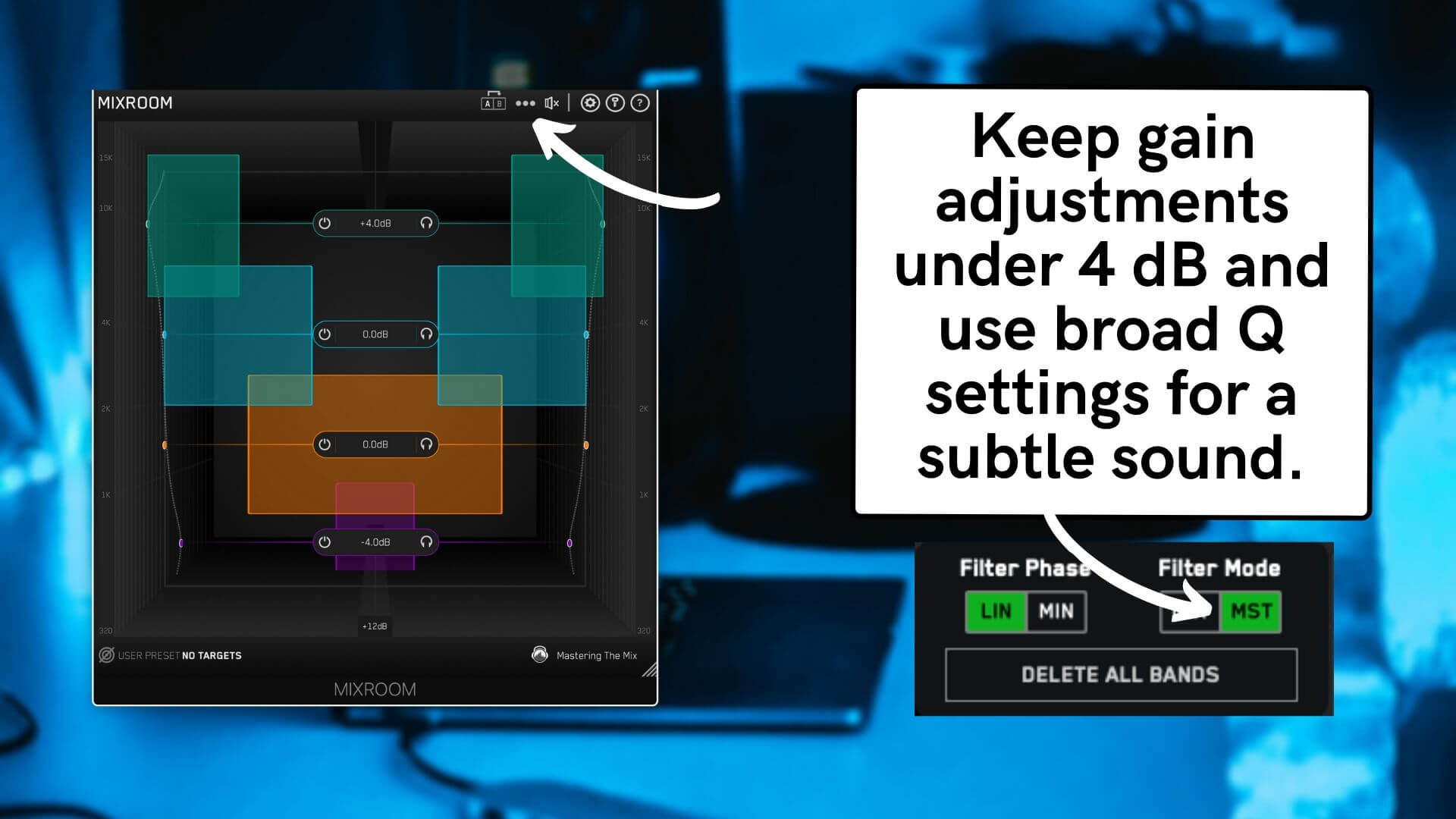
Add Detail and Clarity to Vocals
Vocals are the emotional core of most tracks—and in mastering, you can still give them that final lift they need to shine. If the vocal feels like it’s getting buried in the mix, try this mid/side trick: make a gentle boost around 3–5 kHz in the mid channel. This frequency range adds presence, articulation, and forwardness to the voice without boosting the entire stereo field.
This approach subtly enhances the intelligibility and impact of the vocal while leaving room for other instruments to breathe. Since vocals typically sit right in the center, you're enhancing their clarity without interfering with the spaciousness of stereo elements like synths or reverb tails.
To take this further, add a complementary cut in the low-mid range (200–500 Hz) on the side channels. This frequency band is where muddiness and stereo wash often build up, especially from pads, guitars, or wide reverb. By attenuating these frequencies in the sides, you clean up the stereo image and direct more focus to the vocal in the center.
The result? A tighter, more focused mid channel that highlights the vocal—and a wider, more controlled stereo image that supports it without overpowering.
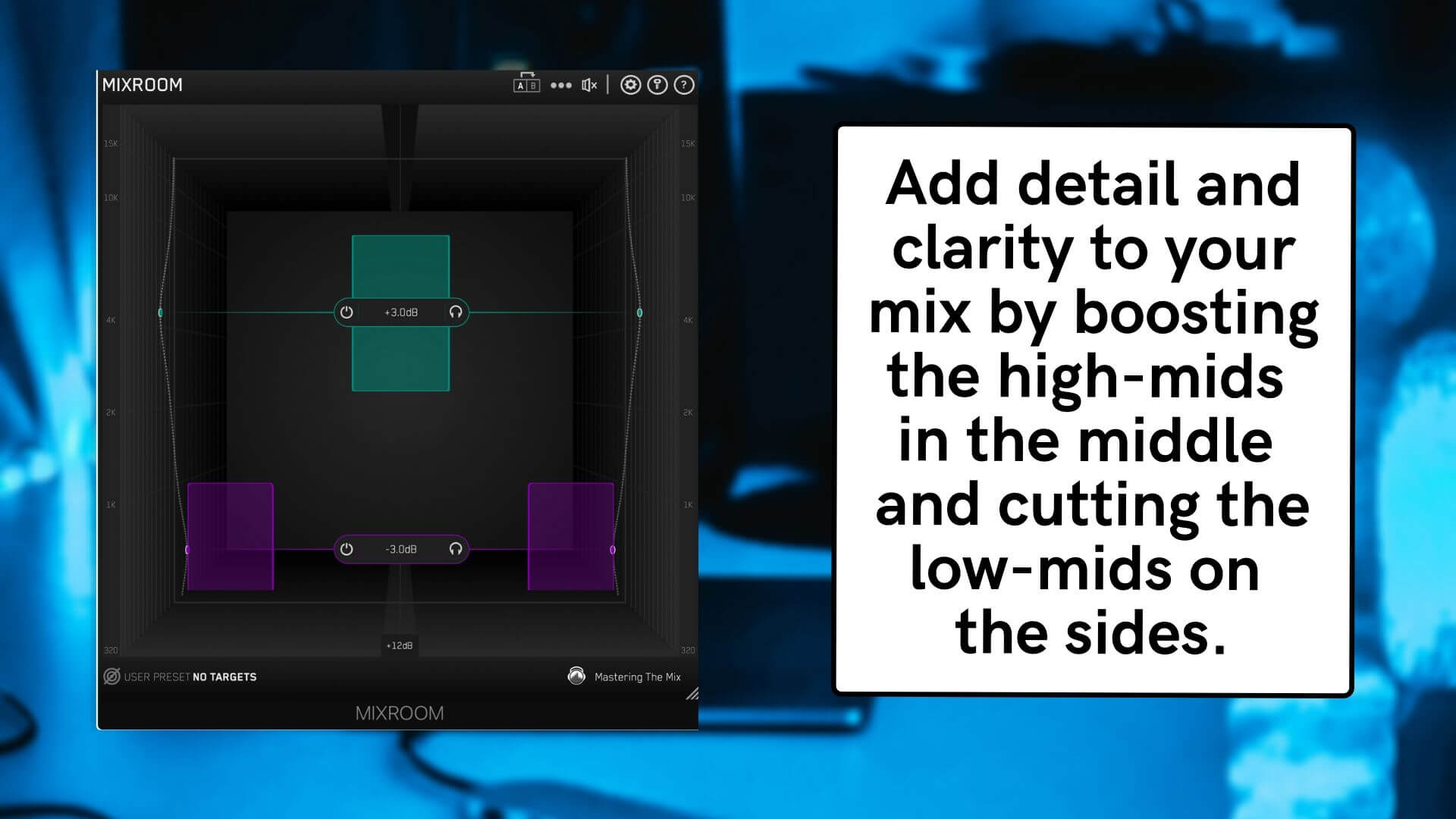
Tame High-Frequency Instruments
Bright, high-frequency elements like hi-hats, shakers, and airy synths add sparkle to your mix—but when they dominate the mid channel, they can mask your vocals and lead instruments. If you find these elements sounding harsh or distracting in the center, try a subtle attenuation around 8–12 kHz in the mid channel.
This technique gently pulls those high-end textures back in the center, creating more headroom and clarity for important mix elements like vocals or lead guitar. By reducing their presence only in the mid channel, you preserve the width and shimmer these elements provide in the side channels—keeping your master sounding open and polished.
The key here is subtlety. Too much attenuation can make your mix feel dull or lifeless. Use REFERENCE to A/B against a professional track and ensure you’re maintaining the right balance of brilliance and control. Look for tonal smoothness and vocal clarity, not a complete taming of the highs.
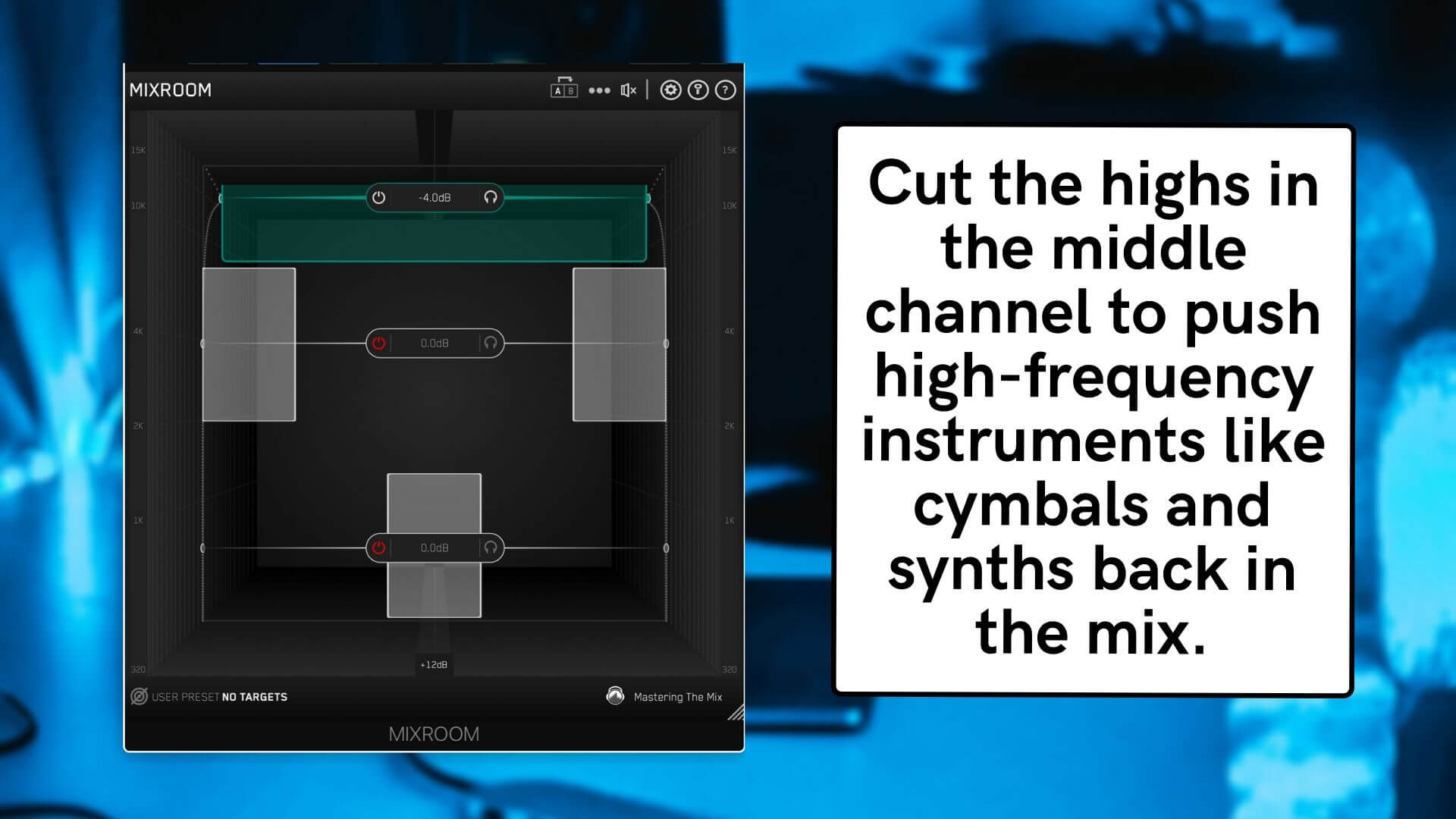
Enhance the Width of Your Master
Want your track to sound massive and immersive without sacrificing punch? Mid/side EQ is the perfect tool for enhancing perceived width in a clean, controlled way. Start by rolling off sub frequencies—typically below 40–60 Hz—in the side channel. This recenters the low-end energy, tightening the bass and freeing up headroom.
Next, introduce a gentle high-shelf boost above 10–12 kHz in the side channels. This lift in the stereo field adds that polished air and spatial sparkle, making it feel like the top end is wrapping around the listener from beyond the speakers. It’s an excellent trick for modern pop, electronic, or cinematic music that demands a wide soundstage.
To keep your stereo image pristine, use MIXROOM in Linear Phase mode to avoid phase smearing—especially important when EQing the sides. Then, check your master with the stereo section in LEVELS to confirm that your enhanced width translates well across headphones, stereo speakers, and mono systems.
This approach adds dimension and excitement without compromising focus or introducing artifacts—a subtle yet powerful finishing touch.
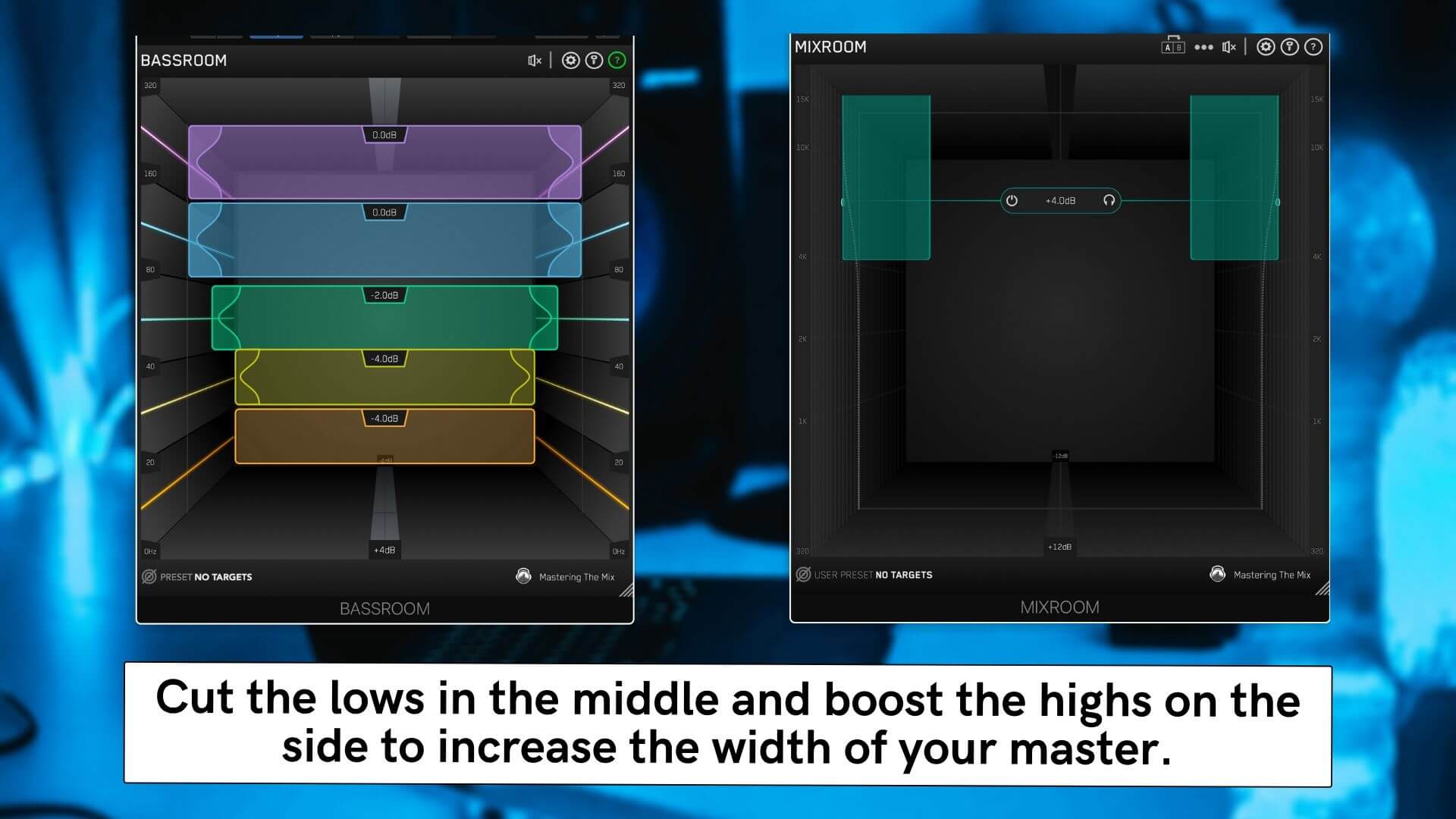
Balance Width With Precision Using FUSER
While mid/side EQ is powerful, sometimes you need even more precision—especially when two elements are clashing in a specific frequency range or stereo position. That’s where FUSER comes in (which also has mid-side precision).
FUSER is a next-gen plugin that lets you surgically resolve stereo masking and frequency collisions. Imagine a wide synth pad competing with your lead vocal in the 2–4 kHz range. With FUSER, you can gently duck that synth in just the side channel and only in that frequency zone—leaving everything else untouched.

Its intelligent Conflict Detection highlights overlapping frequencies and stereo imbalances, while the Resolve Conflicts feature gives you a one-click solution to rebalance them transparently. Use it in tandem with your mid/side EQ to refine space, enhance clarity, and keep your mix sounding open and professional from edge to edge.
When you need surgical control over spatial conflicts, FUSER delivers where traditional EQ can’t.

Use Reference Mixes
Want to know if your master has the right stereo width and tonal balance? REFERENCE helps you verify what you're hearing with visual data, and guides you on the best decisions to make.
Load up a professionally mastered track in REFERENCE, activate Level Match to remove loudness bias, and toggle between your mix and the reference. Then, watch the Level Line—this intelligent EQ comparison shows you which frequency ranges are louder or quieter in your mix versus the reference. Boost where the line is above 0 dB, cut where it’s below, and bring your tonal balance in line with proven masters.
But here’s where it gets powerful for mid/side work: the Stereo Width visual shows how wide your audio is across the frequency spectrum. Jump back and forth between ORIGINAL and REFERENCE and aim to match the stereo spread. If your sides look too narrow in the high-mids, it might be time to apply a high-shelf boost in the side channel. Too wide in the low-end? Roll off the sides below 100 Hz to tighten things up.
It’s a laser-focused way to dial in width and clarity—no second guessing required.
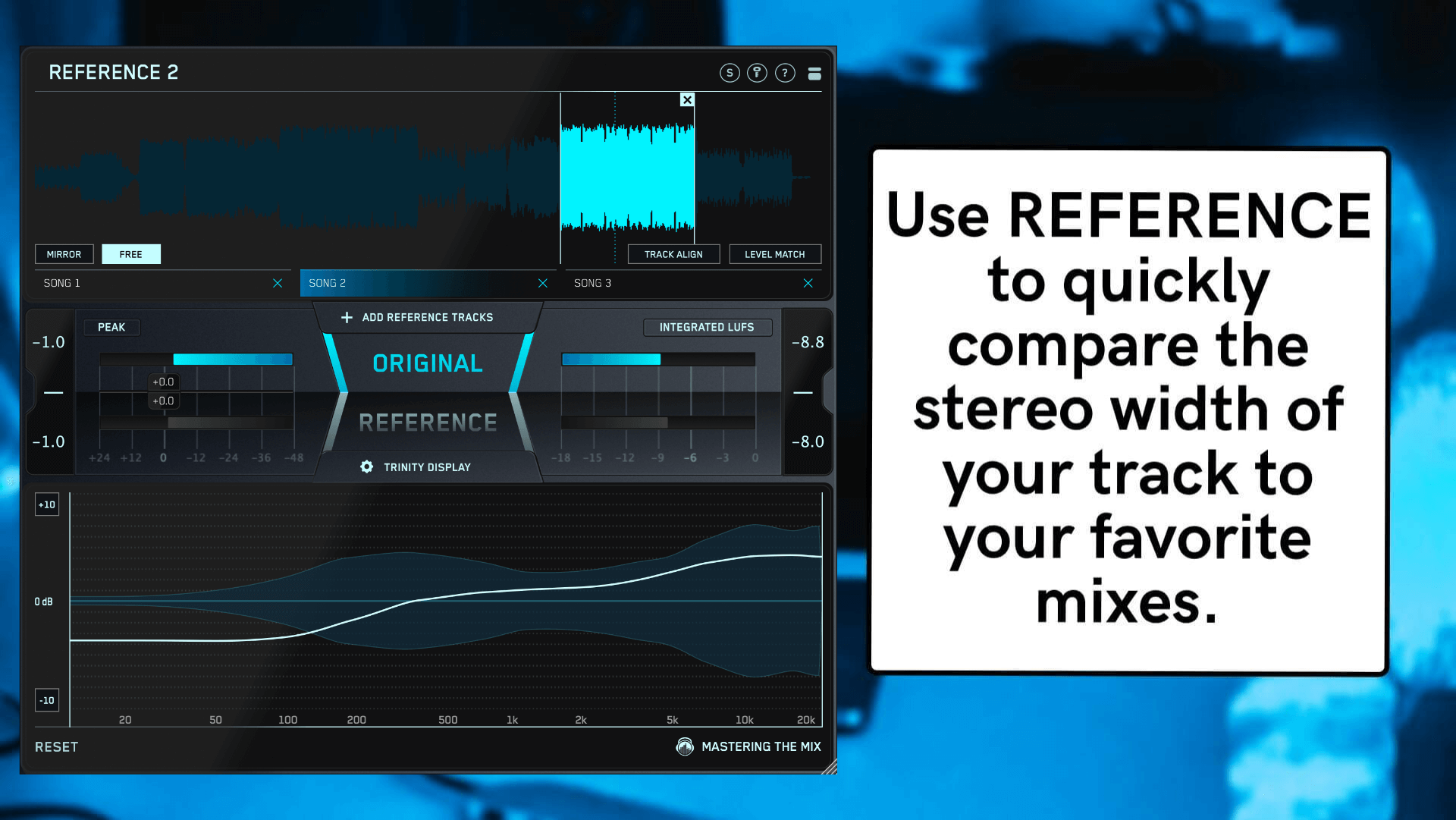
Bonus: Avoid Phase Issues Before They Happen
One of the sneakiest dangers of mid/side EQ is unintentional phase cancellation, especially when you're boosting the sides or aggressively widening high frequencies. These issues may not be immediately audible, but they can collapse your stereo image in mono or cause odd smearing on playback systems.
LEVELS acts as your early warning system. Its Stereo Field section includes a phase correlation meter that visually alerts you if your stereo image is veering into risky territory. A reading near +1 means your phase is solid; near 0 or below? It's time to investigate.

Before bouncing your master, run a mono check and inspect your phase meter. If you see problems, revisit any side-channel boosts or widening EQs—they’re often the culprit. LEVELS helps you catch and correct these issues before they sabotage your master.
Final Thoughts
Mid/side EQ is an essential part of the mastering toolkit. When used with intention and subtlety, it can elevate your track’s spatial clarity and tonal balance dramatically.
Tools like MIXROOM, REFERENCE, LEVELS, and FUSER can guide your decisions and give you pro-level results, even from your bedroom studio.