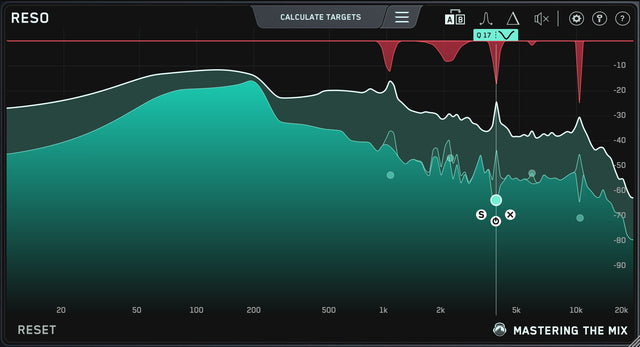
RESO | Fix Harsh Resonances
Harsh resonances creep into every mix, making your sound brittle and fatiguing. RESO finds and fixes those problem frequencies automatically, giving you a smooth, balanced, and professional result without over-EQing.
Add 3+ plugins to your cart to start automatic discounts. Browse Plugins
If you don't LOVE our plugins, you don't pay. It's that simple.

Pro Reviews

F. Reid Shippen
10 x Grammy Award Winner
Wow! RESO is intuitive and sounds absolutely awesome.

Computer Music
Innovation Award
RESO adopts a musical stance when analyzing incoming audio, delivering accurate and usable results across all stylistic scenarios, making it a versatile tool for any music production setup."

Jordan Schultz
Nicki Minaj, Sean Paul, Sam Feldt
Rarely I’m trying new products and get the wow factor, but THIS IS F**KING IT! Finally a tool that I actually need, great job Mastering The Mix!
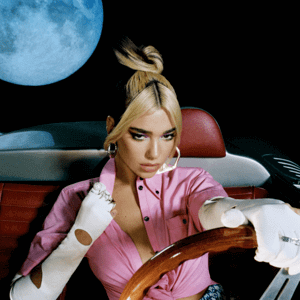
Jay Reynolds
Grammy Award Winner, Dua Lipa, Stormzy, Raye
RESO effortlessly fixes harsh mixes. It’s a huge time saver and works wonders on vocals.

Blake Eiseman
Justin Bieber, Janet Jackson, TLC
RESO makes it very easy to eliminate harsh frequencies or other problem areas

Overview Video
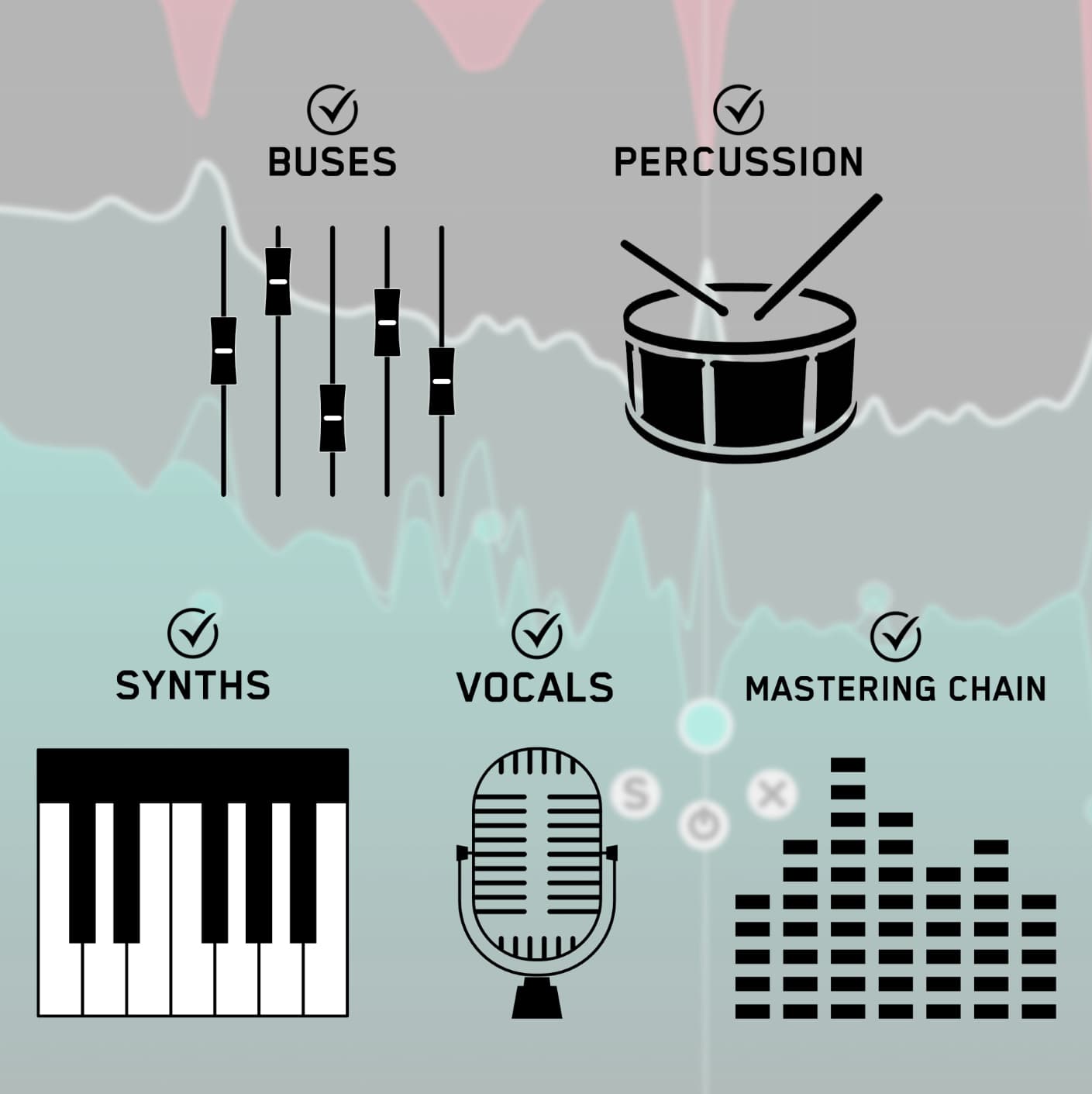
Use RESO on any Channel
RESO can be used to resolve the resonances of any channel in your mix, whether it’s a vocal, a synth, percussion, busses, or your mastering chain.

Analyze Your Audio
- Look for disproportionately high peaks in the visual display
- Use the Frequency Sweep to help you identify resonances that sound unpleasant.
- The Calculate Targets feature will locate the most resonant frequencies and give you targets so you can resolve the resonances transparently.

Tweak To Perfection
Creating a node is as easy as clicking anywhere on the interface. Position the node at the peak level at which you want the resonance suppression to start and scroll to adjust the Q.
Use RESO on any Channel
RESO can be used to resolve the resonances of any channel in your mix, whether it’s a vocal, a synth, percussion, busses, or your mastering chain.
Analyze Your Audio
- Look for disproportionately high peaks in the visual display
- Use the Frequency Sweep to help you identify resonances that sound unpleasant.
- The Calculate Targets feature will locate the most resonant frequencies and give you targets so you can resolve the resonances transparently.
Tweak To Perfection
Creating a node is as easy as clicking anywhere on the interface. Position the node at the peak level at which you want the resonance suppression to start and scroll to adjust the Q.
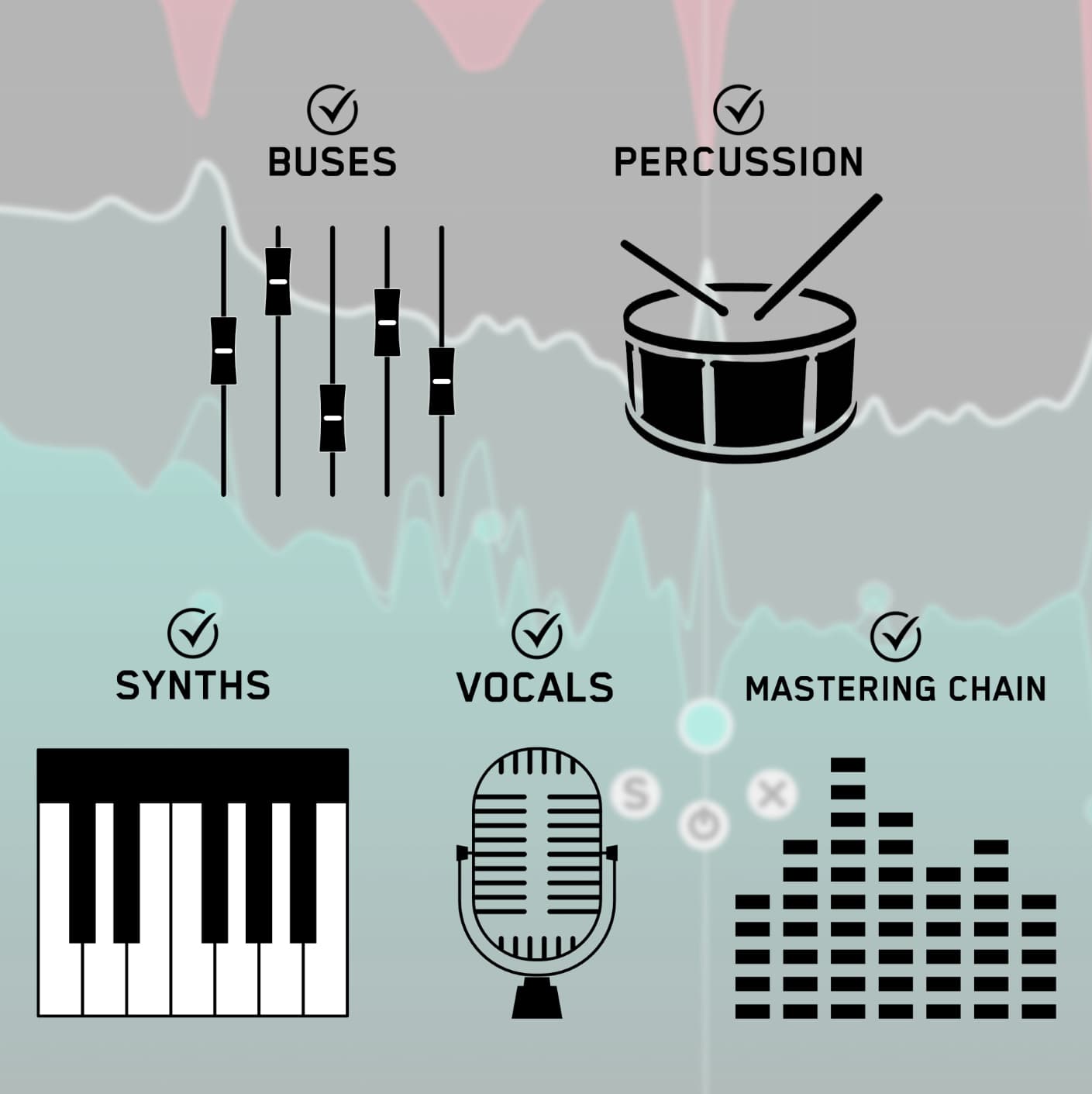


This product is rated 4.9 of 5.0 stars.
It has received 202 reviews.


Calculate Targets
The Calculate Targets feature will analyze your audio, find the resonant frequencies, and give you ‘Target Nodes’ showing how much reduction is suggested to transparently resolve the resonance.
Transparent Nodes
RESOs super-transparent mastering-grade filters allow you to clean up resonances without affecting your transients and phase.
Frequency Sweep
RESO makes locating resonances by ear easier than ever.
With Frequency Sweep, your mouse position will determine which frequency is being boosted. You can then engage nodes on the fly when you identify a resonance.
Hold ‘control’ to toggle the frequency sweeping on and off.


Walkthrough Video
Mac System Requirements
OS X 10.15 or higher. 64-bit AU, VST 3 or AAX host.
Apple Silicon Native.
Windows System Requirements
Windows 10 or higher. 64-bit VST 3 or 64-bit AAX host.
Mac System Requirements
OS X 10.15 or higher. 64-bit AU, VST 3 or AAX host.
Apple Silicon Native.
Windows System Requirements
Windows 10 or higher. 64-bit VST 3 or 64-bit AAX host.



