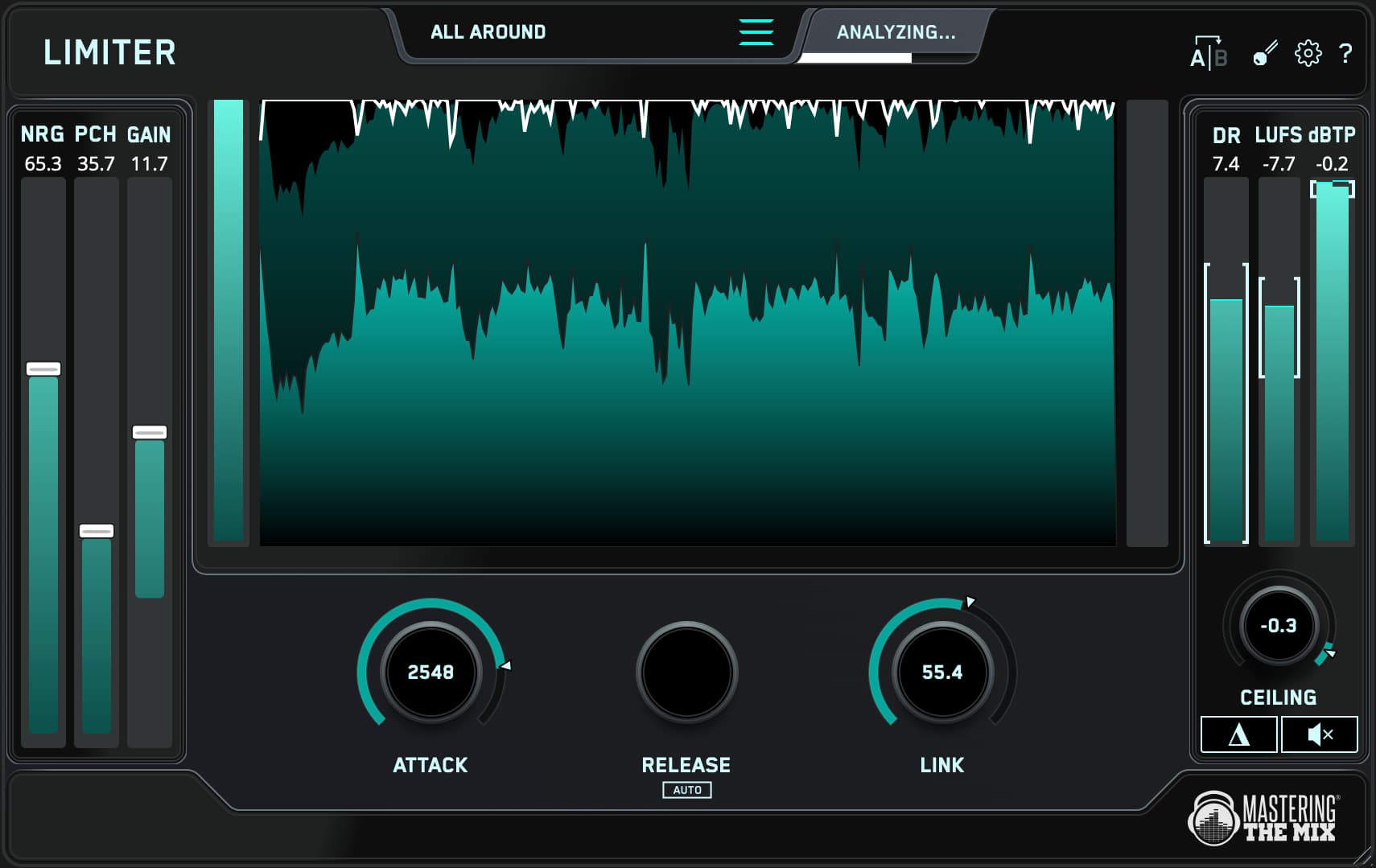Picture this… You’ve worked on your song for months, the mix has taken days. You’re finally mastering your track and bringing the gain up on the limiter to set the perfect loudness. And… DISTORTION!
Where did that come from?! How do I get rid of it?!
You’re not the first, and certainly won't be the last to run into this issue. I’m going to walk you through the most common reasons why this happens and what you can do to resolve it.

Overpowering Channels
A good approach with all things audio is to fix the issue at the source. That means, if a problem arises try to solve the root of the problem, rather than trying to ‘polish a turd’.
When you’re hearing distortion being introduced by your limiter, the first port of call is to listen to which channel is causing the issue.
 One way to identify the problematic channel is to slightly exaggerate the limiter effects by increasing the gain. This increases the distortion, making it more obvious which channel is the culprit.
One way to identify the problematic channel is to slightly exaggerate the limiter effects by increasing the gain. This increases the distortion, making it more obvious which channel is the culprit.
If the distortion is audible every time you hear the kick, the kick is most likely causing the issue. It might be a very sharp transient, or the elongated body of the kick that’s causing the limiter to distort.
The best initial approach here is to start with a gain adjustment to see if that resolves the issue.
An effective way to set a great balance is to use a reference track. Find a pro-sounding reference track that represents your ideal sound and has a similar genre, vibe, and instrumentation to your song.
Load up our plugin REFERENCE as the final plugin on your master channel (but before your speaker/headphone correction plugin if you use one). Ensure the level match feature in REFERENCE is engaged and jump back and forth between your reference and your own production.
 As you adjust the balance of your problematic channels and get them more in line with your reference track, you should hear the distortion easing.
As you adjust the balance of your problematic channels and get them more in line with your reference track, you should hear the distortion easing.
If this doesn't solve the issue, we’ll need to go deeper into the mix…
Too Much Conflict
When balance does not solve the distortion when mastering, you might have two or more channels fighting for space in your mix.
You’ll need to ease this tension and create more space to allow your mix to breathe. There are a number of ways to do this. Note, this section is written in the order in which you try these methods.
Cut The Excess
If you’re open to changing your production, you might find that using fewer channels gets you a cleaner sound. Layers upon layers can often end up making the sound weaker. Removing the channels you don’t need decongests the mix and can remove unwanted distortion.
 Aggressive EQ
Aggressive EQ
Aggressive EQing can also work. If you want to keep a certain vibe but don’t need the whole sound, you can surgically cut a channel to allow it to play its part in adding to the production without taking up too much space.
 Sidechain Ducking
Sidechain Ducking
If the previous suggestions are not in line with your artistic vision, you can look at sidechain ducking. This dynamically lowers the volume of one channel to make space for another.
Let’s say we hear the music and vocals fighting for the same frequencies in the mix (around 1kHz to 10kHz). You decide the vocal is more important, and therefore the music should be ducking out of the way.
Set up FUSER on the music channel and choose the vocal channels in the sidechain. Allow the plugin to calculate for a few moments, then click the 'Resolve Conflcits' button.

This will now trigger the music to duck whenever the vocals are present in the specific range to ease the clash.
Adjust the node vertically (the threshold) to trigger when the vocal is present, and start with a reduction of around 3 to 6dB. This will often be enough to remove the distortion without dramatically changing the perceived relationship between the two channels.
Here's what a decongested mix with FUSER sounds like:
Use the buttons below to switch between the "Before" and "After" audio examples and hear the difference FUSER can make in your mix.
Decongest The Mix With Panning
When all else fails, some simple panning can help give your channels the space they need.
Try to keep the main channels in mono (vocals, bass, kick, snare), and explore wider options for the other channels. Even panning a few channels just left/right of center can help.
Give each channel its own unique pan position and where the arrangement allows, have a few super-wide channels.
 Limiter Settings
Limiter Settings
If you’ve done your best to fix the distortion in the mix, and you’re still getting nowhere, then it may well be your limiter settings.
A limiter is a complex and destructive tool that can decimate even the cleanest mix if set incorrectly. Mastering The Mix created a smart mastering plugin called LIMITER to solve this problem and give producers a great starting point when mastering their audio.
Load LIMITER on your master channel, and choose your loudness target, such as Loud or Dynamic. Now monitor the chorus or drop of your production, and click ‘analyze’. LIMITER will analyze your audio and give you target suggestions on how loud to set your input gain, and how to adjust the attack, release, link, and ceiling to optimize for your sonic goals.
 Why is this important? I’ll break it down and explain how each control can affect your sound and potentially introduce distortion.
Why is this important? I’ll break it down and explain how each control can affect your sound and potentially introduce distortion.

The attack represents the time after which the release of the gain reduction begins. A longer attack preserves the transients and can increase loudness at the cost of possible distortion.
Shortening the Attack can reduce the distortion, but it will also reduce the punch of your transients. It can also lower the loudness.
Input Gain
Sometimes, your input gain is too loud for your production. If you’re shooting for an eye-wateringly-loud master, then the production will need to be absolutely pristine with the dynamics controlled for loudness at every stage.
If you want a normal master with competitive loudness that doesn't sacrifice quality, we recommend shooting for a maximum -9 LUFS short term.
For those who want a loud club master, -6 LUFS short-term during the loudest section will achieve that goal for you. Going above that loudness gives diminishing returns and will more than likely introduce unwanted distortion.
So, simply turning down your input gain on the limiter can be the simplest solution to resolving distortion when mastering.
In our plugin LIMITER, after you choose your loudness target and your audio has been analyzed, we give you a target input gain range. Anywhere within that bracket will give you great results, you can tweak based on your preferences and what works best for the audio.
 Ceiling
Ceiling
True peaking is a complex topic covered in more depth in our post: Inter-sample and true peak metering. But, in a nutshell, this is a subtle form of distortion that can degrade your audio when it’s played back through speakers.
You can avoid this by reducing the ceiling until the true peak reading is below 0 dB.
 Distortion After Bouncing
Distortion After Bouncing
After going through this whole process, you might find that your track STILL sounds like it’s distorting when you hear it played back through certain speakers.
This is particularly common when audio that is mastered loud is heard back through speakers or headphones that add effects that ‘hype’ the audio, making it sound even louder than it is.
For smaller systems as found in laptops, phones, and portable speakers, this is more prevalent.
It’s up to you as the artist to decide whether you wish to act on this. Many people will hear your music through these mediums, so perhaps you should address the issue and lower the overall loudness of your master. Or perhaps you decide that the sound is perfect when heard through a good sound system and you wish to preserve that.
Conclusion
Mastering is hard, and getting rid of distortion can feel like an endless chase. When it comes to the limiter, avoid the hassle and create incredible-sounding masters in less time. For smart and fast limiting that empowers you to make the best decisions for your music, download the free trial of our LIMITER plugin and get your music sounding better than ever.