Offline Activation
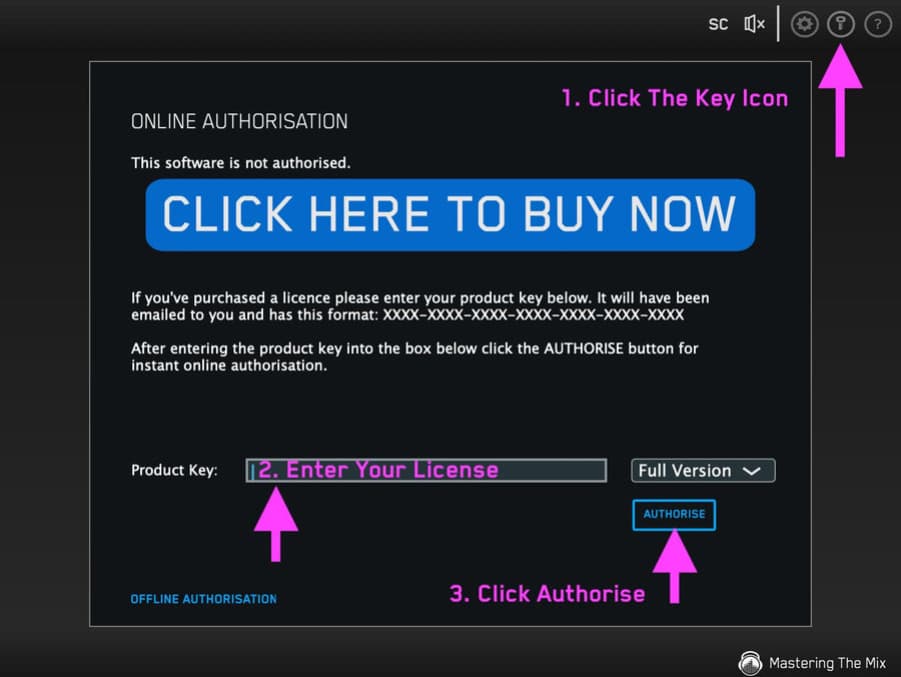
Offline Authorisation Walkthrough Video
Instructions
1. Open the software, click the key icon, then click 'Click here for offline authorisation'.
2. Copy and paste your license code into the box that says ‘Product Key’. Your license code will have this format: XXXX-XXXX-XXXX-XXXX-XXXX-XXXX-XXXX.
3. Click 'Generate' to generate your Offline Activation Request XML. This file will be saved to your desktop.
4. Upload the file clicking the 'Chose file' button above then click 'Submit'. An Activation Response XML file will automatically download.
5. Click 'Load' then locate your Activation Response XML file to authorise your software offline.
Drop our support team a message if you run into any issues, we'll be happy to help.
If you could please include a screenshot of the issue you’re seeing that will help us resolve the issue faster.


