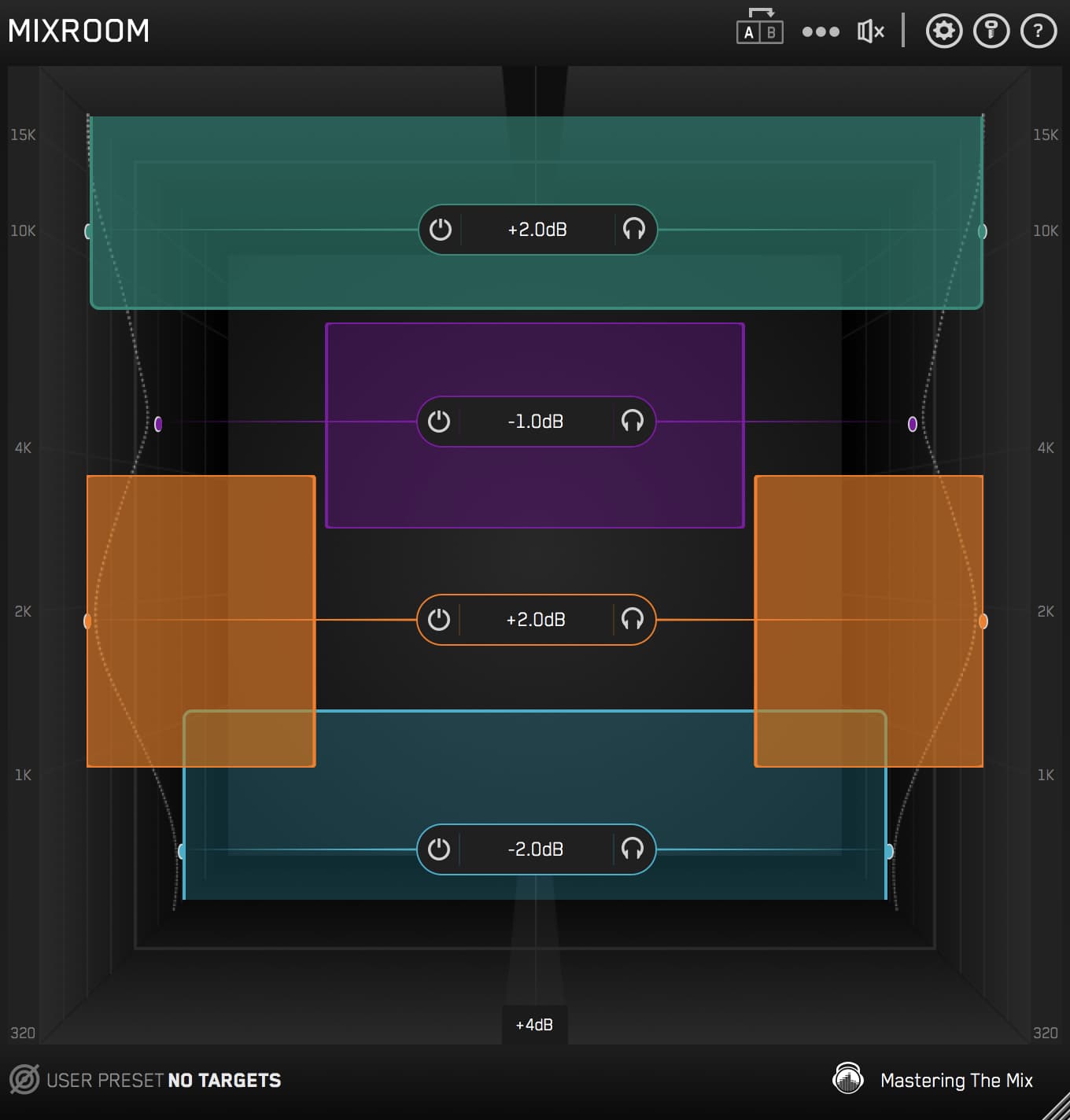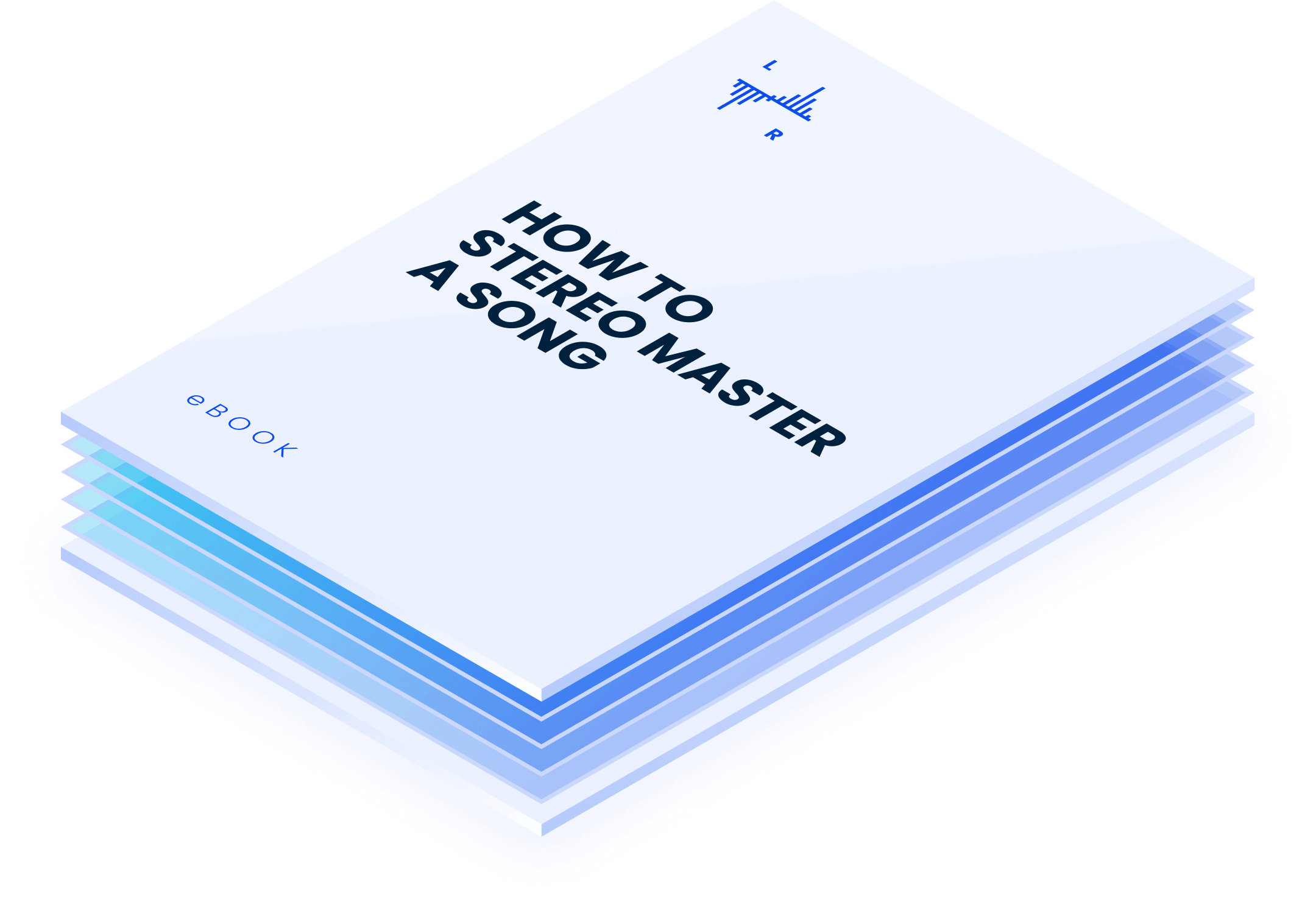
How To Stereo Master A Song
Download Free eBookGetting Started With Mastering The Mix Plugins
This page will give you a quick overview of how to get the most value from our plugins. Click an image below to jump to that product.

FUSER
Smart Unmasking Plugin
🌎 Overview: FUSER is a smart unmasking plugin that helps you resolve conflicting channels in your mix.
⚠️ Problem Solved: When your mix is crowded with conflicting audio sources, achieving clarity and punch can feel like an uphill battle. FUSER helps you fix conflicting channels and masking from multiple angles, including volume balance, phase optimization, and smart side-chain ducking.
✅ Get Started: Identify the conflicting channels and add FUSER as the final plugin on the submissive channel. Set the sidechain to the dominant channel, like your kick or vocals. Click Resolve Conflicts for an instant fix, or double click on the UI to initiate dynamic reduction.
🤩 Highlight 1: With FUSER's smart conflict-detection and groundbreaking "Resolve Conflicts" feature, you'll effortlessly find a great starting point to fix audio clashes without overdoing it.
🤩 Highlight 2: The innovative Phase Analyze feature automatically finds the optimal phase rotation ensuring minimal phase cancellation when layering similar sounds such as kicks and basses. Once you hear the breathtaking results, you’ll never layer sounds without FUSER again.
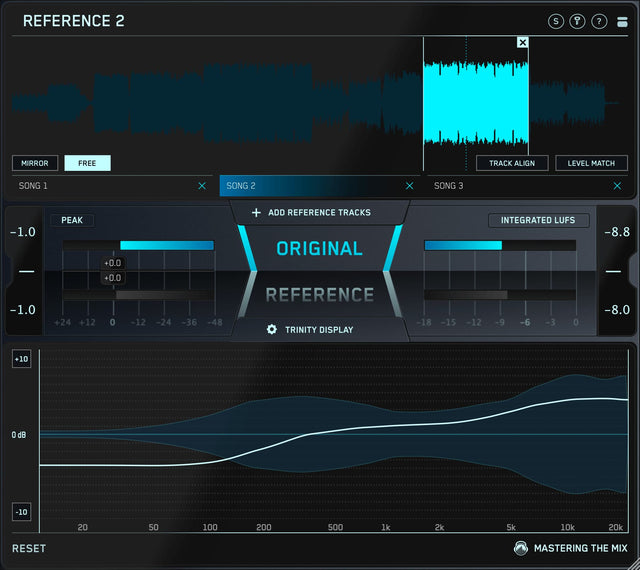
REFERENCE
Mixing and mastering utility plugin
🌎 Overview: REFERENCE will help you compare the original production you’re working on in your DAW to your chosen reference tracks.
⚠️ Problem Solved: If your mixes don’t sound as professional as commercially successful songs, REFERENCE will give you the tools and guidance to resolve this.
✅ Get Started: Load REFERENCE as the final plugin on your master channel. You can drag and drop your favourite songs into the UI, then jump back and forth between your original and your reference. We recommend that you loop the chorus as a starting point.
🤩 Highlight 1: REFERENCE will level match your songs by default. This crucial feature will allow you to compare songs without bias, as humans perceive louder songs to have more bass and more clarity. So you’ll make better, more informed mixing decisions using REFERENCE.
🤩 Highlight 2: The Trinity Display visual in the lower part of REFERENCE will show you the exact EQ curve you need to use on your track to get it sounding like your reference track.
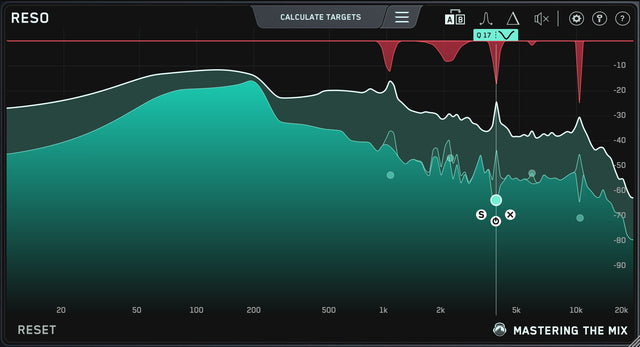
RESO
Dynamic Resonance Suppressor
🌎 Overview: RESO is a dynamic resonance suppressor that helps you quickly identify and resolve resonances in your audio.
⚠️ Problem Solved: Excessive resonances ruin mixes, giving them a harsh and unpleasant sound. Our plugin RESO helps you quickly identify and resolve resonances. The smart features help you get the best possible sound by dynamically fixing the problematic resonances without making your music sound thin.
✅ Get Started: Load up an instance of RESO on any channel and listen closely for resonances. The display, frequency sweep, and ‘calculate targets’ features will help you identify resonant frequencies. Double click anywhere within the main window to create a node. Position the node where you want the resonance suppression to start. The Q is automatically optimized for the frequency of the node. You can scroll to adjust the Q to suit your preference.
🤩 Highlight 1: The Calculate Targets feature will analyze your audio, find the resonant frequencies, and give you ‘Target Nodes’ showing how much reduction is suggested to transparently resolve the resonance.
🤩 Highlight 2: RESOs super-transparent mastering-grade filters allow you to clean up resonances without affecting your transients and phase.
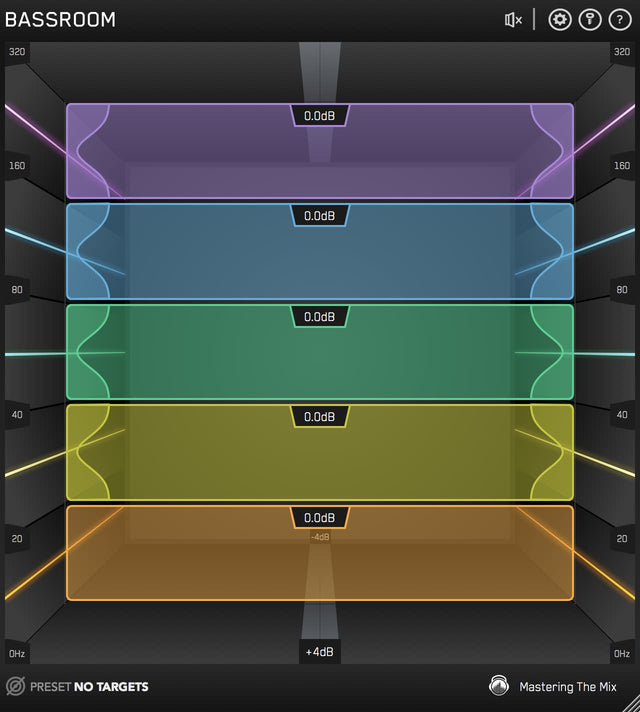
BASSROOM
Final Mix & Mastering EQ
🌎 Overview: BASSROOM is an EQ designed to fix the low-frequency balance of your overall track.
⚠️ Problem Solved: Getting the low-frequencies right in your mix or master is a huge challenge, whether you have acoustic treatment and pro monitors or not. BASSROOM analyses your production and shows you the EQ settings needed to get a powerful and well-balanced sound.
✅ Get Started: Load up BASSROOM on your master channel before your limiter. Select a preset or import your own reference track. Match the bands to the EQ target suggestions, then tweak to suit your preference.
🤩 Highlight 1: The preset system is 100% unique to your music. It uses a revolutionary algorithm that is based on how the human ear perceives sonic energy, and it works REALLY well.
🤩 Highlight 2: The unique filters in BASSROOM are optimised to shape low-frequencies. You won’t find another plugin that can adjust bass more transparently, retaining the punch and clarity of your music.

LIMITER
Smart Mastering Plugin
🌎 Overview: LIMITER is a great-sounding, smart mastering plugin that analyses your music and suggests the best settings for your music.
⚠️ Problem Solved: Bad limiter settings can un-do hours of hard mixing work. Our plugin LIMITER analyzes your music to help you dial in the best settings to master your audio, whether you’re shooting for a super-loud master, or optimizing your audio for streaming.
✅ Get Started: Load up an instance of LIMITER on your master channel and select your preset (i.e Loud, Spotify, Apple Music, etc). Monitor the loudest section of your track, and click analyze. You’ll see a target range on the input gain slider showing you what gain adjustment is needed to achieve your sonic goal. You’ll also see target arrows on the other controls to help you optimize your sound.
🤩 Highlight 1: You can dial in rich harmonic distortion using the NRG slider, and enhance your transients with the PCH slider. This drives more perceived loudness and punch to help mitigate the effects of limiting.
🤩 Highlight 2: Great sounding limiting that gives you incredible transparency and clarity, even when mastering loud!
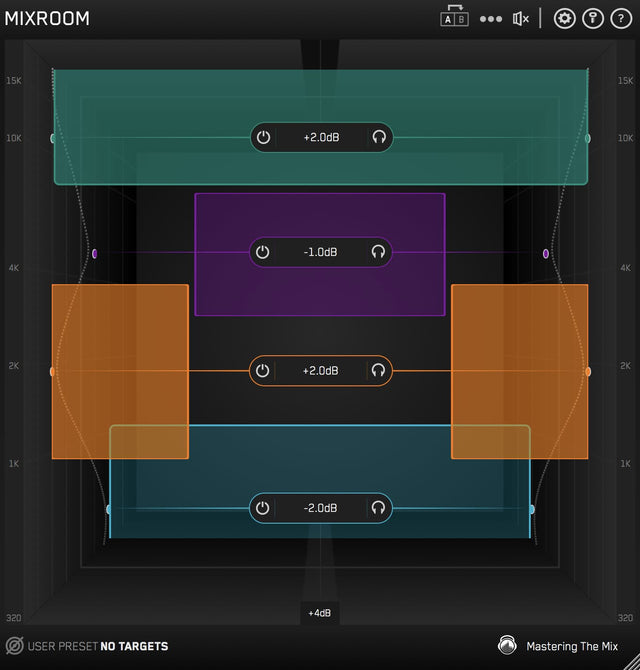
MIXROOM
Intelligent and versatile EQ plugin
🌎 Overview: MIXROOM is an EQ that analyses your music and suggests the best settings to give you optimum richness and clarity.
⚠️ Problem Solved: No more muddy, dull, thin or harsh sounding mixes. Get a great sound with presets that are completely bespoke to your music.
✅ Get Started: MIXROOM is an effective solution for any channel in your song, whether you’re working on a vocal, a synth, or mastering your song. Select a preset or import your own reference track. Match the bands to the EQ target suggestions, then tweak to suit your preference.
🤩 Highlight 1: Speed of workflow! Click ‘Add Smart Bands’ to instantly dial in a great sounding EQ curve.
🤩 Highlight 2: Pristinely clean adjustments. MIXROOM uses optimised filters for the mid-range and high-end to give you ultra-clean mastering-grade EQ adjustments (without a hit to your CPU).

EXPOSE 2
Audio Quality Control Application
🌎 Overview: Drop your music into EXPOSE to identify any technical issues before releasing it to the world.
⚠️ Problem Solved: So many tracks get distributed with a poor EQ balance, true peak clipping, over-compression, phase issues, and more. It takes 3 seconds to identify these issues in EXPOSE before it's too late.
✅ Get Started: Open EXPOSE (it’s a standalone app, so you won't need a DAW) then drag and drop your music into it. Select the preset based on your distribution method (streaming, club, CD, etc). The analysis feedback gives you specific feedback on how to resolve the issues and optimize your music for release within your DAW.
🤩 Highlight 1: Loudness match instantly normalises all the imported tracks. This allows you to compare them sonically without bias.
🤩 Highlight 2: The Compare EQ feature is incredibly helpful at analysing tonal balance of your music, and how it compares to other tracks.
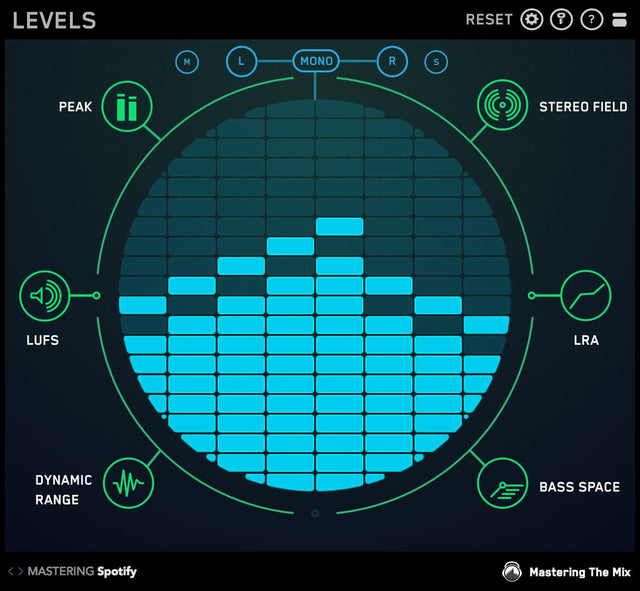
LEVELS
Mixing & Metering Plugin
🌎 Overview: LEVELS is a metering plugin that identifies problems with your music's loudness, peaks, dynamic range, and stereo spread.
⚠️ Problem Solved: Metering is boring and confusing, but necessary if you want to create pro-sounding music. LEVELS was created to make metering simple for artists who want to stay in their creative flow. If an issue is detected with your music, the problematic section will glow red. All green = no issues and you can get back to making music.
✅ Get Started: LEVELS should sit constantly on your master channel, after your limiter if you're mastering. Select the preset (Mixing, Mastering, Spotify, Club, etc) then play your audio so LEVELS can analyze. Any section that turns red will need your attention.
🤩 Highlight 1: 6 Technical readouts you’ll need for every mix.
🤩 Highlight 2: User friendly and easy to understand in no time.

ANIMATE
Precise & flavourful Dynamic Expansion
🌎 Overview: ANIMATE has 4 energy-enhancing modules to help you breathe life into your music.
⚠️ Problem Solved: If your music is sounding lifeless, lacking energy, and missing character then it simply will not connect with your listeners. ANIMATE helps you revitalize your music with precision.
✅ Get Started: ANIMATE works great on any channel in your production that needs enhancing. Select a module (Expand, Ignite, Punch, Grow) and increase the central ‘amount’ bar to your taste. Adjust the filters, mid/side, and attack/release settings so the effect works perfectly with your audio.
🤩 Highlight 1: The phase reducing all-pass filters makes ANIMATE a great choice during mastering. Other filters can introduce transient smearing, reducing the impact of your music.
🤩 Highlight 2: If your music is sounding lifeless, lacking energy, and missing character then it simply will not connect with your listeners. ANIMATE helps you revitalise your music with precision.